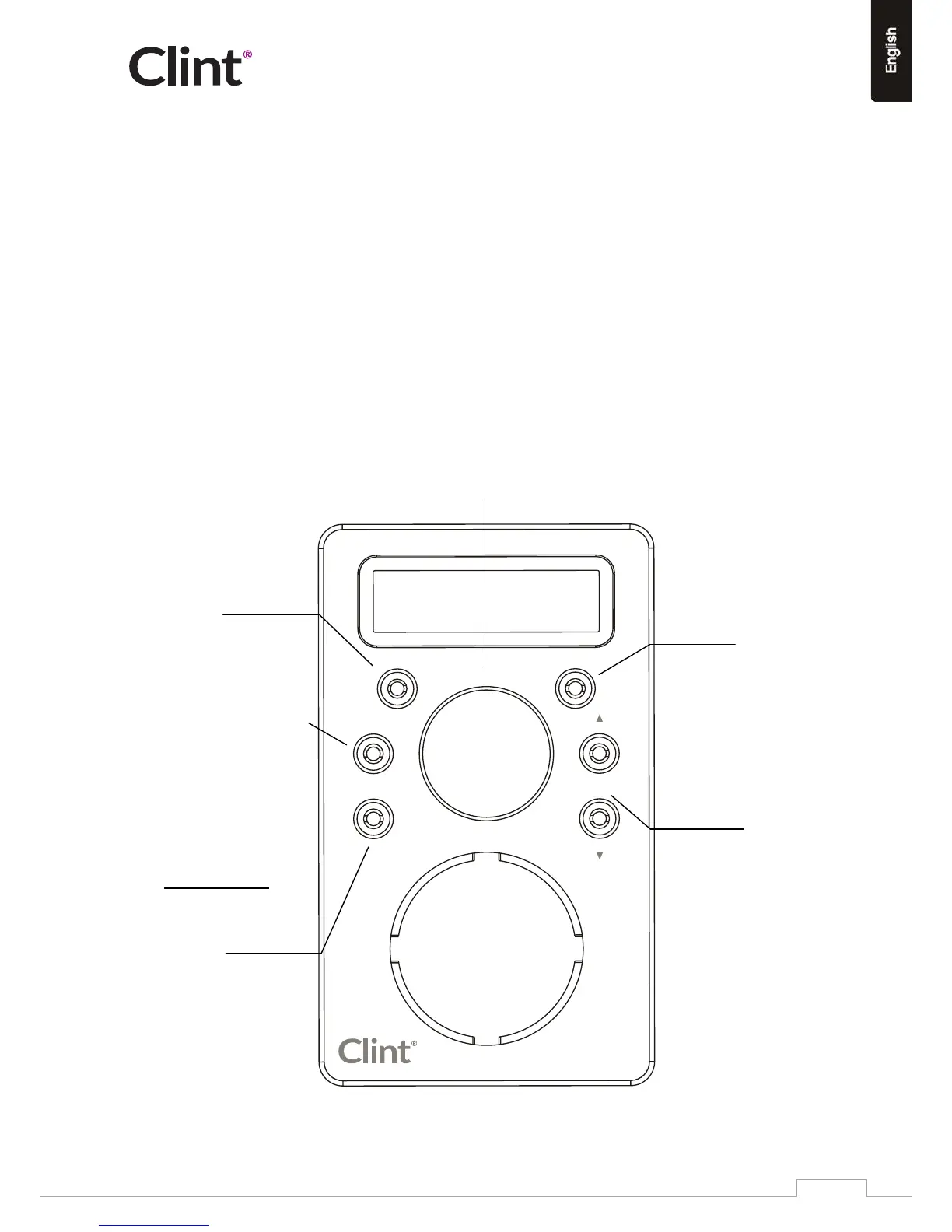1. Before you start
Before you can use your F4 radio, you need the following:
1. First connect the power adapter to the radio and your 220V wall connector/plug.
2. Press and hold the power buon five second to turn on the radio.
3. Display will show Time is not set. Press ON/OFF buon to turn on the radio.
4. An automac scan for DAB+ channels will start.
5. When finished the radio will start playback of the first staon found.
2. Front Panel and general operaon of your Radio
ON/OFF MODE
MENU
INFO
STATION
VOL/SEL
F4
VOL/SEL Rotary/Buon
Adjust volume/ Confirm
selecons in menus
POWER ON/OFF Buon
Turn the radio On/Off
MENU Buon
Show menu opons
INFO Buon
Single repeated press:
Press through informaon’s
about the current staon.
Press and hold INFO buon
return to parent menu level.
MODE Buon
Switch
DAB+ / FM / Bluetooth / Auxiliary Input
UP/DOWN Buon
Tune DAB+ staon
/ Tune FM / Press
through menus
www.clintdigital.com
3
