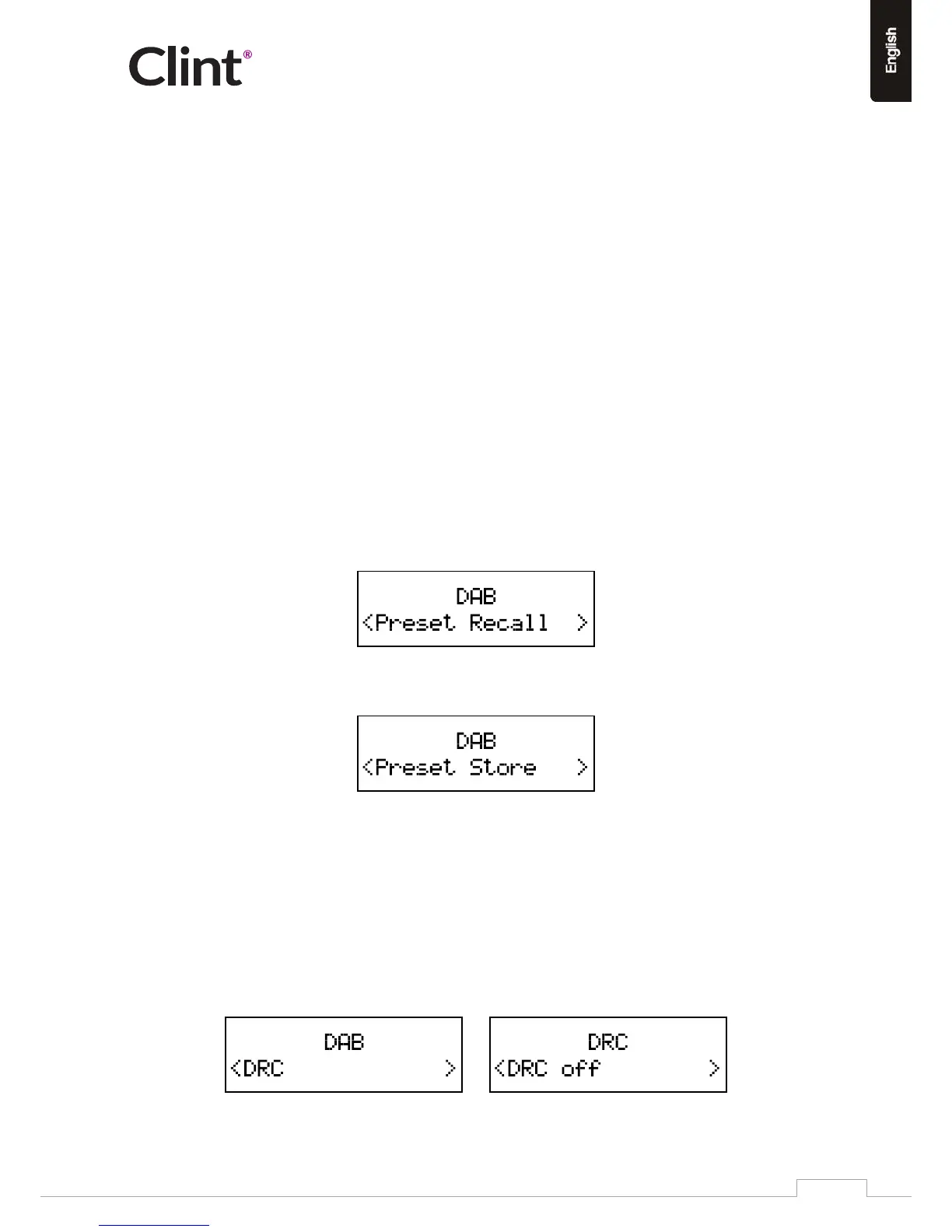www.clintdigital.com
11
The alarm setup prompts you for the following parameters. Use UP/DOWN buon select a value for each
parameter. Press VOL/SEL to confirm and move on to the next parameter.
• On me – hours and minutes
• Duraon – 15 | 30 | 45 | 60 | 90 minutes
• Source – DAB | FM | Buzzer
• Daily | Once | Weekends | Weekdays
Choose the days on which the alarm is acve.
• Volume – (increase using up buon or decrease using the down buon) This is the volume the alarm
will build up to. (Inially the alarm sounds at a low volume and gradually gets louder to the set volume).
• Alarm – Off | On
10. Other sengs
10.1 In DAB+ mode
Press MENU buon. Use UP/DOWN buons to scroll through the different menu opons (Press VOL/SEL to
confirm choice):
Preset Recall: Used to recall presets (See page 4 for preset informaon)
Preset Store: Used to store presets (See page 4 for preset informaon)
Full Scan: Used to do a FULL scan of available DAB+ staons. This is useful if new staons are added/removed
or the F4 has been moved to a different locaon.
Manual Tune: Used to manually tune in to a frequency. Use UP/DOWN buons to choose frequency and press
VOL/SEL to confirm.
DRC: If you are listening to music with a high dynamic range in a noisy environment (for example classical music
while cooking), you may wish to compress the dynamic range. This makes quiet sounds louder, and loud sounds
quieter. Choose between DRC off , low or high.