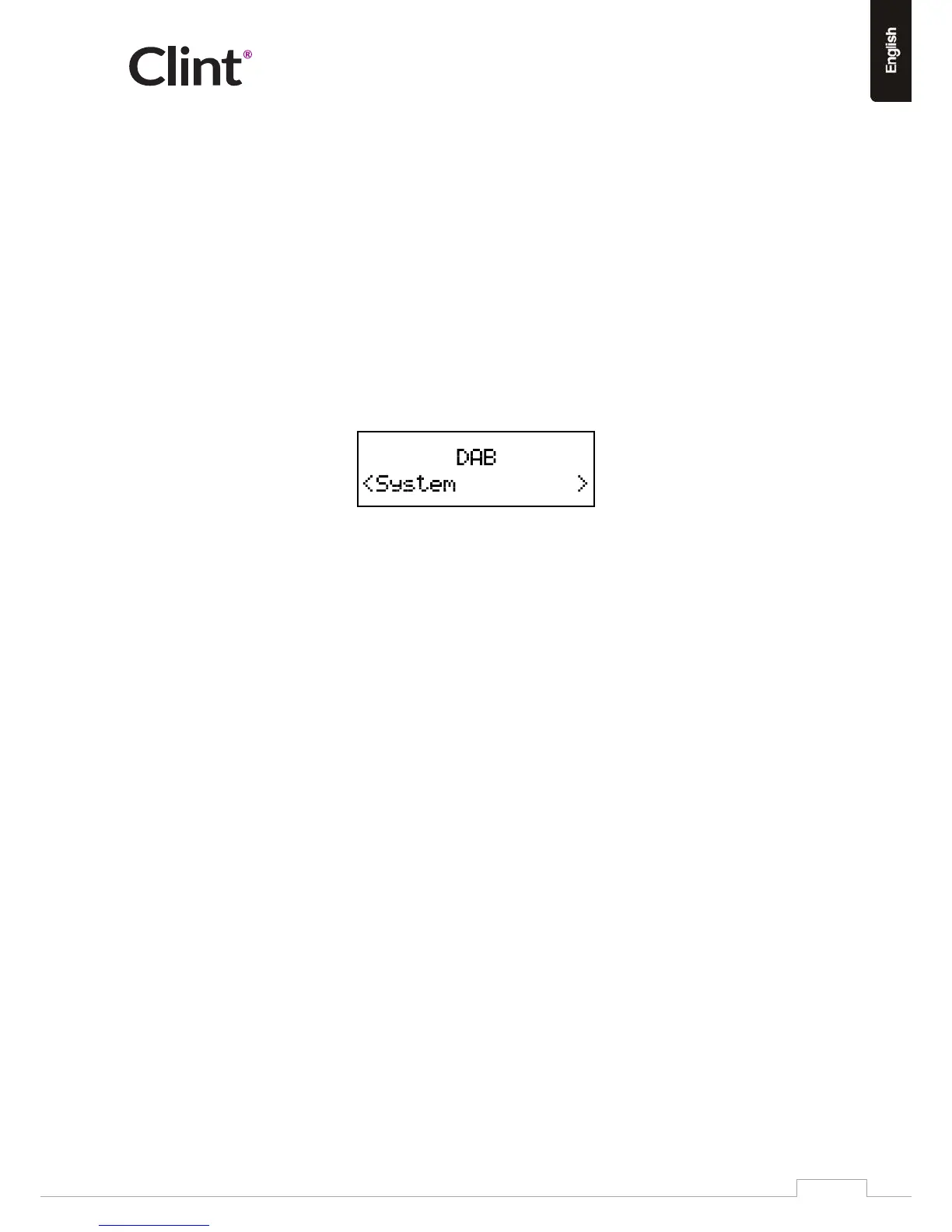www.clintdigital.com
7
8. Auxillary Playback
Connect a music device with AUX/Headphone out to the AUX in on the back of F4 using a 3.5mm audio cable
and start playback.
9. System sengs
The System Sengs allow you to tailor the F4 with a variety of opons to suit you.
To access system sengs from any mode
Select Menu > System >, then choose from the various opons as described in the menu map on
page 5 and below.
The System Seng Menu opons are:
• Sleep
• BD address
• SW version
• Soware Upgrade
• Factory Reset
• Language
• Inacve Standby
• Backlight
• Time
• Equaliser
• Alarm
To navigate through the menus
The following controls are used to move about the menu tree to choose and select the required sengs:
UP/DOWN – Cycles up and down through the current menu or seng opons.
Press VOL/SEL when the desired Menu opon is shown on the display. If the opon has
a further sub-menu the first opon of the sub-menu is displayed. If the opon is a seng
value, the displayed value is selected.
Note: Current or default values are indicated by an asterisk (*) on the right-hand side of the top line of the
character display.
INFO – Under DAB+/FM/Bluetooth/Auxiliary Input mode system sub menu press and hold INFO buon return
to parent menu level.
VOL/SEL – Press VOL/SEL for confirm selecon.
