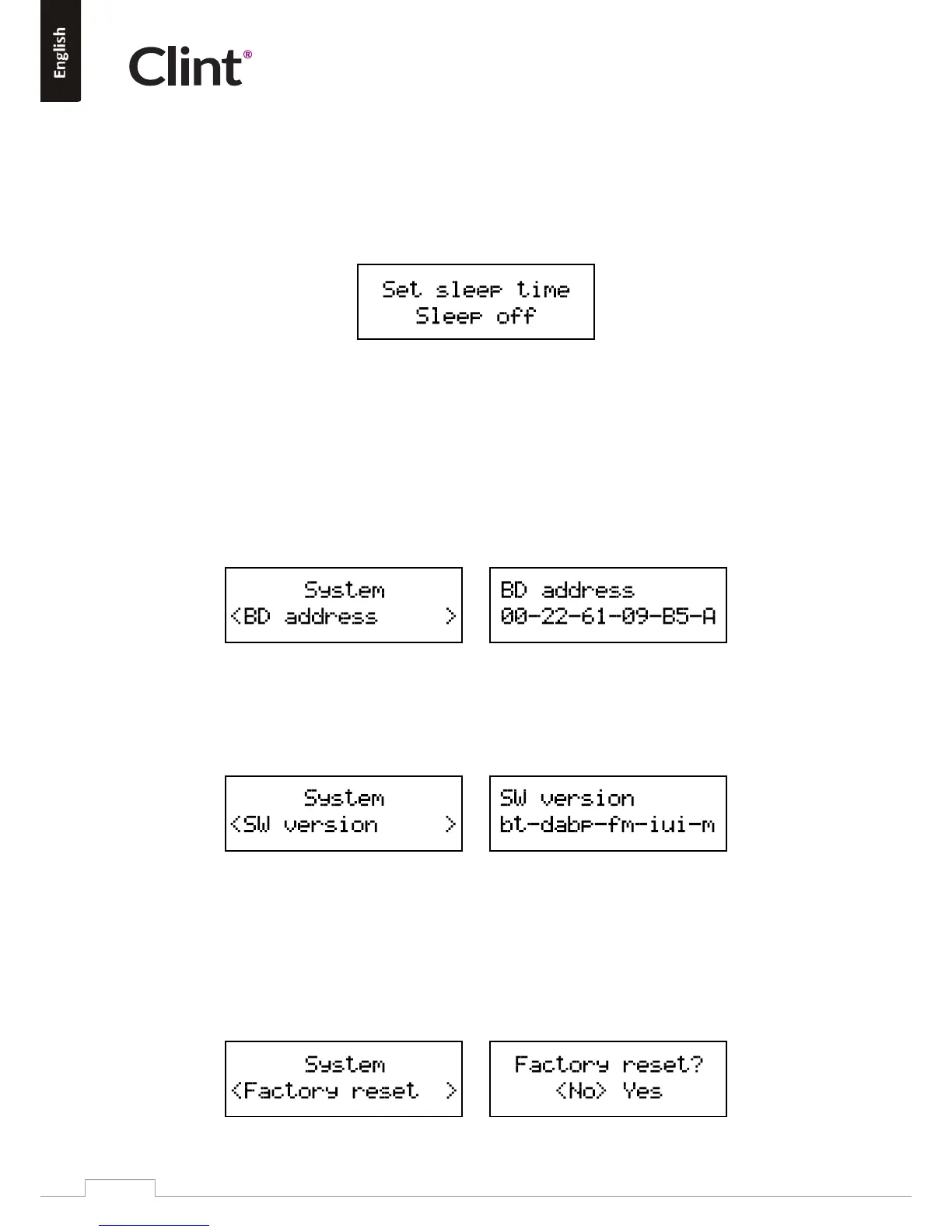www.clintdigital.com
8
9.1 Sleep
To set the sleep mer while the radio is playing
Select Menu > System > Sleep . You can choose the sleep delay me in minutes from:
Sleep Off | 15 | 30 | 45 | 60 | 90
Use UP/DOWN buons to cycle through the opons. Press VOL/SEL to confirm.
Once you select a sleep delay period, the display returns to the sleep set screen. Aer the sleep delay period
the radio switches to standby mode.
9.2 BD address
This displays the Bluetooth MAC address for the F4 device.
9.3 SW version
This displays the current soware version.
9.4 Factory reset
A factory reset clears all user defined sengs, replacing them with the original default values, so me/date,
preferences/sengs, DAB+ staon list and preset staons are all lost.
If you select Factory reset, you are asked to confirm by selecng Yes.