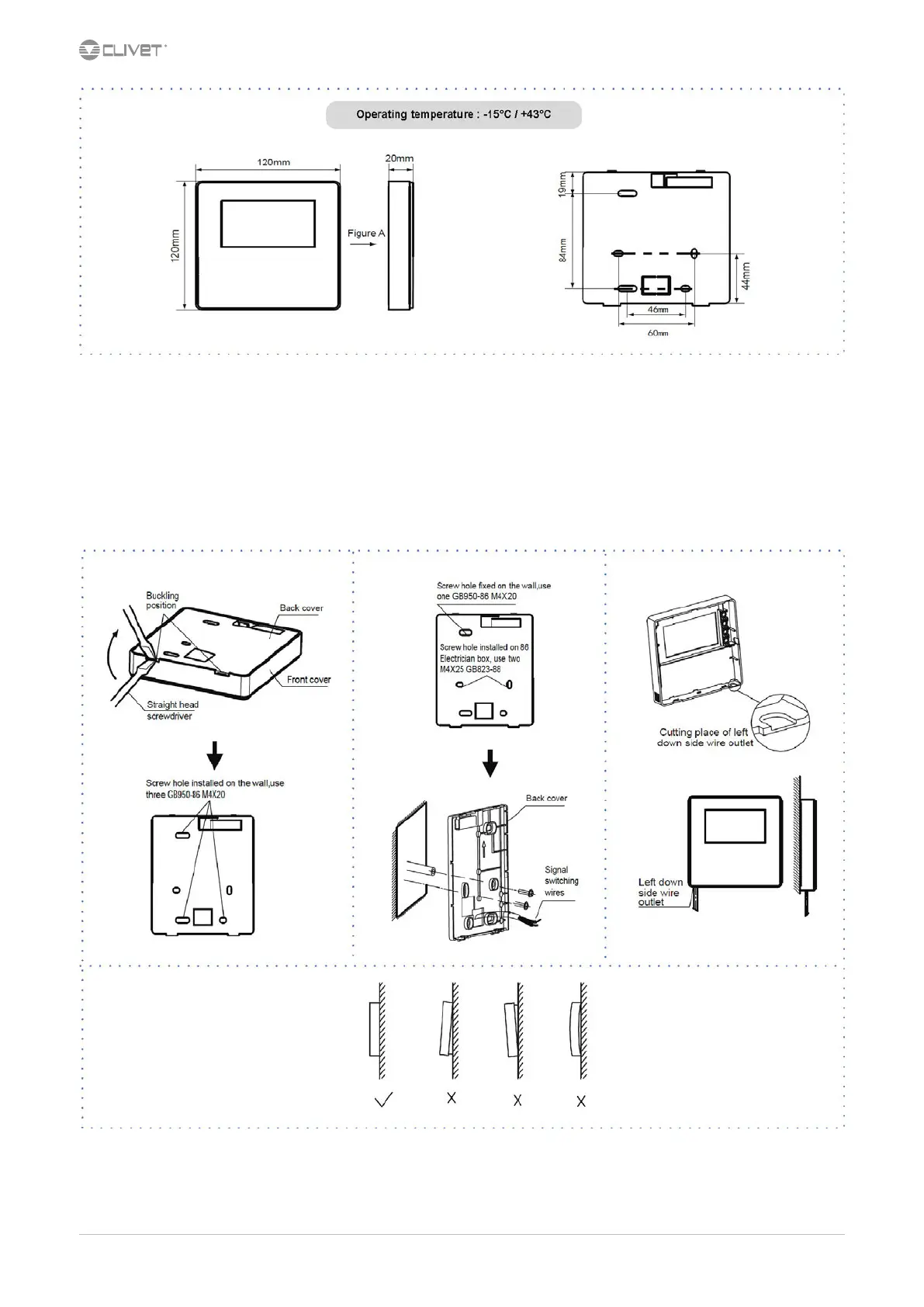18 CKN-XHE2i 7.1-14.2 M06K40A18-00
Take a slotted-head screwdriver and insert it into the recess on the lower part of the controller, then turn the screwdriver to lower the back
cover. (Pay attention to the rotation direction, or the back cover may get damaged!)
Use three GB950-86 M4X20 screws to install the back cover directly onto the wall.
Use two GB823-88 M4X25 screws to install the back cover in the electrical junction box 86 and use one GB950-86 M4X20 screw to install it
directly onto the wall.
Adjust the length of the two plastic plugs to the standard distance from the threaded bar of the wall-mounted switch box. When inserting the
plastic plugs into the wall, make sure that the lie ush with the wall.
Use Phillips-head screws to fasten the back cover of the controller to the wall using the plastic plug. Make sure that the back cover of the
controller lies at the same level after installation and mount the controller back onto the rear cover.
Install the back cover correctly and securely fasten both the front and back covers, otherwise the front cover could fall.
