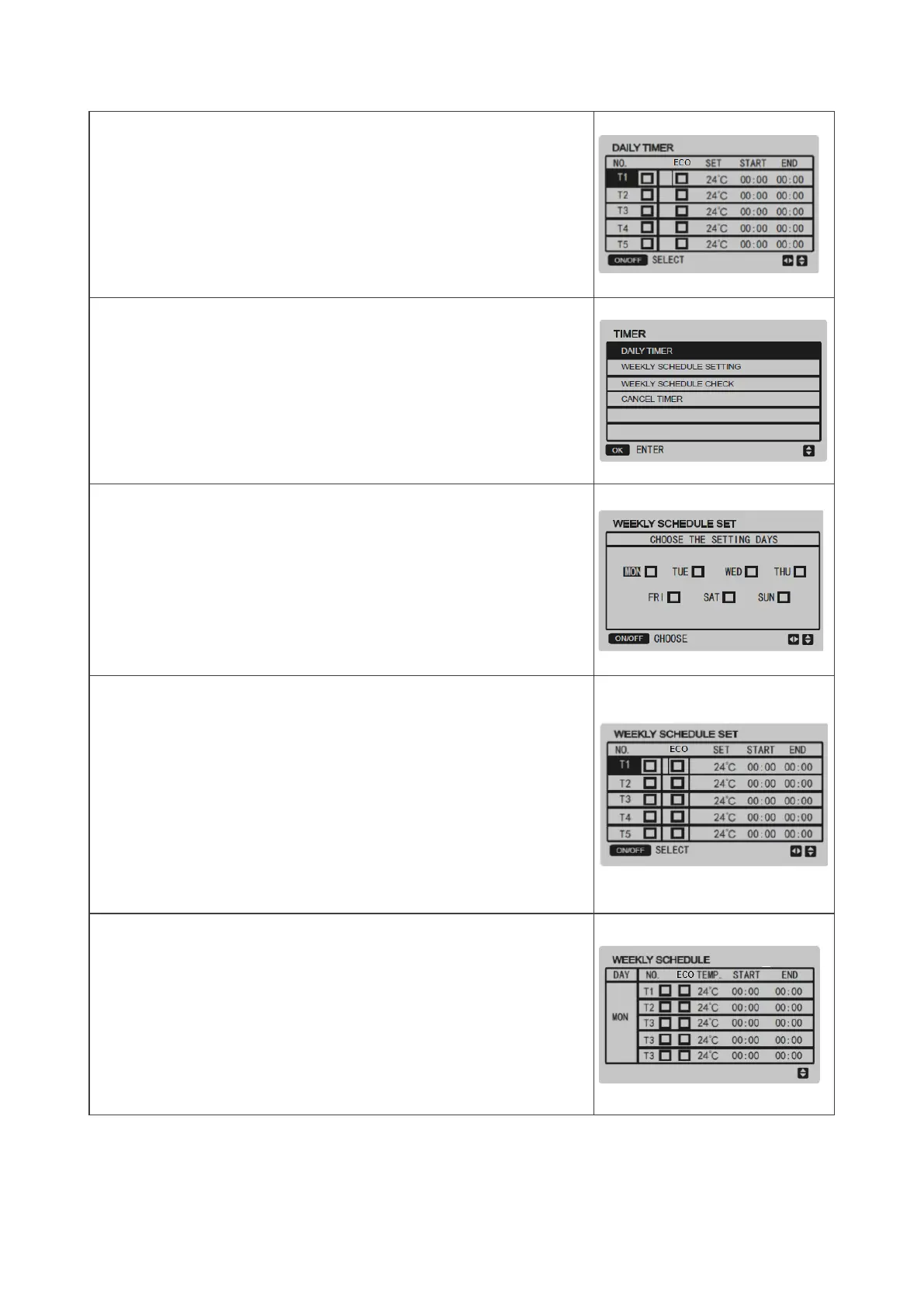Press ▲ ▼ to choose timer T1 - T5.
Press ON/OFF to enable/disable the selected timer.
Press ▲▼ to select each option to be set
Press ▲ ▼ to adjust the temperature and start/end time parameters.
Press OK to confirm the setting and return to the previous page, or press
BACK to delete the setting and return to the previous page .
Weekly timer
Select DAILY TIMER using ▲▼ and press OK
Press ◄ ► ▲ ▼ to select the days.
Press ON/OFF to confirm/delete the selected days
After the selection, press OK to view the next page
Press ▲ ▼ to choose timer T1 - T5.
Press ON/OFF to enable/disable the selected timer.
Press ON/OFF to enable/disable ECO function
Press ▲▼ to select each option to be set
Press ▲ ▼ to adjust the temperature and start/end time parameters.
Press OK to confirm the setting and return to the previous page,
or press BACK to delete the setting and return to the previous page.
Verification of the weekly schedule
Select WEEKLY SCHEDULE CHECK in the TIMER menu
The WEEKLY CHECK allows for viewing, but not modifying, the weekly
schedule.
Press ▲ ▼ to shift from one day of the week to another.
