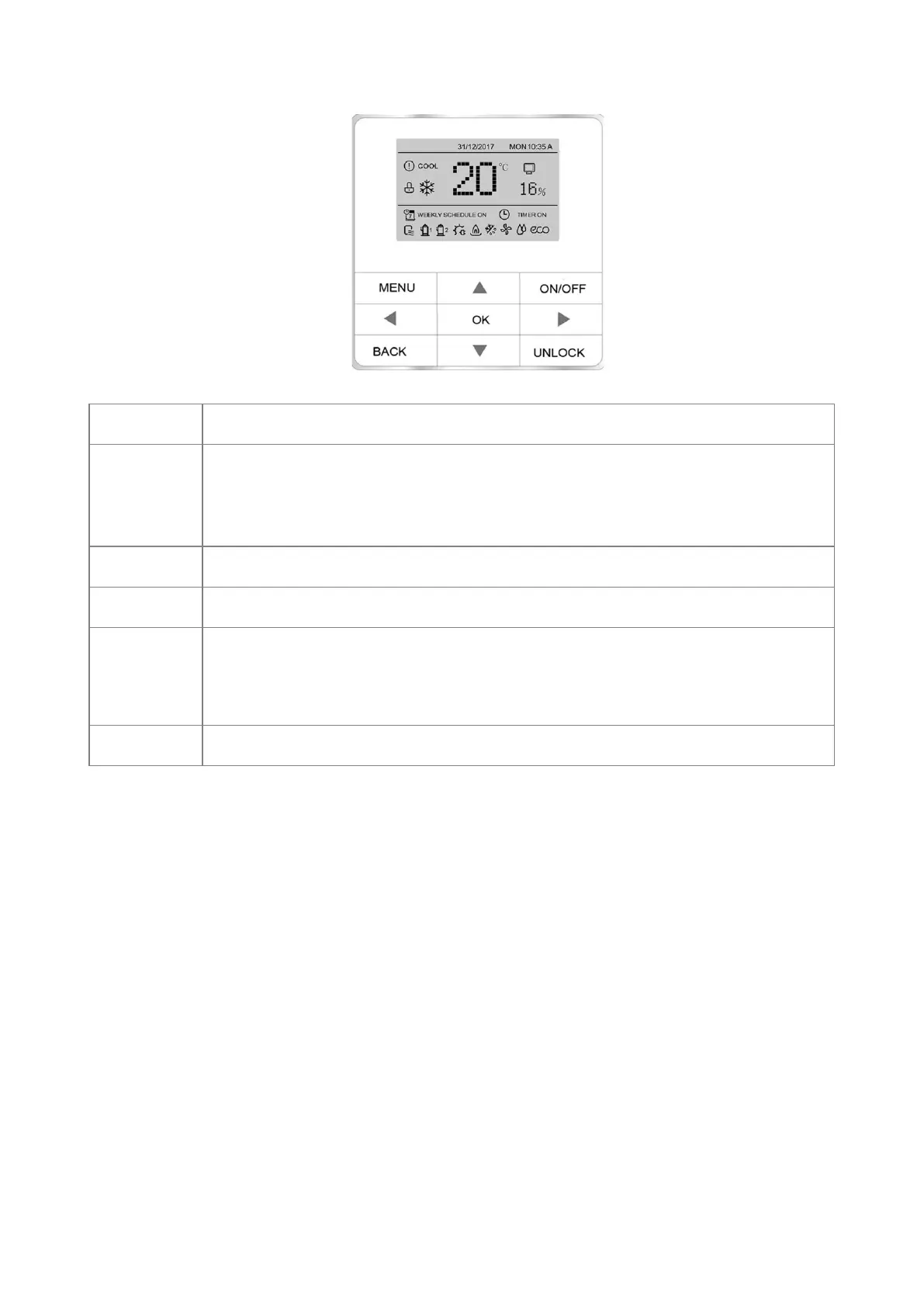MENU
To access the various menus of the HOME page.
▲, ▼, ◄ ►
▲ up, ▼ down, ◄ left, ► right
To shift the cursor, modify the selection or modify the set value.
The parameter can be rapidly modified by pressing it extendedly..
OK
To confirm an operation
ON/OFF
To set the ON / OFF function
BACK
To return to the previous level.
Press to exit the current page and return to the previous page.
Press extendedly to return to the home page directly.
UNLOCK
To lock/unlock.
