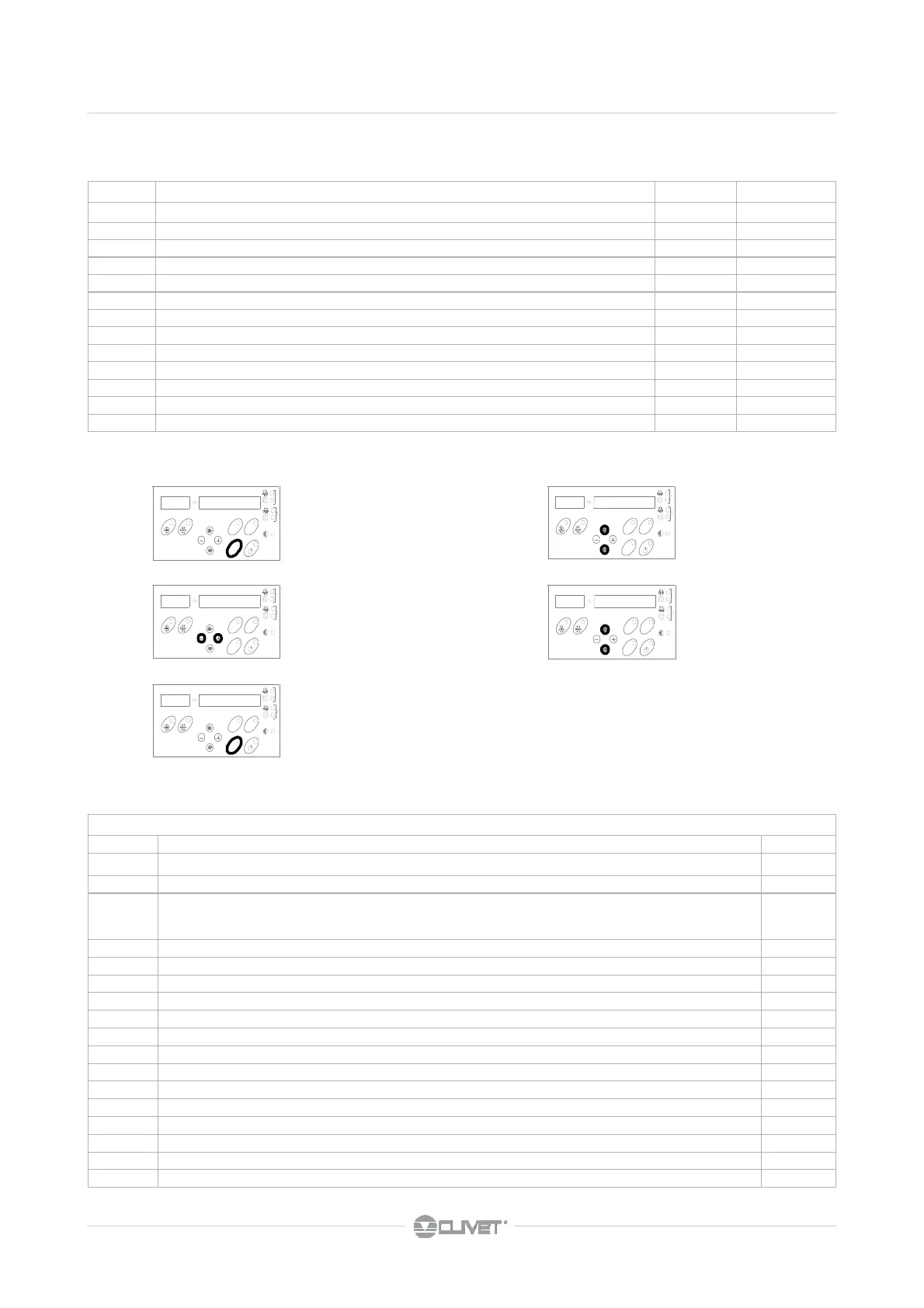24
7 - CONTROL
Visible status from remote keyboard or service keyboard
INDEX DESCRIPTION VALUE
1
Current Set Point
°C
2 Temperature drop in degrees centigrade given by the compressor including compensations, if any °C
3
Resource activation timer
When this value reaches the value fixed at the 4 status, the thermal regulator will compare the input tem-
perature with the set point and will activate the resources, if necessary
Seconds
4 Dynamic TimeScan relating to source activation Seconds
5 Value in degrees of the external air compensation °C
6 Value in degrees of the water reset signal compensation °C
7 Value in degrees of the charge compensation °C
9 Inlet temperature °C
10 Outlet temperature 1 °C
11 Outlet temperature 2 °C
12 Coil temperature 1 °C
13 Condensing pressure 1 Bar
14 Fan/Coil percentage 1 0-100%
15 Coil temperature 2 °C
16 Condensing pressure 2 Bar
17 Condensing pressure 2 Bar
18 Water Reset signal value 4-20 mA
ACCESSIBLE PARAMETERS FROM REMOTE OR SERVICE KEYBOARD
num. Par. description Value UM
29
Summer secondary Set Point
10 °C
30 Winter secondary Set Point 35 °C
32 Summer Set Point 5.7 °C
33 Winter Set Point 41.2 °C
42 Summer Set Point Maintenance 20 °C
43 Winter Set Point Maintenance 30 °C
44 Enables Summer Maintenance 0 num
45 Enables Winter Maintenance 0 num
77 Antifreeze heater set point 4 °C
80 Antifreeze alarm 4 °C
84 Limit of deactivation before reaching the antifreeze steps 4.5 °C
163 Configures remote inputs: 1 = H/C by keypad or supervisor
192 Keypad address
PARAMETER MODIFICATION
1
A
LAR
M
STA
T
U
S
S
E
T
Push SET button 2
AL
AR
M
S
T
A
T
U
S
S
ET
Select the parameter
3
AL
AR
M
S
T
A
T
U
S
S
ET
Modify the value 4
A
L
A
RM
STATU S
SET
Select another
parameter
5
AL
AR
M
S
T
A
T
U
S
S
ET
SET to esc
VISIBLE STATUS FROM REMOTE KEYBOARD OR SERVICE KEYBOARD
