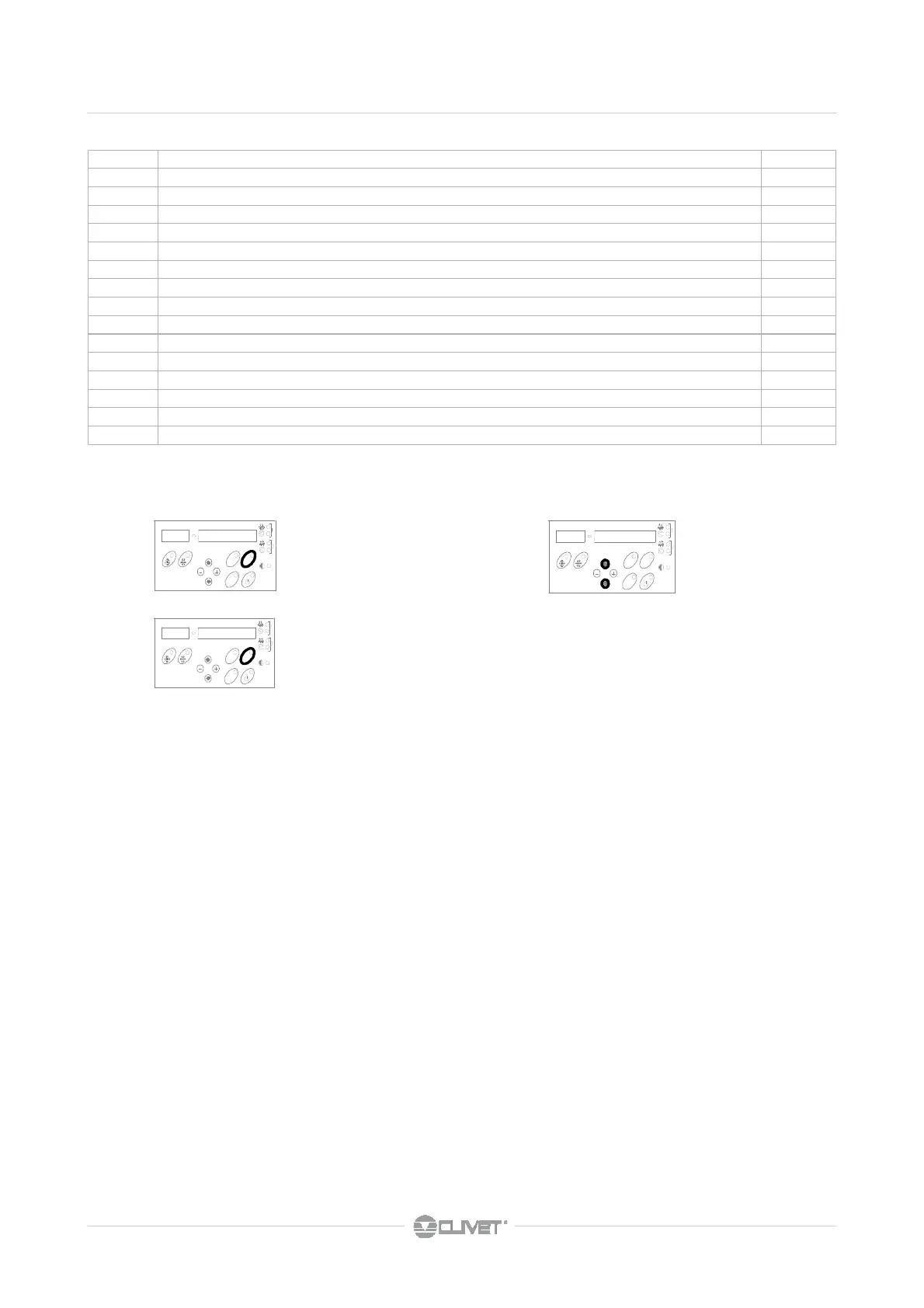25
7 - CONTROL
ALARMS
BEFORE RESETTING THE ALARM, IDENTIFY AND ELIMINATE THE CAUSE OF ITS ACTIVATION.
REPEATED RESETS CAN CAUSE IRREVERSIBLE DAMAGES.
The ALARMS show a potentially dangerous situation for machine safety.
Before resetting the alarm, discover and remove the cause: repeated resetting could cause irreversible damage. To avoid this, the unit
can only be reset MANUALLY from the keyboard (only when the cause for the alarm has been removed).
PRE-ALARMS and SIGNALS warn of a risky situation. These could be acceptable only if they happen occasionally or in transitory
situations (for example when the plant is being started up).
They are reset AUTOMATICALLY, as soon as the cause has been removed, without any input from the keyboard.
The pre-alarms are signalled by the fixed C code (not flashing) and on the right the control temperature.
The FAULTS warn of problems with the probes and transducers, and are reset AUTOMATICALLY to allow the unit to continue run-
ning, perhaps with fewer functions.
In case of doubt, always contact an authorised service centre.
The presence of an alarm is signalled by the ALARM CODE flashing and the time at which the alarm/alarms occurred.
The cumulative block relay activates simultaneously to the alarm code visualization.
Certain alarms, in particular PRE-ALARMS, do not activate the relays.
1
ALARM
STAT
U
S
SET
push STATUS button
2
AL
AR
M
S
T
A
T
U
S
S
ET
Select status
3
A
L
AR
M
STATUS
SE
T
STATUS to esc
STATUS DISPLAY
INDEX DESCRIPTION VALUE
19 Outdoor temperature °C
20 Outdoor Humidity 0-100%
21 Machine Clock - fed unit hours Num
22 Working hours C1 Num
23 Pickups C1 Num
24 Working hours C2 Num
25 Pickups C2 Num
30 Keypad software AS – t
31 Year of certification of the keyboard SW 2007
32 Month of certification of the keyboard SW 03
33 Day of certification of the keyboard SW 04
34 Base Software AS – b
35 Year of certification of the keyboard SW 2007
36 Month of certification of the keyboard SW 1
37 Day of certification of the keyboard SW 11
