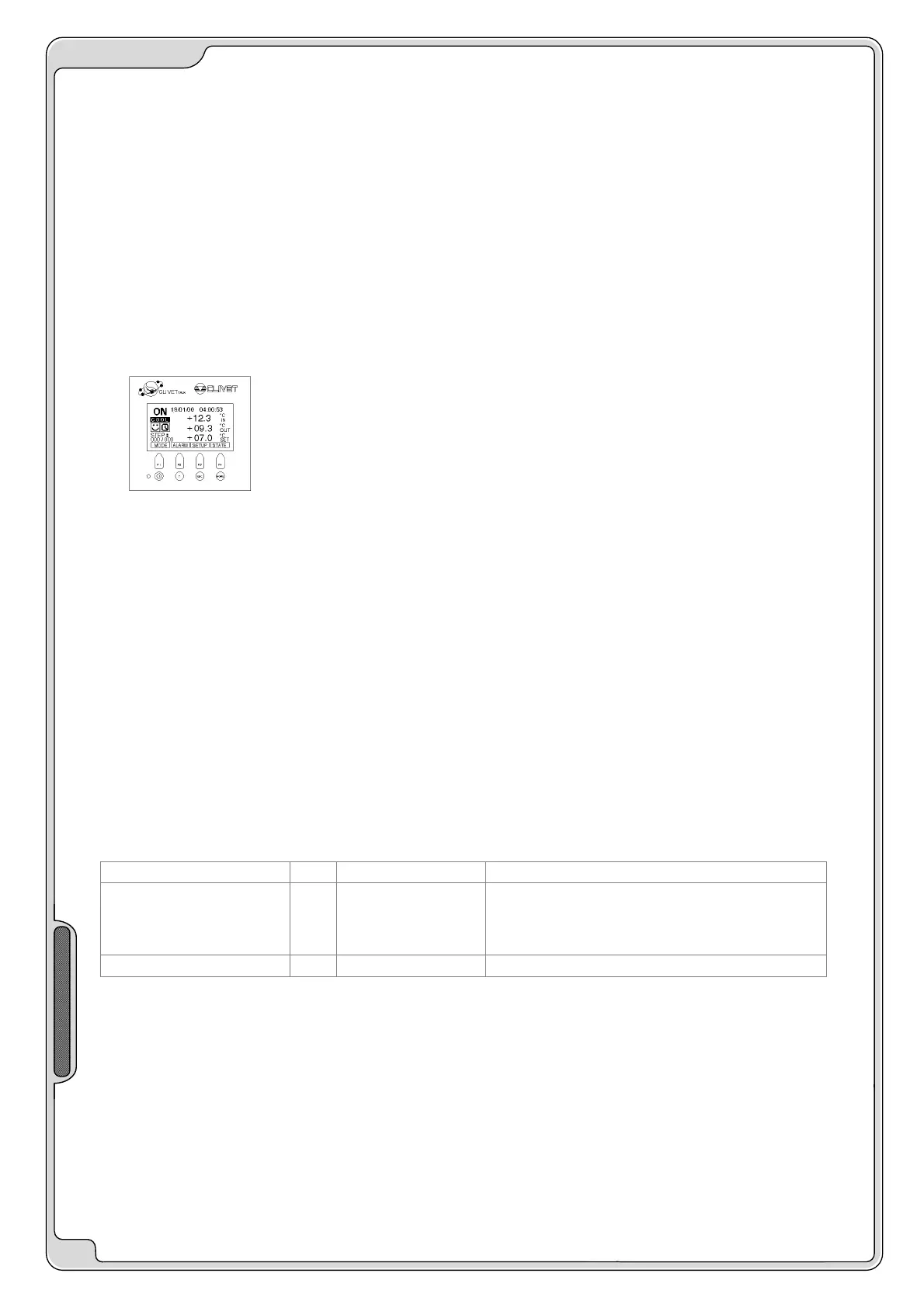M01W45H6-06
WSAT-SC
75C-180F
- ELECTRICAL CONNECTIONS -
26
CONNECTION TO THE MAINS
1. Make sure that the sectioning device at the beginning of the unit’s power line is opened, locked and equipped with a
signal
2. Open the general line disconnecting switch (if present).
3. Verify that the net is in conformity with the data shown in the registration plate placed on the electrical board.
4. Check the dimensional drawing for the input of the electrical lines.
5. Take away the closing plate placed on the electric board (ONLY IF PRESENT) and drill a hole through it to pass the
cables through
6. Protect the leads with suitably sized cable clamps.
7. Using the layout of the electrical diagram, single out the connecting terminals of the electrical supply cables, of the
neutral (if foreseen) and the PE protection cable.
8. Connect the cables to the relevant terminal boards.
9. Before supplying power to the unit, make sure that all the safety devices that were removed during electrical
connections are positioned again.
FUNCTIONAL CONNECTIONS
Use voltage-free remote control devices that are suitable to commutate very low loads
(12V, 10mA).
Few inputs must be activated by configuration parameters whose access is reserved to
authorized assistance centres (in order to avoid unauthorized modifications).
ON / OFF FROM REMOTE CONTROL
It allows the remote start and stop, not by keypad.
It can be used to disable the unit during the night, the weekend etc., so with ON or OFF periods relatively longs (some
hours).
It has not to be used with ON or OFF cycles too much shorts: they compromise the operating logic and they can cause
malfunctions or faults. In summer operating, for example, ON –OFF cycles lower than one hour can compromise the
thermoregulation logic, that implements an integral check.
If this function is not used, jump the respective terminals.
SIGNALIZATION OF MALFUNCTIONING / UNIT FUNCTIONING
Remote signalisation of the proper function (ex. green light) or signalisation of blocks of the machine (ex. red light).
Maximum voltage at the terminal ends is 24v ac and maximum power is 1A.
SECOND SET-POINT
It is possible to activate a secondary set-point with a remote contact (for example for the nighttime).
With CLOSED contact, the secondary set-point is enabled.
DEMAND LIMIT
It is possible to limit the absorbed electric power with an external signal of 10 Vcc or 4-20 mA. Higher is the signal, lower
is the n°. of compressors that are available to satisfy the thermal need.
It is necessary the parameter configuration by the service centre.
MENU NUM Parameter name meaning
Control-demandlimit 7 DmandLimitEn
Enables the function:
• 0=disabled
• 1=by signal
• 2=by parameter
parameter-set-sensors 82 TypeDl
Signal type: 0=0-10V; 1=4-20mA
