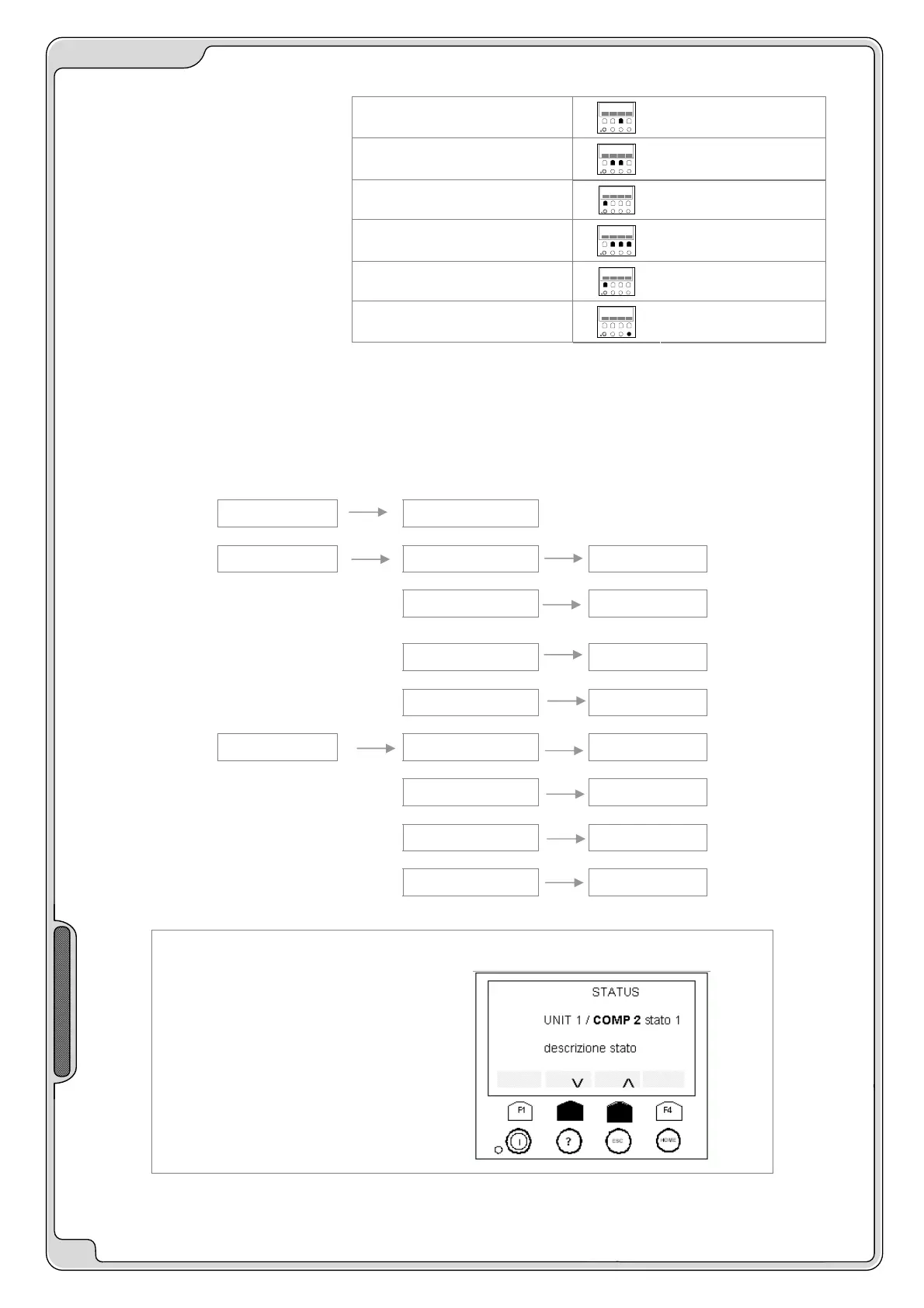M01W45H6-06
WSAT-SC
75C-180F
- CONTROL -
38
To enter in the SETUP menu
?
ESC
I
HOME
button F3 SETUP
To select the CLOCK SETUP
submenu
?
ESC
I
HOME
buttons ▲▼ F2 – F3
To access to CLOCK
?
ESC
I
HOME
button F1 ENTER
To set HOURS MINUTES
SECONDS
?
ESC
I
HOME
buttons F2 F3 F4
To confirm the single setting
?
ESC
I
HOME
button F1 ENTER
SETUP – CLOCK SETUP
CLOCK
Set the clock
DATA
Set the dater
To go back to the main menu
?
ESC
I
HOME
button HOME
UNIT STATUS
A sub-menu is associated with each electronic module of the unit. It displays the system status.
According to the unit configuration, and then with electronic modules and options, some sub-menus and statuses can not
be used.
STATA STRUCTURE
Generals
LIST
Unit_1
Mod_comp1
LIST
Mod_comp2
LIST
Mod_comp3
LIST
Mod_Evap
LIST
Unit_2
Mod_comp1
LIST
Mod_comp2
LIST
Mod_comp3
LIST
Mod_Evap
LIST
example
Visualized stata referring to
UNIT 1
COMP 2 MODULE
