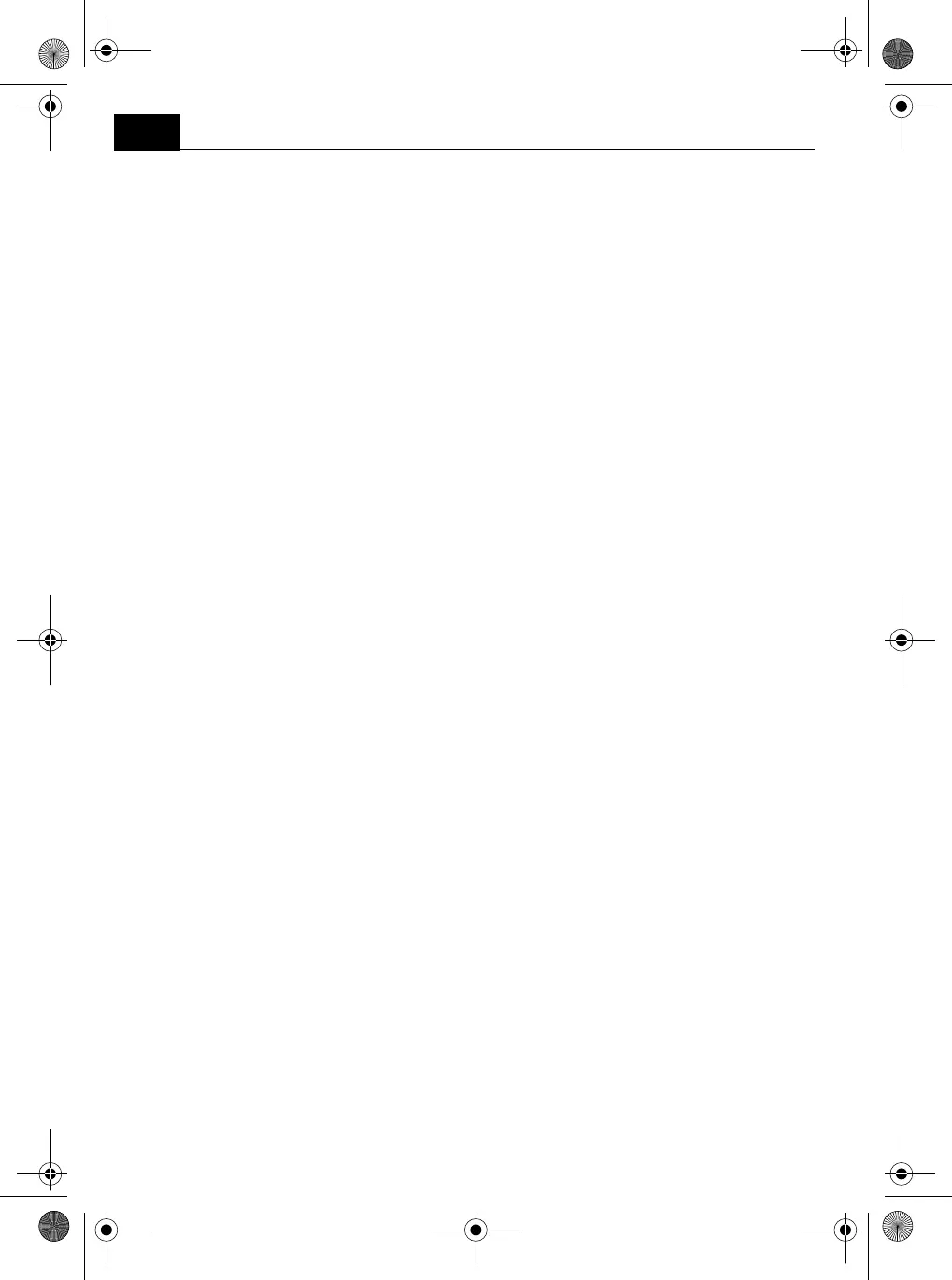28
• When operating the electrical tool in a damp
environment cannot be avoided, use a fault cur-
rent circuit breaker with a trip current of 30 mA
or less. The use of a fault current circuit breaker
reduces the risk of electric shock.
• Do not overload the product. Carry out your
work using only the electrical tool intended. You
will work more efficiently and safely if you use
the correct electrical tool within its stated perfor-
mance range.
• Do not use an electrical tool with a defective
switch. A electrical tool that can be no longer
switched on or off is dangerous and must be
repaired.
• Pull the plug from the socket and/or remove the
rechargeable battery before making adjust-
ments, replacing components or putting the
device away. These precautionary measures will
prevent the device from being started acciden-
tally.
• Keep unused electrical tools out of the reach of
children. Do not allow the product to be used by
anyone who is not familiar with it or has not read
these operating instructions. Electrical tools are
dangerous if used by inexperienced persons.
• Handle electrical tools with care. Check that
moving parts are functioning properly and do not
stick, whether parts are broken or have been
damaged in a way that impairs the function of
the electrical tool. Have the damaged parts
repaired before you use the product. Poorly
maintained electrical tools are a common cause
of accidents.
• Use electrical tools, accessories, interchangea-
ble tools etc. in accordance with these instruc-
tions. In doing so, take working conditions and
the work to be performed into consideration.
• Using electrical tools for applications other than
those intended can result in dangerous situa-
tions.
• Remove the setting tools or spanners before
switching on the device. A tool or spanner left in
a rotating part of the product can result in injury.
• Avoid unintentional operation. Make sure that
the device is switched off before it is connected
to the power supply and/or battery, removed or
carried. Carrying the electrical tool with your fin-
ger on the switch or connected to the power
supply can lead to accidents.
Safety guidelines for shredder
• Check before switching on that the blades are
mounted properly and that they are tight.
• Never use the device without the feeding hop-
per.
• If the chipper is stopped up, first switch the
device off, disconnect the mains plug from the
outlet and wait until the device stops completely
before removing the stoppage. Keep on/off
switches clean and free of foreign bodies.
• Before switching on, the device must be assem-
bled according to regulations.
• Before switching on, check whether all screws,
nuts and other fastening elements are tight and
all protective equipment is attached properly.
• Do not attempt to remove materials to be
chipped or to hold already chipped material
when the blades are running. Only remove any
jammed material to be chipped when the device
is switched off.
• Avoid direct contact with the rotating cutting
blade. Keep your hands and feet outside of the
openings when the machine is running.
• Make certain before starting the device that the
hopper is empty.
• During operation, make sure that no foreign bod-
ies (such as stones, glass, metal, soil, plastic,
etc.) penetrate the device. The blades can be
dulled and the motor damaged.
• If foreign bodies penetrate the cutting tool, the
device makes unusual noises or vibrates in an
unusual fashion, switch the motor off immedi-
ately and let the machine run out.
• Do not put your hands, other body parts or cloth-
ing in the filling chamber, ejection channel or
near other moving parts.
• Always remove the chipped material from the
ejection zone before it piles up. This way, you
avoid having the chipper get stopped up and
having the chipped material go back into the
hopper on rebound and thus cause accidents.
• No other persons or animals may be present
within an area of 15 m around the work area, as
they may otherwise by hit by objects being slung
away.
• Do not operate the device on plastered or con-
crete surfaces. The chipped material can
rebound and cause injuries.
• Do not tip, lift or transport the product when the
motor is running.
• Do not reach into the hopper or the vertical chute
while the device is operating. The device runs for
approx. 5 seconds after it has been switched off.
• Never move the device with a finger on the on/off
switch.
• Make certain that the on/off switch is on off
when the plug is plugged into the outlet.
• When working with the device, stand outside of
the ejection zone. When throwing material in,
never stand higher than the machine.
• The ventilation slits may not be covered by the
collection tray or by chipped material.
The device at a glance
► P. 3, item 1
1. Chipper
2. Frame
3. Axle
4. Pusher
5. Hopper
6. On/off switch
7. Reset button
8. Housing closure screw
9. Ejection opening
10. Wheels
GB
Haecksler_468289.book Seite 28 Donnerstag, 7. April 2016 8:53 08