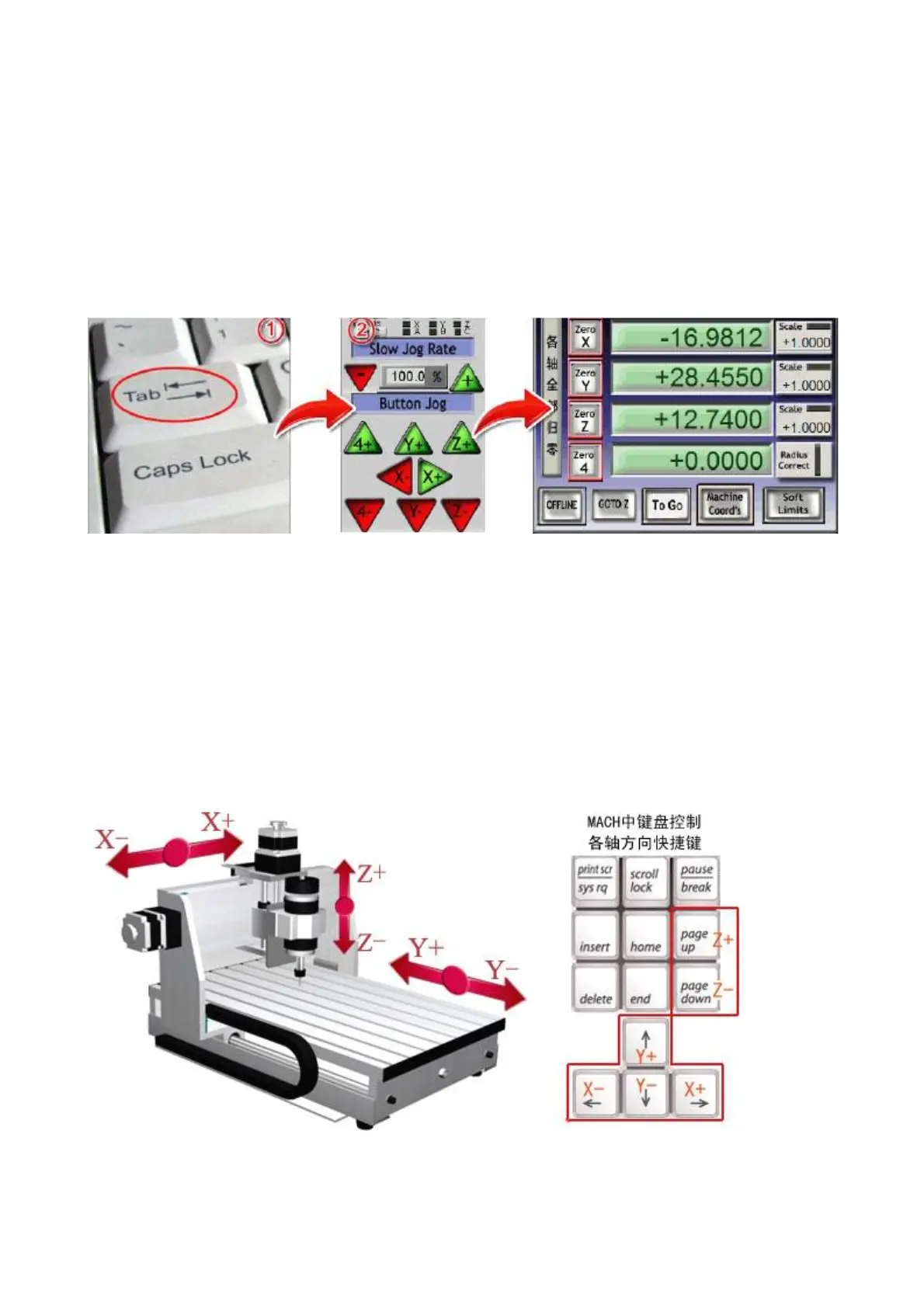9
④Now press the direction key on the keyboard, there may be some response actions from the X or Y
axis, and the digital coordinate of corresponding axis on the screen may be changed. The left and right
keys control the X axis, while the up and down keys control the Y axis, the Page-UP and Page-DOWN
keys control the Z axis; We can also control the running of each axis by the control panel of MACH3;
Press the "Tab" key on the keyboard, to call out the manual control panel of MACH3; Click the button of
X, Y, and Z by mouse respectively, to see whether three axis of the engraving machine operate or not.
(If it is abnormal, please contact with your dealer to deal with it.)
◆Definition of triaxial coordinate
The following is the reference drawing of the triaxial coordinate definition provided by us. During the
process of trial run, if we found the running direction of the axis is incorrect, we can change the "Dir
LowActive" in the "Motor Outputs" of MACH3 to adjust it.
This coordinate definition is just a usual definition mode of us, which is for reference only; in practice, you
can change the definition in accordance with your habit and the specific situation of design software.
Till now, the communication test of engraving machine and control software is finished. If your
engraving machine still cannot be controlled regularly, please solve this problem by the following