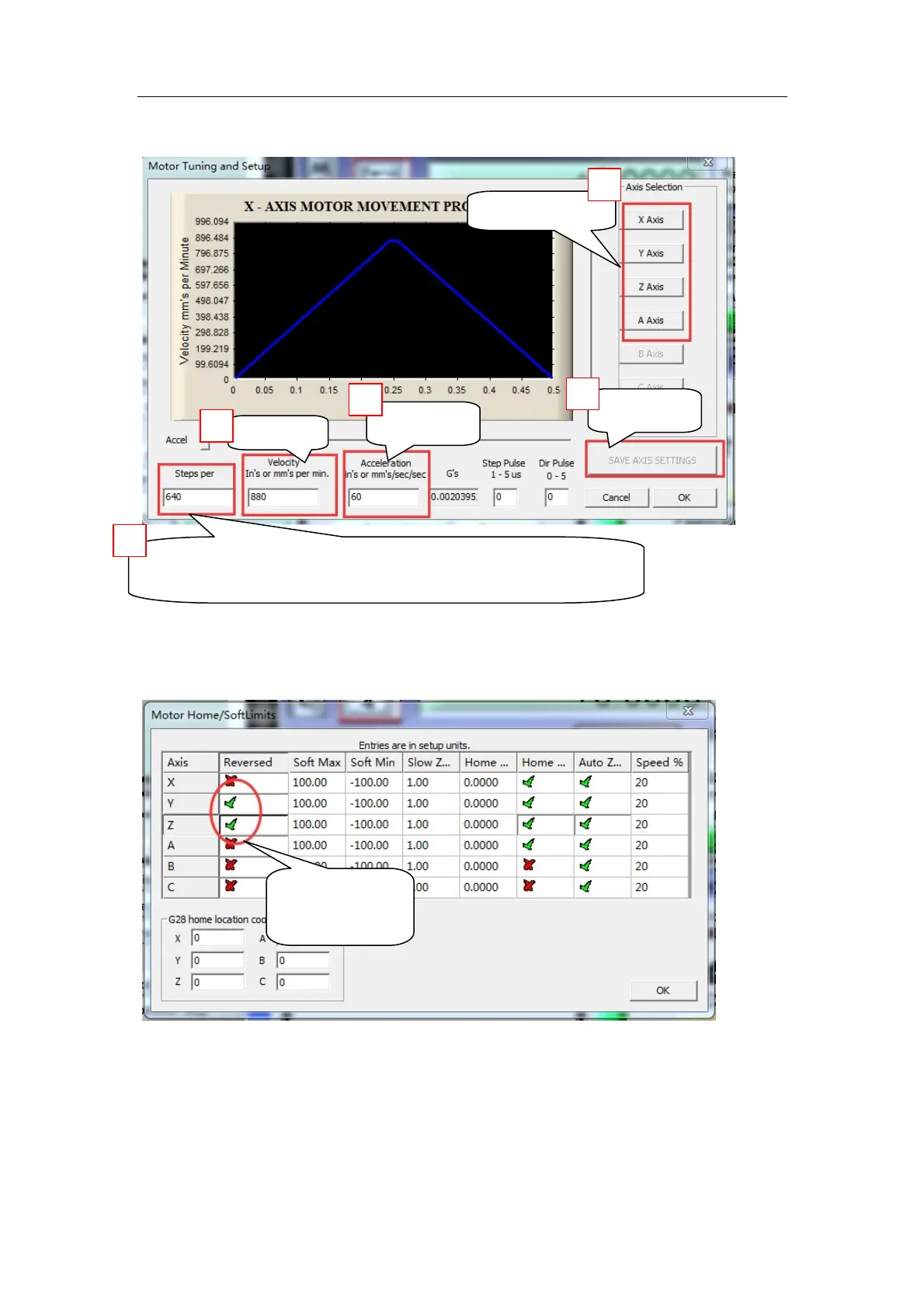Mach3 USB Motion Card STB4100 V2.1
2.2 Motor tuning setup as shown below: (Config => Motor Tuning)
2.3 The Mach3 Menu => Config => Homing/Limits dialog:
Axis direction, depends on the “Reversed”
2.4 Setup the input signal:
There are 4 general-purpose input channels. The channels number is from I1 to I4.
Example of input signal settings: I1 is connected to emergency stop switch, I2 is connected to 4 axis
limit switches, I3 is connected to 4 axis home switches, I4 is connected to auto tool zero, set as shown
Setup each axis
Mach3 steps per unit:
Mach3 steps per unit = Mach3 steps per rev x Motor revs per unit
Velocity
Acceleration
Save now
Axis direction:
Depends on ”√ ”
or ”X”
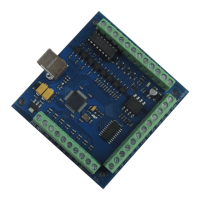