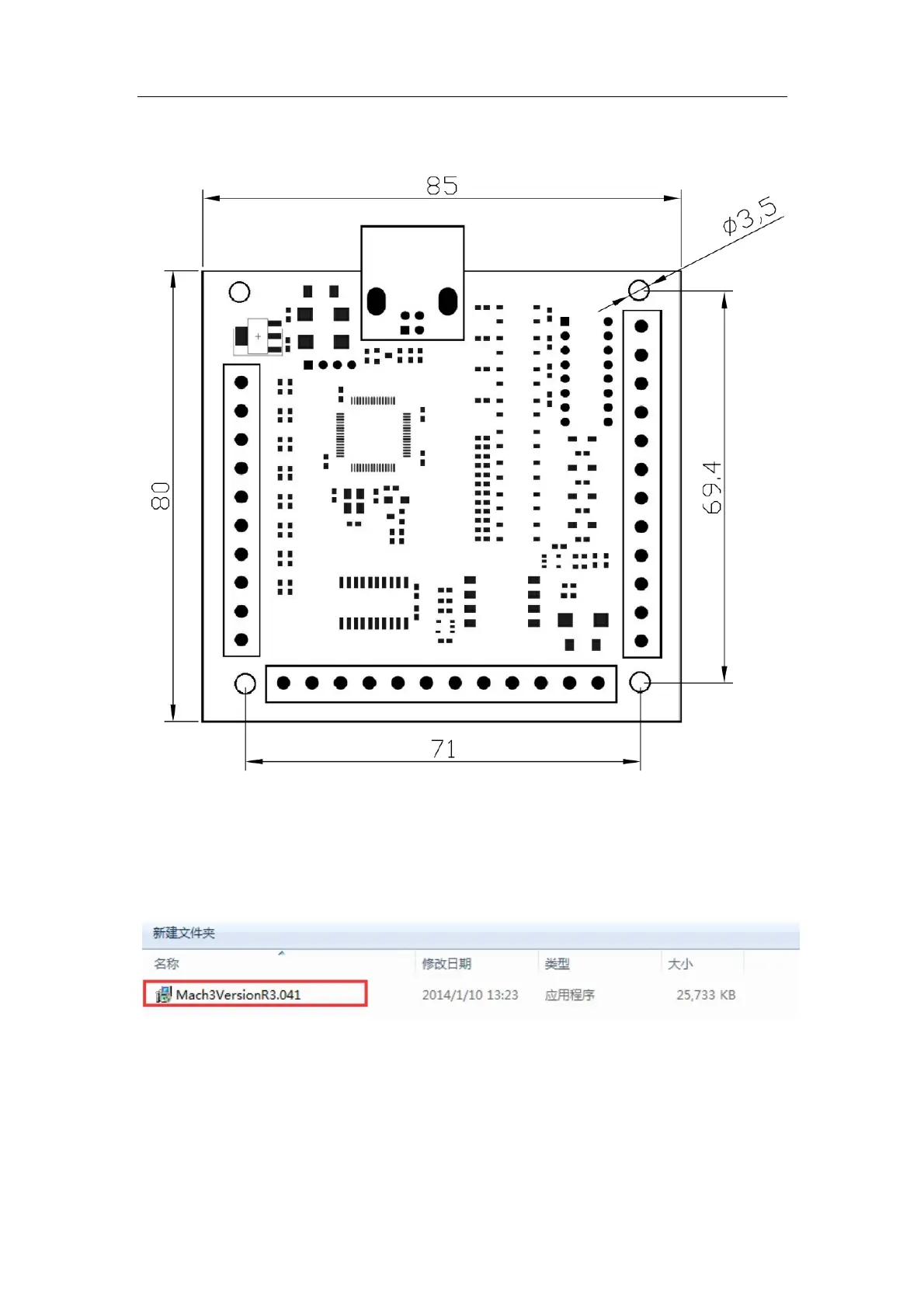Mach3 USB Motion Card STB4100 V2.1
Mechanical dimensions diagram:
1.Prepare:
1.1.Installation the Mach3:
Open the CD, find mach3 software,run the installation file:
Follow the prompts to install, until the last step.
The last step requires Note: For 64-bit computer, it is best not to select”LoadMach3 Driver “this
one, because it will cause the system to prompt installation errors.
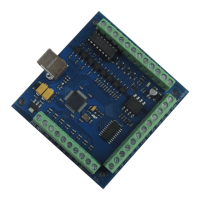