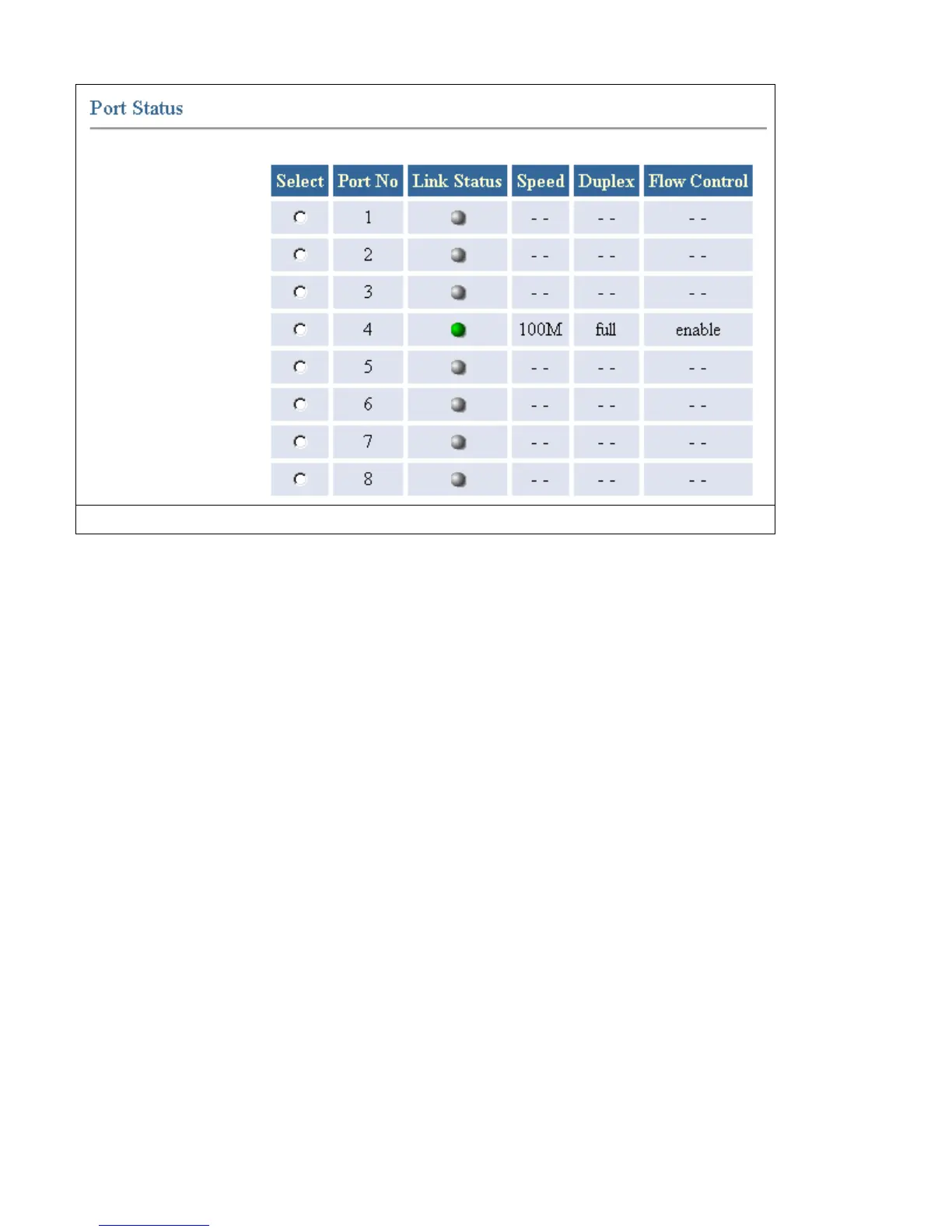Fig 5-4
Link Status – Indicates the link status of each port ON/OFF.
Speed –Indicates Link Speed of each port 10/100.
Duplex –Indicates Half duplex or Full duplex connection on each port
Flow Control –Indicates Flow Control status of each port enable/disable.
For example, if we want to know the number of packets received or transmitted on port 4:
1. Select Port 4. (Fig 5-5)
17
