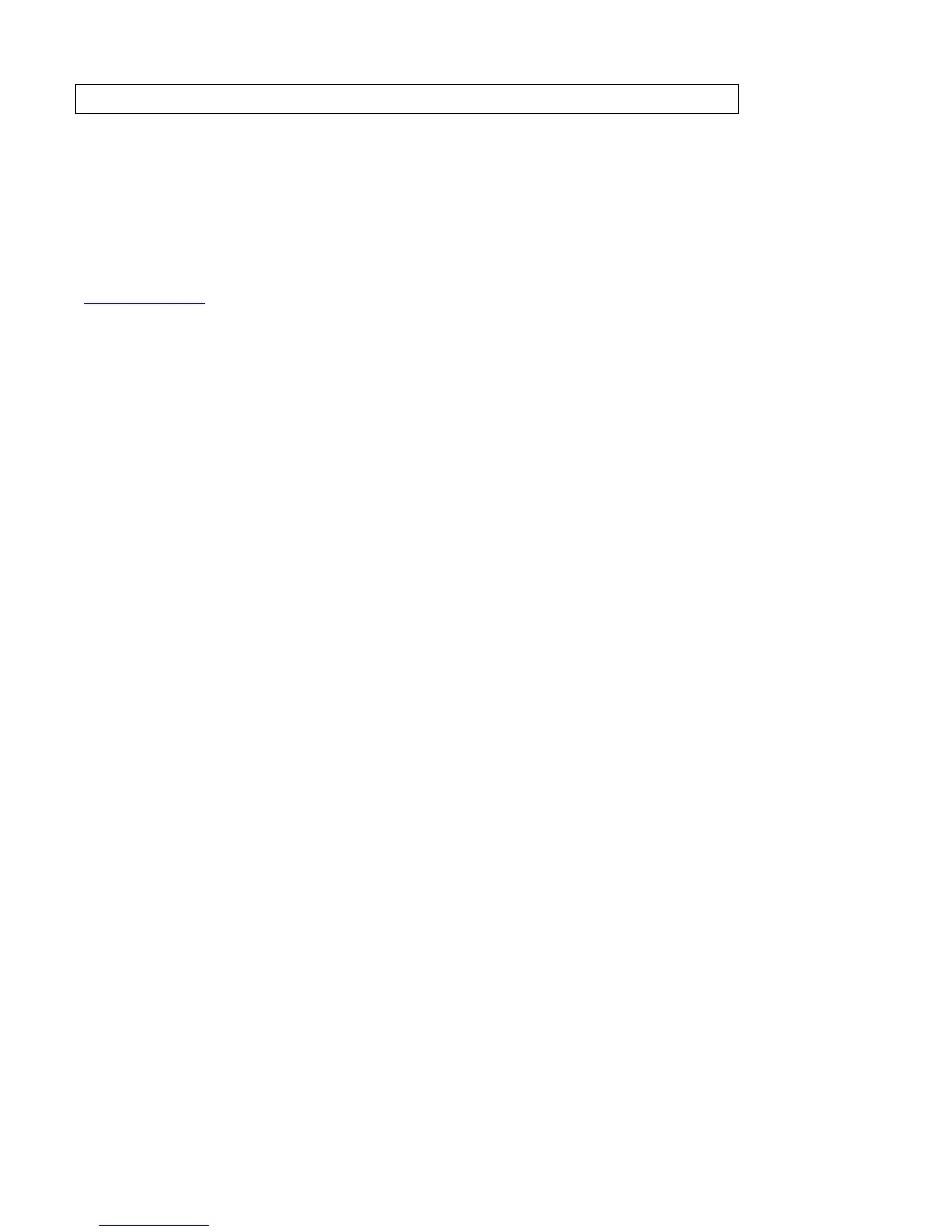Fig 5-14
2. Click OK. All your switch’s settings will be restored to its factory default values.
To upgrade the switch’s firmware:
Please visit our website for available firmware upgrades on this switch.
www.cnet.com.tw
5.2.9 Reset Button
1. Turn off the switch.
2. Press the reset button
3. Turn on the switch
4. After 3 seconds, release the reset button
5. The switch will reset the “User name”, “password” and “IP address” to default value, i.e.
User name: admin
Password: 1234
IP address: 192.168.0.100
26
