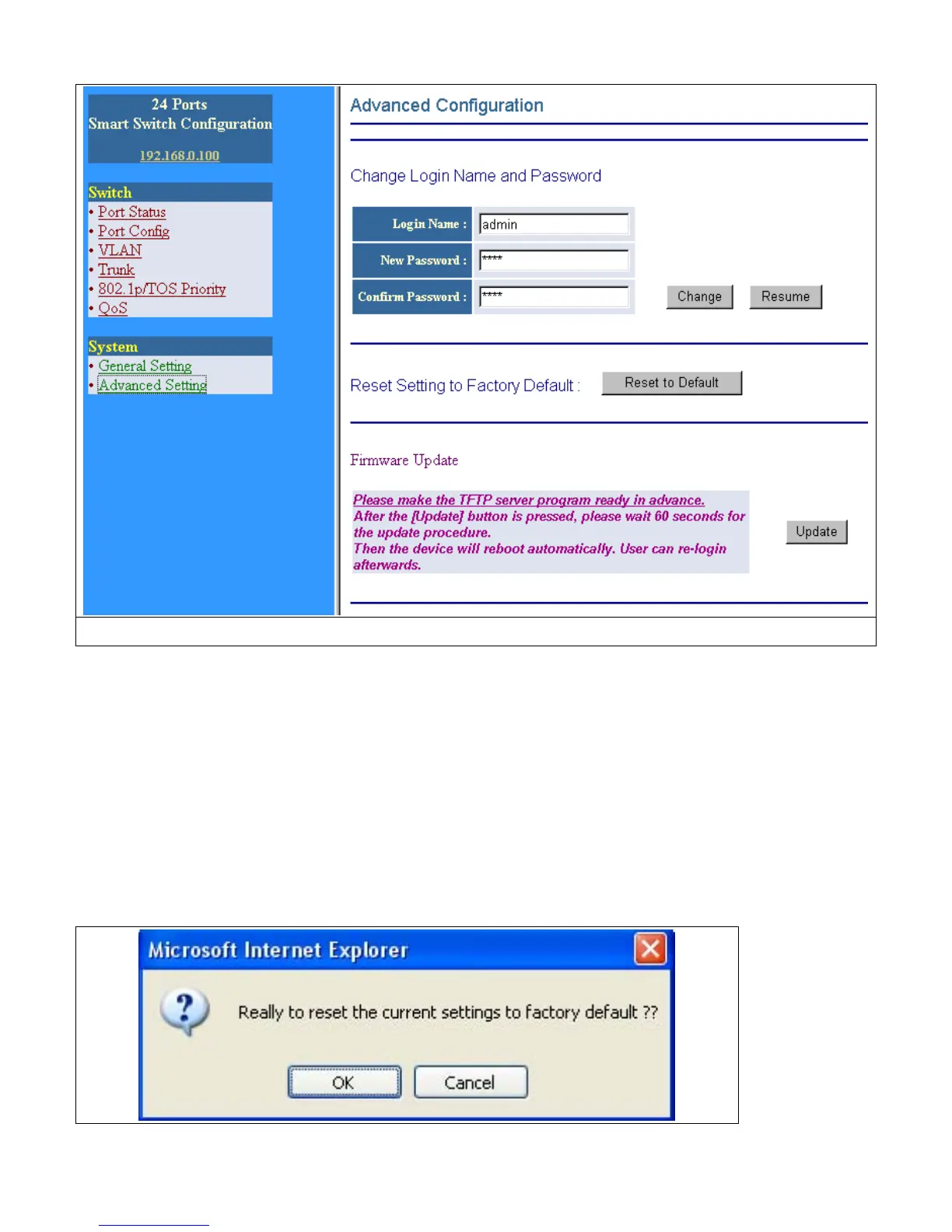Fig 5-13
To change Login Name and Password:
1. Type in the Login Name. The default Login Name is admin.
2. Enter a new password. The default password is 1234.
3. Confirm your password in the Confirm Password field.
4. Click “Change” to save your changes.
To restore the factory default settings:
1. Click “Reset to Default”. A warning dialog box appears. (Fig 5-14)
25
