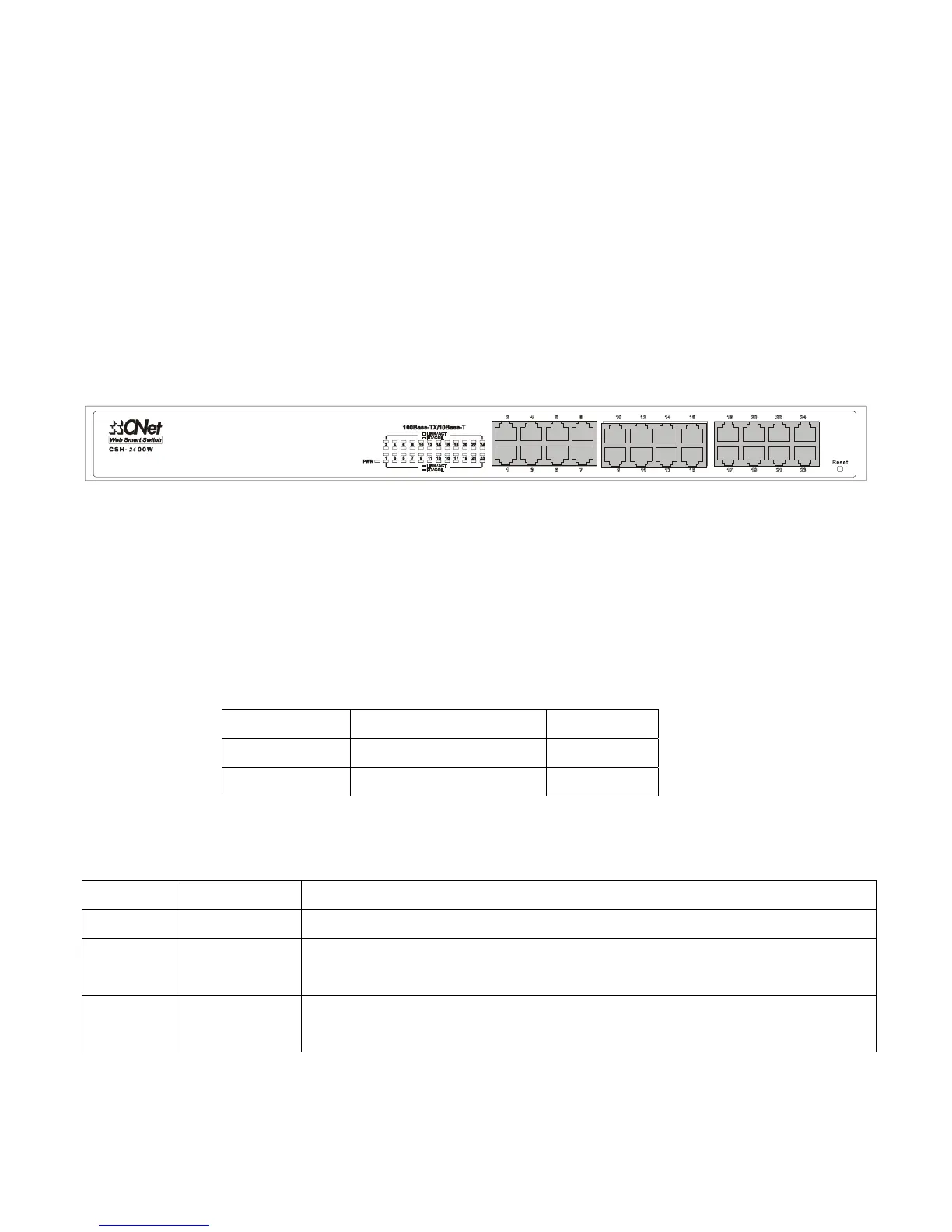2 PRODUCT INTRODUCTION
2.1 Key Features
.Support up to 24 port-based VLAN Groups
.Support Store-and-Forward Technology Filtering/Forwarding to Eliminate Bad Packets
.Support Non-blocking Function
.Support IEEE802.3x Flow-control for Full-duplex and Back Pressure Flow-control for
Half-duplex
.All TP Ports Support Auto-MDI/MDI-X and Auto-negotiation Functions
2.2The Front Panel
19 inches case
2.2.1 100BASE-TX Port
Each 100BASE-TX port provides an Auto-negotiation function that senses 10/100Mbps
Full-/Half-duplex and an Auto-MDI/MDI-X function that sense for the attached device's
maximum operating speed and automatically sets the Switch to operate at that speed. Users
only need to connect a network device into any TP port to join the network.
2.2.2 Cabling
Port Type Cable Type Connector
10BASE-T Category 3, 4 or 5 TP RJ-45
100BASE-TX Category 5, 5E TP RJ-45
2.2.3 Status LEDs
This Switch comes with a complete range of LEDs. The table below lists each LED’s name,
color and a brief description of its function.
Name Color Function
PWR Green Lit: Power "On"
Ports 1~24
LINK/ACT
Green Lit: When the port has a valid physical connection with another device.
Blinks: When the port is sending or receiving data (Activity).
Ports 1~24
FD/COL
Yellow Lit: When the port is set to Full-Duplex mode.
Blinks: When a collision is detected in Half-Duplex mode.
4
