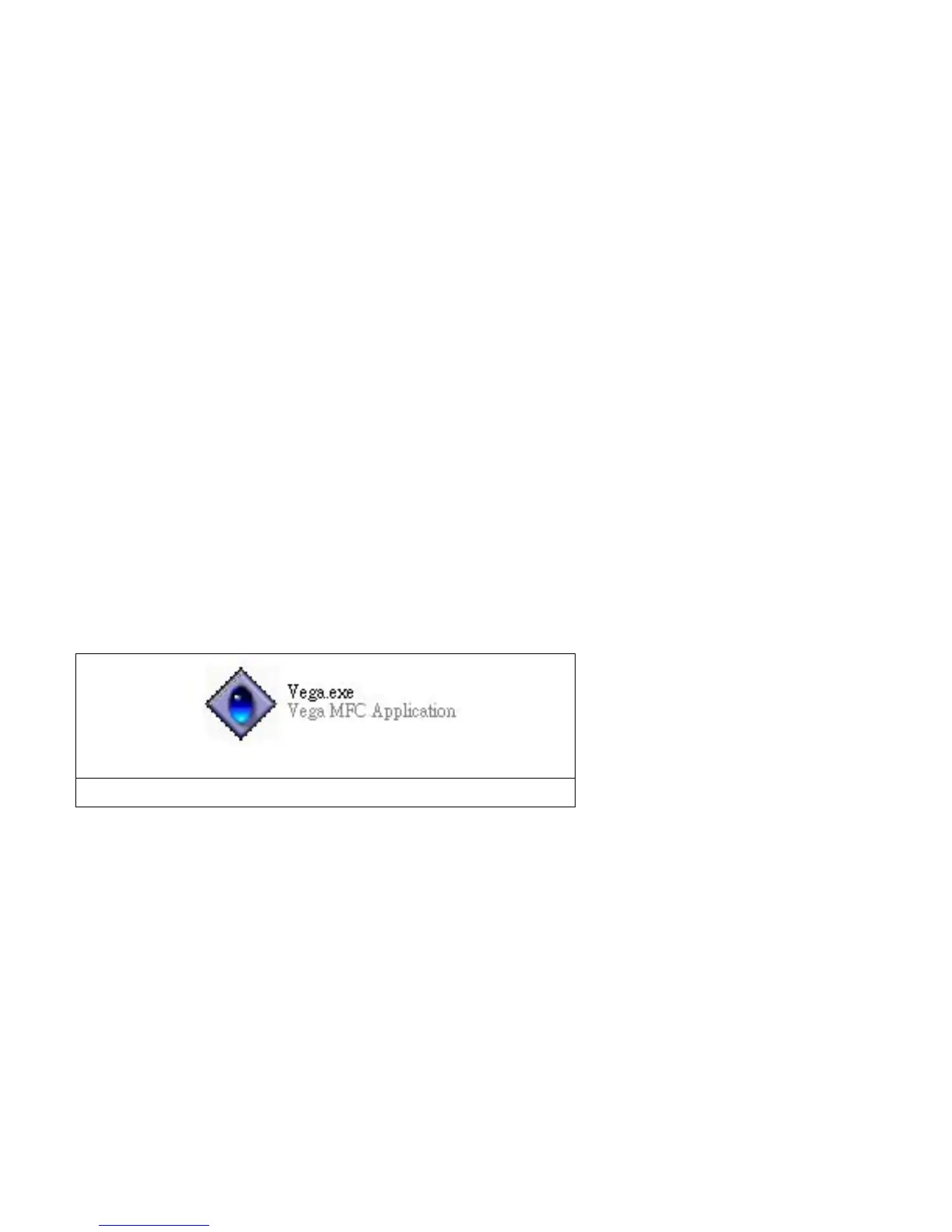4 SMART FUNCTIONS SETTINGS
4.1 Start Smart Function
The Switch has a built-in smart function that can be accessed through a web browser and
provides users with more effective management of the local area network (LAN). It can also
operate using default settings to make it a “dumb” Switch.
The Switch’s configuration page can be accessed from either the local area network (LAN) side
or from the WAN side of the network. (From Internet side, Remote Control Management):
1. To connect to the Switch’s configuration page from your LAN, just type the Switch’s IP
address in IE’s address box to show the page.
2. To connect to the Switch’s configuration page from Internet (Remote Control Management),
please follow the steps below:
A. Please ask your LAN administrator to map port #8888(or your choice), on the network’s gateway to the IP
address of the PC running the management program “vega.exe”.
B. Execute vega.exe which is on the CD accompanied by the Switch on a PC located in the same local area
network.(Fig 4-1)
Fig 4-1
7