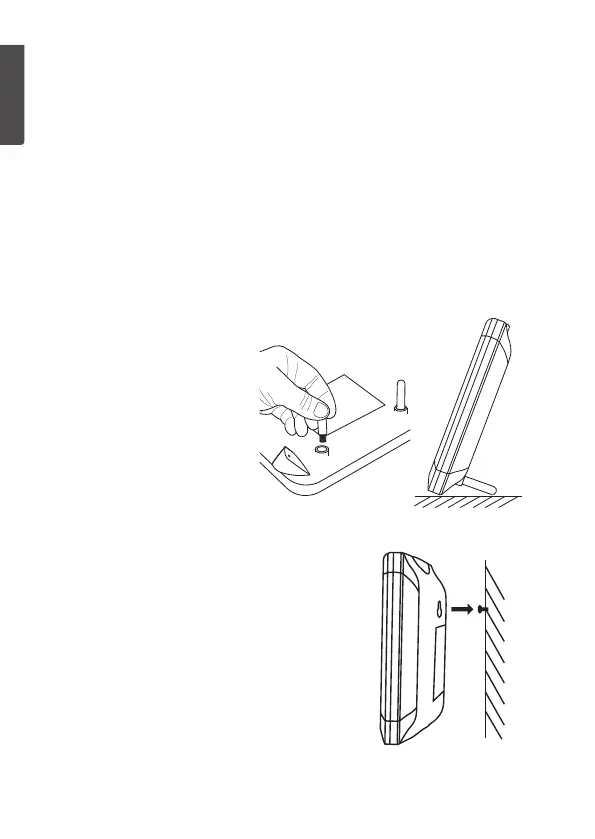ENGLISH
8
If you experience range problems, try thefollowing:
• Turn off any other existing wireless equipment to check whether
this is thecause of theproblem.
• Shorten thedistance between themain unit and thesensors and
reduce thenumber of obstacles (walls, furniture, etc.) betweenthem.
Main unit
• The main unit has built-in temperature, humidity and atmospheric
pressure sensors. Theunit should therefore not be positioned
where it might be affected by heat from heaters, fireplaces or
other sources ofheat.
• Avoid placing theunit next to metal objects such as metal window
frames as this may cause interference with reception.
Using thetable stand:
Screw theincluded
table stand supports into
thethreaded holes (15).
Screw ascrew nearly all theway into
thewall, leaving thehead sticking out
alittle and hang themain unit using
thehanging hole (20).
Wall mounting: