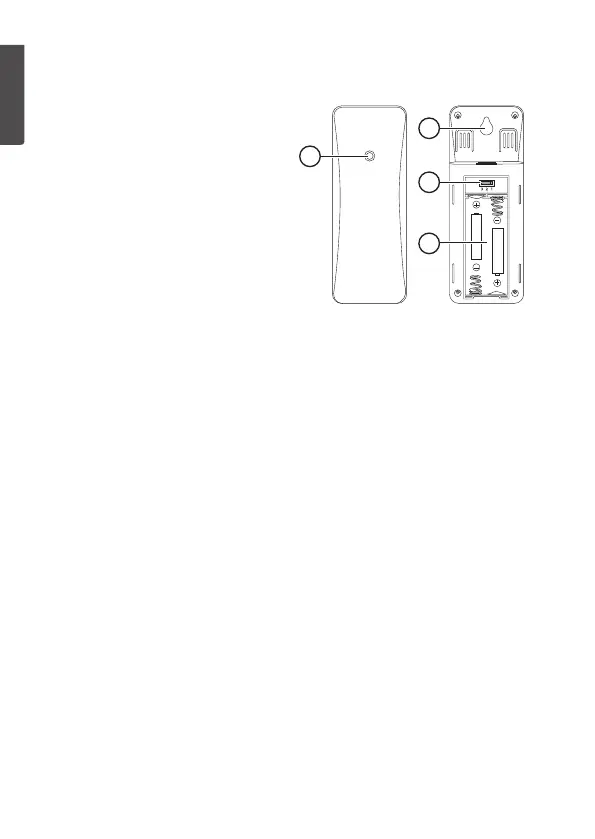ENGLISH
6
26
27
28
29
Sensors
26. LED indicator (flashes when
data is being sent to
themain unit)
27. Hanging hole
28. Channel selector
29. Battery compartment
Installation
Sensors
• Before thesensors can be paired with themain unit they must be
set to work on different channels.
• We recommend that thesensor that is to be located outdoors be
set to work on channel 1 in order for theweather station to provide
as correct aweather forecast as possible.
1. Slide thebattery cover of thesensor in thedirection of thearrow.
2. Set thechannel selector of thefirst sensor to position 1,
theselector of thesecond sensor to position 2 and thethird to
position3.
3. Insert 2×AAA/LR03 batteries, observing themarkings on
thebottom of thebattery compartment.
4. Slide thebattery cover back on until it clicks intoplace.
Main unit
The main unit of theweather station can operate off batteries or
themains using theincluded mains adapter.
Battery operation
1. Remove thebattery cover (16) from theback of themainunit.
2. Observe themarkings on thebottom of thebattery compartment
and insert 3×AAA/LR03 batteries.
3. Refit thebatterycover.
