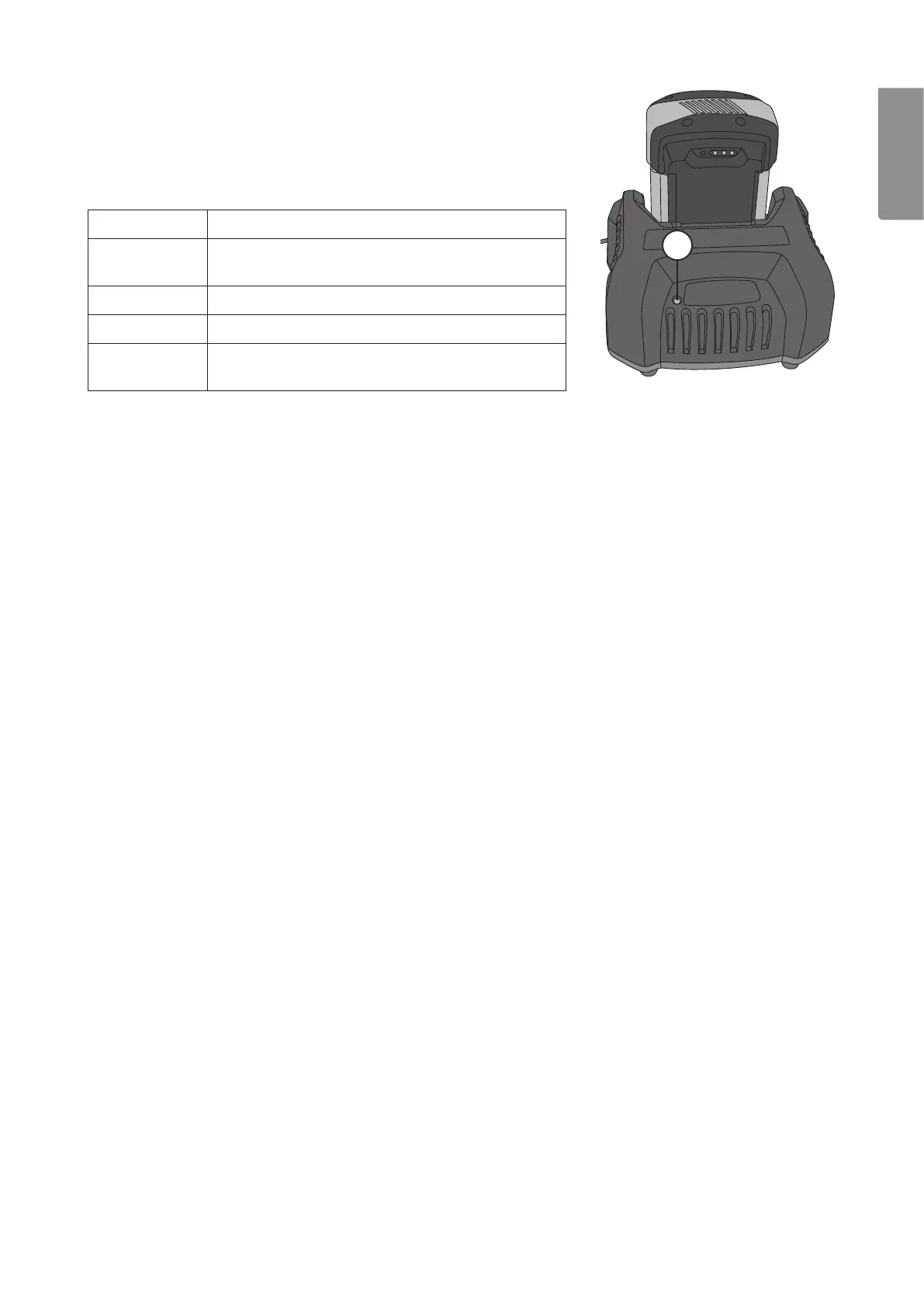7
ENGLISH
19
Charging
1. Insertthebattery securely into thecharger.
2. Plugthecharger into awall socket. Charging will start immediately.
LED charge status indicator (19):
LED Meaning
Steady red The charger is connected to themains but
thebattery is incorrectly inserted into thecharger.
Flashing green Charge in progress.
Steady green The battery is fully charged and ready foruse.
Flashing red The battery cannot be charged. Referto
theTroubleshooting section.
Checking battery status
• You will find thebattery status indicator (21) at thebase of thebattery. Thebattery must be removed from
thecharger to check it.
• Press thetest button (20) to check battery status. Thebattery has 3 green LED status indicators (21).
- 3 LEDs lit mean thebattery is ≥ 2/3 charged to its maxlevel.
- 2 of 3 LEDs lit mean thebattery is ≥ 1/3 charged to its maxlevel.
- 1 LED lit means thebattery is ≤ 1/3 charged to its maxlevel.
- 1 flashing LED means thebattery is almost completely discharged.
- If no LEDs are lit, it means thebattery is faulty and must be replaced.
If battery life considerably worsens between charges, it indicates that thebattery is worn out and needs to be
replaced with anew battery.
4.2 General information
• Never start themotor without first reading all thesteps in theAssembly section.
• NOTE: Neveruse themower without first having studied theinstruction manual and its warning symbols as
well as any warning decals on themower itself.
• NOTE: Neveroverload themotor for extended periods. Whenthemower is heavily overloaded (high grass,
etc.) themotor becomes sluggish and can be heard struggling. Immediately release thecontrol lever and
increase thecutting height to avoid damaging themower.
• Prolonged heavy use can trip theoverload protection. Insuch cases release thecontrol lever and allow
themotor to cool sufficiently. Theoverload protection can only reset with thecontrol lever in theopen
released position. Cleanthemower from possible obstructions and wait afew minutes before trying
to use themower again. Iftheoverload protection trips again, try raising thecutting height to prevent
furtheroverload.