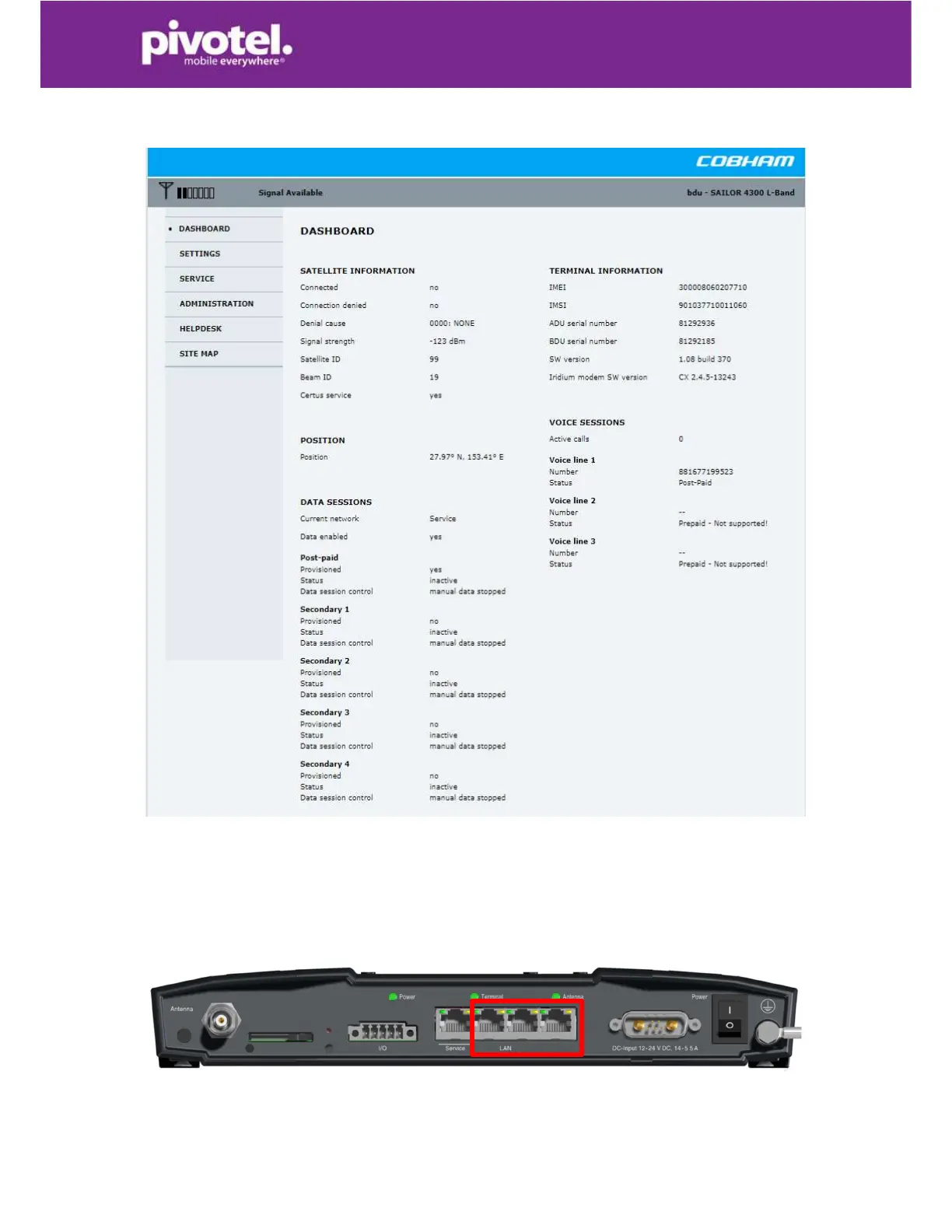4
0505 882 448 | PIVOTEL.CO.NZ
Dashboard before admin login where settings are not available or displayed.
To start using the satellite data after enabling the data session, you must connect to one of
three LAN ports as shown below, not Service Port. Connect your computer or smart phone
to the terminal via Ethernet cable to one of three LAN ports or WiFi (external WLAN device
is required). You can now browse internet or check your email.
