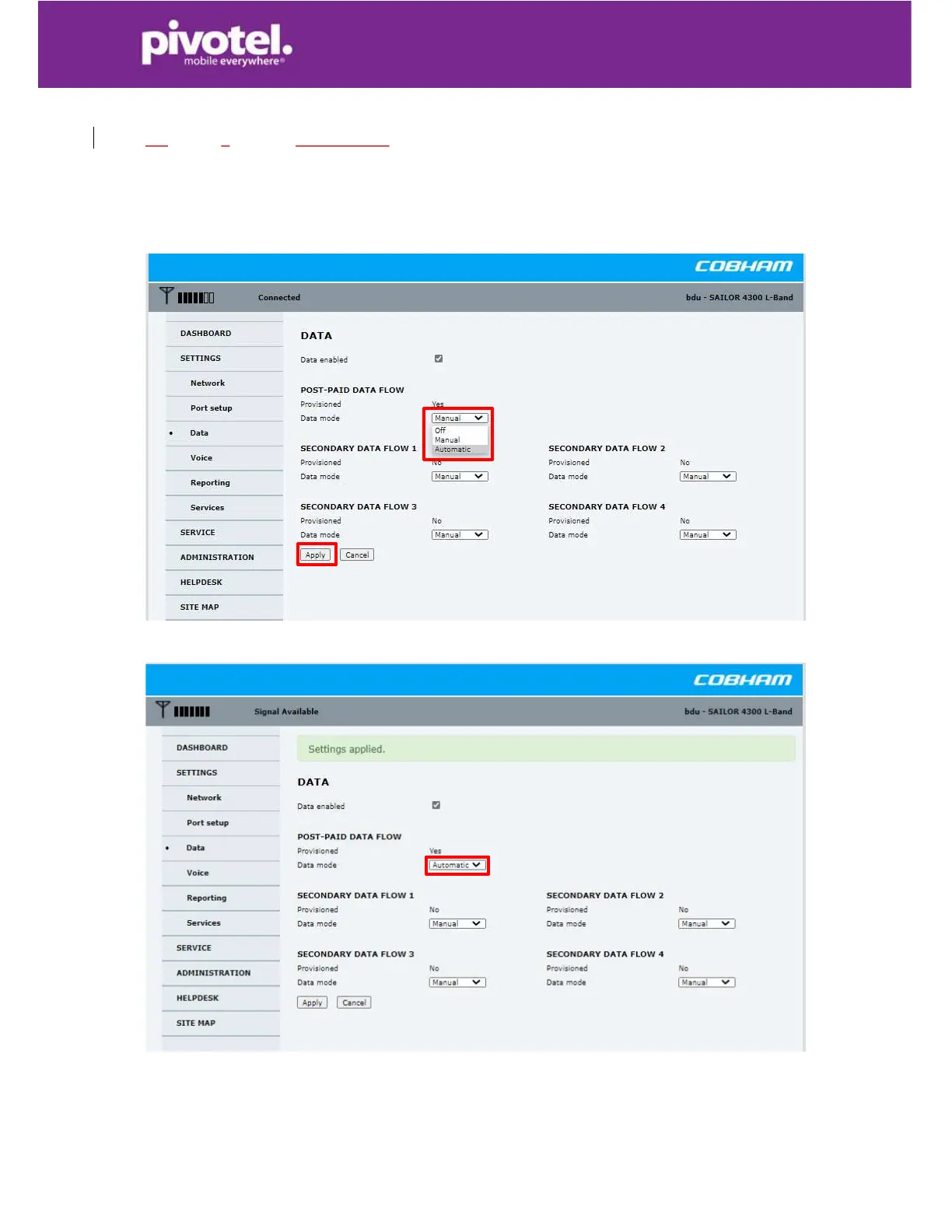5
0505 882 448 | PIVOTEL.CO.NZ
To enable automatic data session.
You need to login as administrator to edit any setting, please see Admin Login on page 1.
After admin login, go to SETTINGS – Data – Select ‘Automatic’ from the dropdown menu for
Post-paid data flow. Click ‘Apply’ to save the settings.
Automatic data for primary data session is setup.
