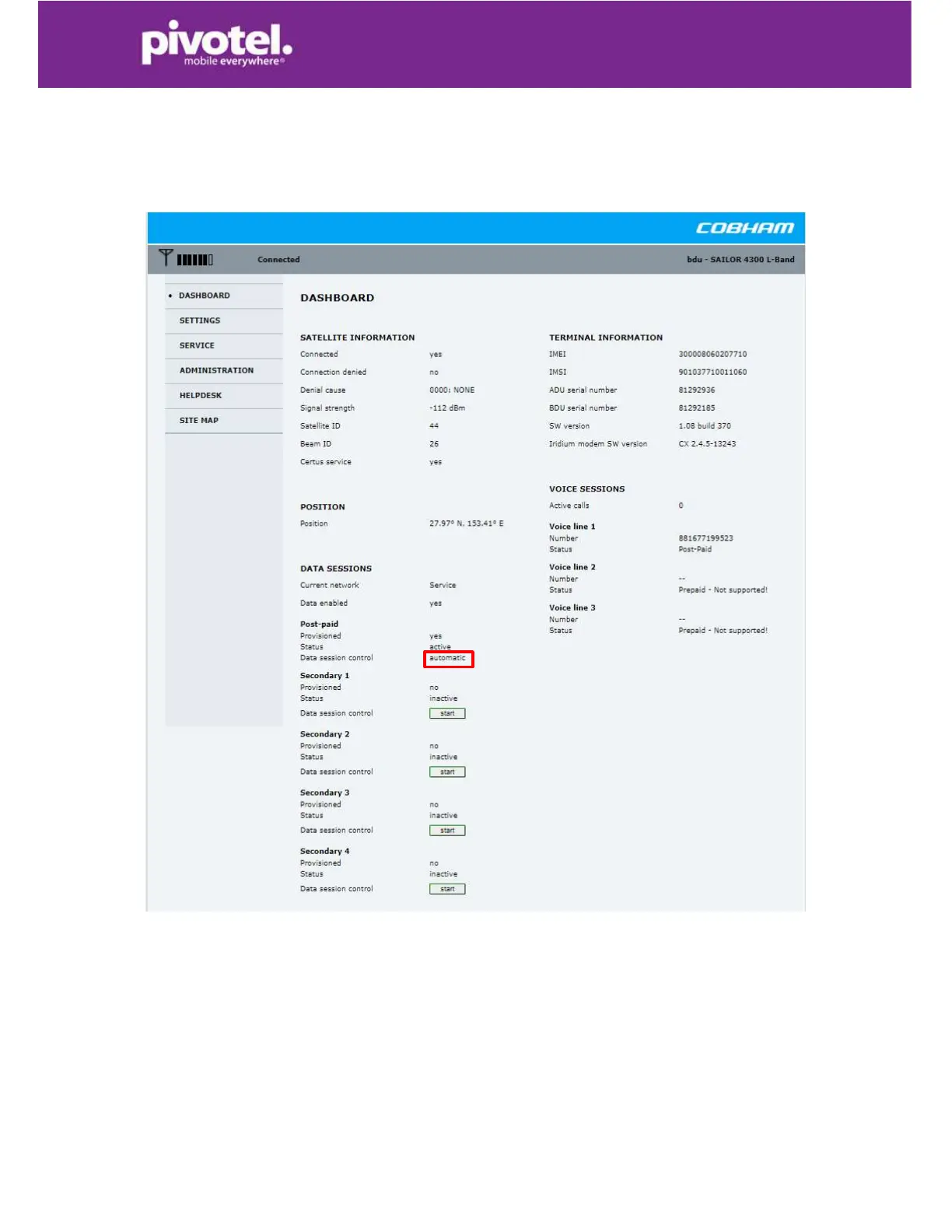6
0505 882 448 | PIVOTEL.CO.NZ
Automatic data for primary data session is setup and can be viewed at dashboard. The data
session will automatically start when traffic is detected. Remember you need to connect to
one of the three LAN port (not Service Port) to access the data.
Voice call
Dy default, one voice line is activated, and you have Pivotel local mobile number and Iridium
native number. You can make and receive calls using
• Cobham IP handset (PoE adaptor required and can be supplied by Pivotel)
• VoIP handset (PoE adaptor required)
• SIP app on smart phone (external WLAN device is required)
