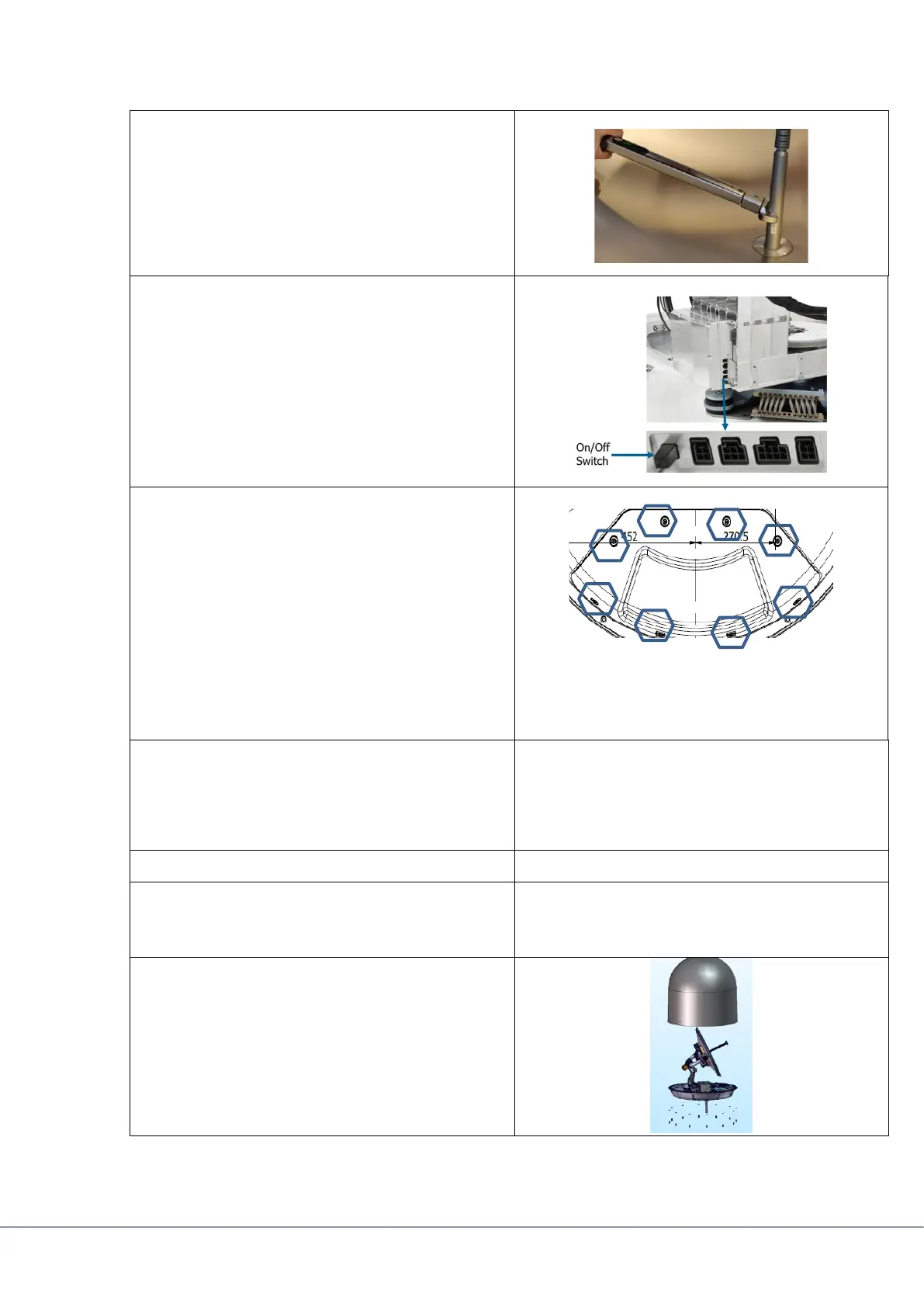Field replacement procedure – SAILOR 1000 XTR Ka/GX-R2 RF pack
Doc. No.: 97-178838-C
25. Mount the feed horn, tighten to 40 Nm.
26. Switch on the antenna at the ADU power on/off
switch at the antenna control module and check
that the antenna goes through the POST
(antenna can move freely).
27. Close the hatch.
28. Apply copper grease to thread of the 8 screws.
Grease type: Rocol 250, Nulon 90, or Abcon
790.
29. After closing the hatch, make sure to mount all
eight screws before tightening. This is to avoid
that the last screws will misalign.
Do not use a power tool!
30. Tighten the eight screws. 6 Nm
31. Run a new cable calibration and OTC
See Cable calibration and OTC
1. Power off the BDU. (Complete system)
Power off the GMU.
2. Remove the twelve M6 hex screws and washers.
Lift off the radome. Be careful not the damage
the feedhorn.
