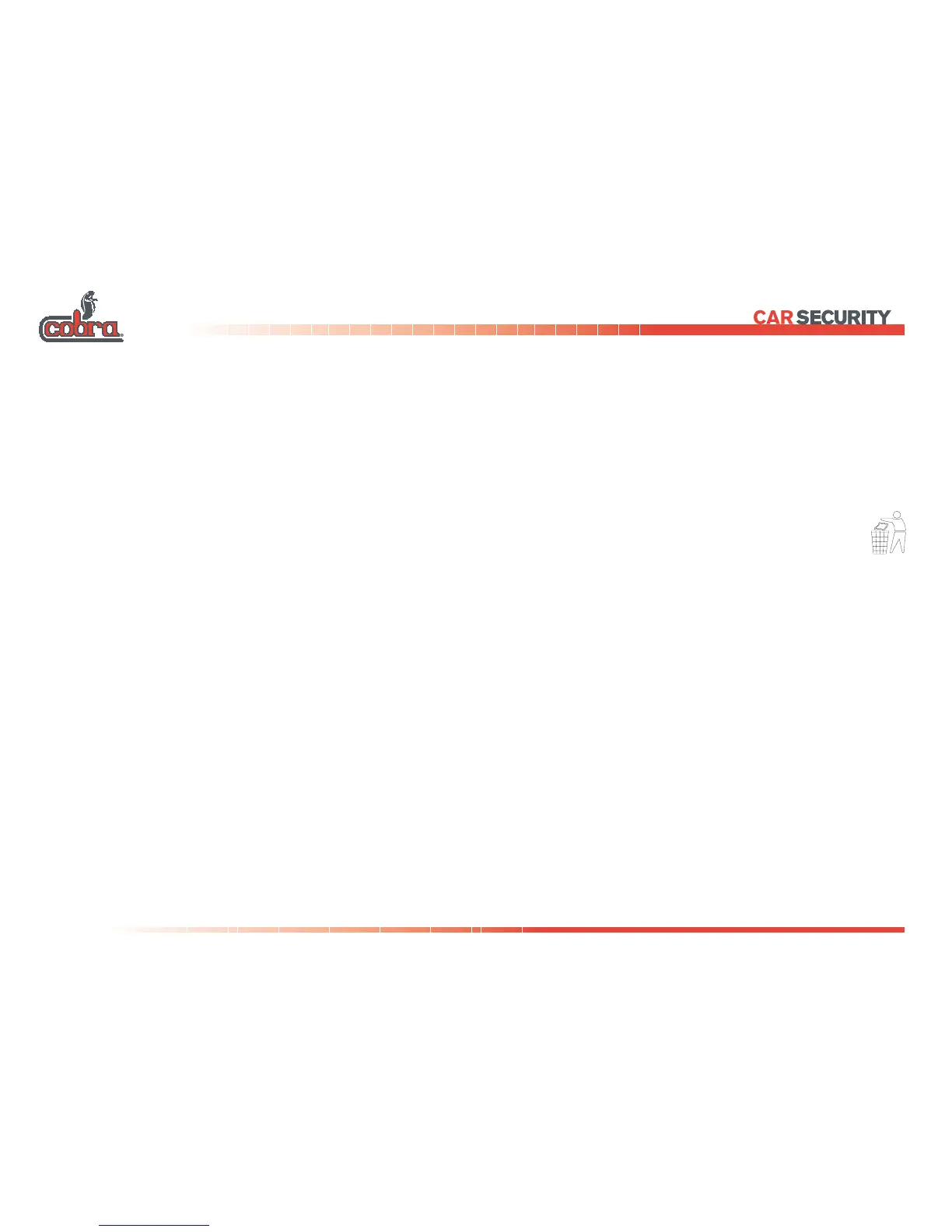12
2. Remove the battery as indicated.
3. Wait for about 10 s.
4. Connect the new battery. Only touch it on the sides. Remember to
comply with the polarity indication, as shown in the figure.
5. Close the radio control and press button ‘A’ twice, check the
correct operation of the system. Do this operation standing by the
vehicle.
6. Dispose the old battery in the special containers.
9 - MAINTENANCE AND TROUBLE SHOOTING
9.1 - The radio control does not disarm the system
(Re-synchronization procedure)
If the radio control battery is not flat and the radio control doesn’t work,
proceed as follows keeping at a distance of 1 meter from the driver’s
window:
A) Press both buttons on the radio control until the LED on it
goes out. Release them (the LED will come on
permanently).
B) Press button ‘A’ of the radio control, the LED will flash. The re-
synchronization procedure has been completed.
C) Press button ‘A’ of the radio control again to verify that the system
operates correctly.
If the radio control doesn’t work, refer to the emergency overide (see
chapter 7).
9.2 - Radio control battery low
When the radio control battery becomes low, the radio control
LED will blink in an irregular way or only once instead of
permanently until the button is released. Replace the battery.
1. To change the battery, open the radio control as indicated
in the figure, levering in the zone marked “OPEN”.
GLOBE 3100 9 - MAINTENANCE AND TROUBLE SHOOTING