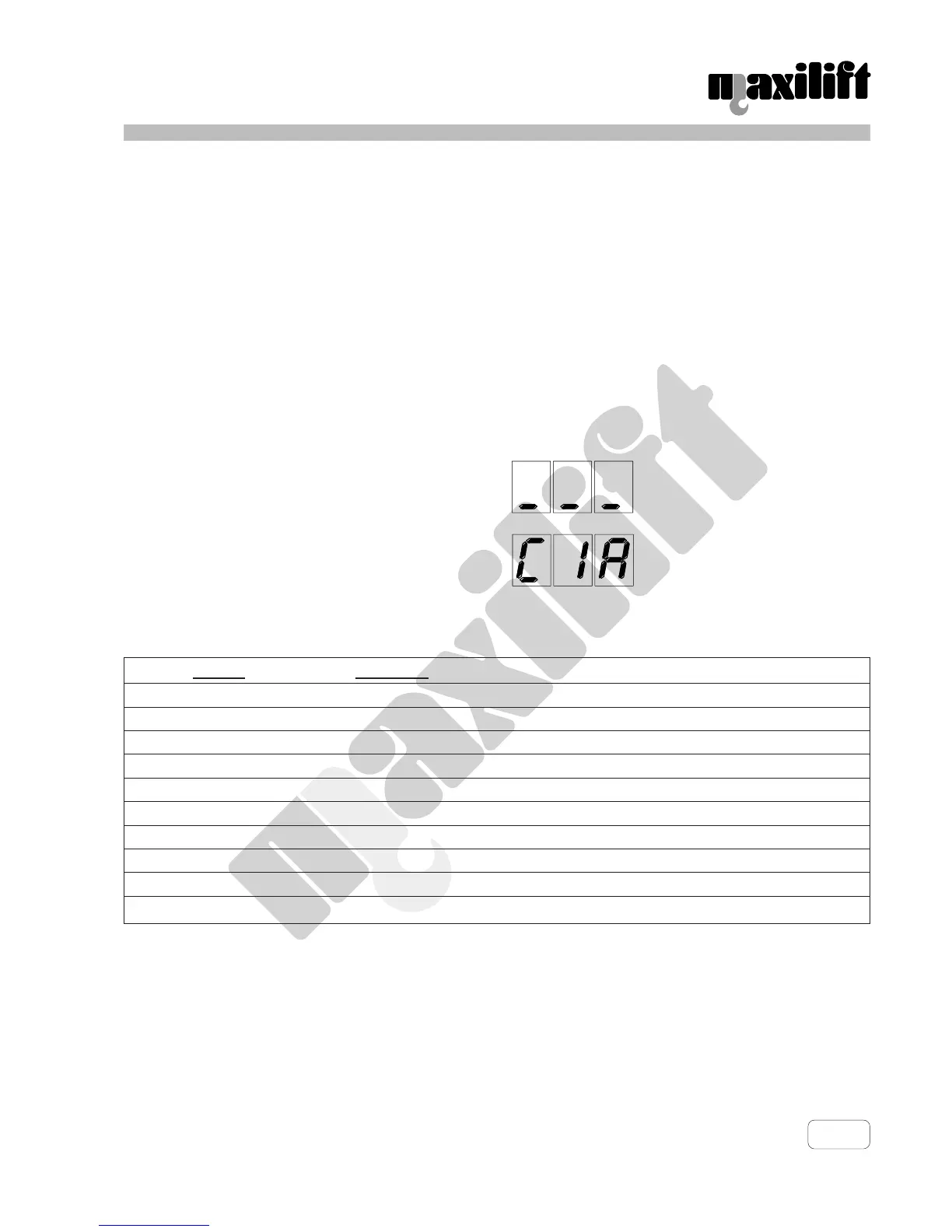27
6.6.6 REMOTE CONTROL KEYBOARD DISPLAY MENU
This menu is accessed from the Normal Display Menu through the following procedure:
push the proportional button to its maximum level, then operate the 1A and 2B movements simultaneously for
at least 5 seconds (the maneuver can be performed in radio mode or through serial cable).
In this menu, when no operation is active, the indication “_ _ _” is displayed. When a movement is active the
state of the contact that activates the movement in the remote control pendant is displayed. For each of the
contacts the following state is displayed:
C closed
In case of multiple command (two or more movements activated simultaneously) only the state of the first
received command is displayed.
Example: indication without any active movement
Example: indication when the contact 1A
is closed on the remote control uni
The following table shows all displayed codes:
Display Indication
C1A contact 1A closed (CLOCKWISE ROTATION)
C1b contact 1B closed (COUNTER-CLOCKWISE ROTATION)
C2A contact 2A closed (BOOM UP)
C2b contact 2B closed (BOOM DOWN)
C3A contact 3A closed (TELESCOPIC BOOM OUT)
C3b contact 3B closed (TELESCOPIC BOOM IN)
C4A contact 4A closed (WINCH DOWN)
C4b contact 4B closed (WINCH UP)
C5A contact 5A closed (START)
C5b contact 5B closed (STOP)
When no operation is activated the electronic control unit automatically switches to the Normal Display Menu
after 60 seconds; otherwise a new power-on is required in order to get out of this menu.
