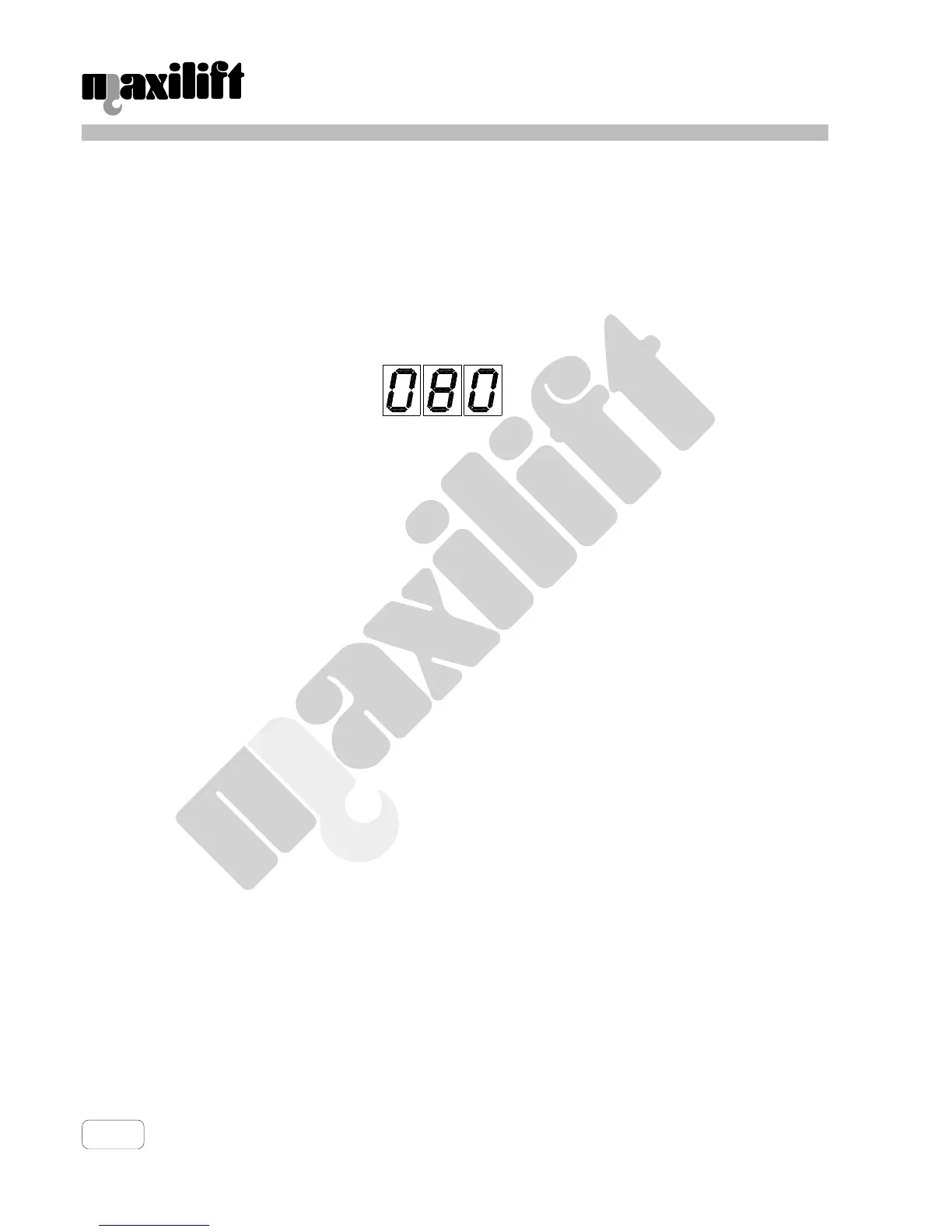28
6.6.7 WORK PRESSURE DISPLAY MENU
This menu is only available on the momentum limiter system with analog pressure transducer and it
displays the real time oil hydraulic pressure (in bar).
This menu can be accessed from the normal display menu through the following procedure:
Fully press the proportional button and simultaneously start maneuver 1A and the STOP selector for 5
seconds (the maneuver can be performed in radio mode or through serial cable).
80 bar work pressure display example
Turn the system off and on to exit this menu.
