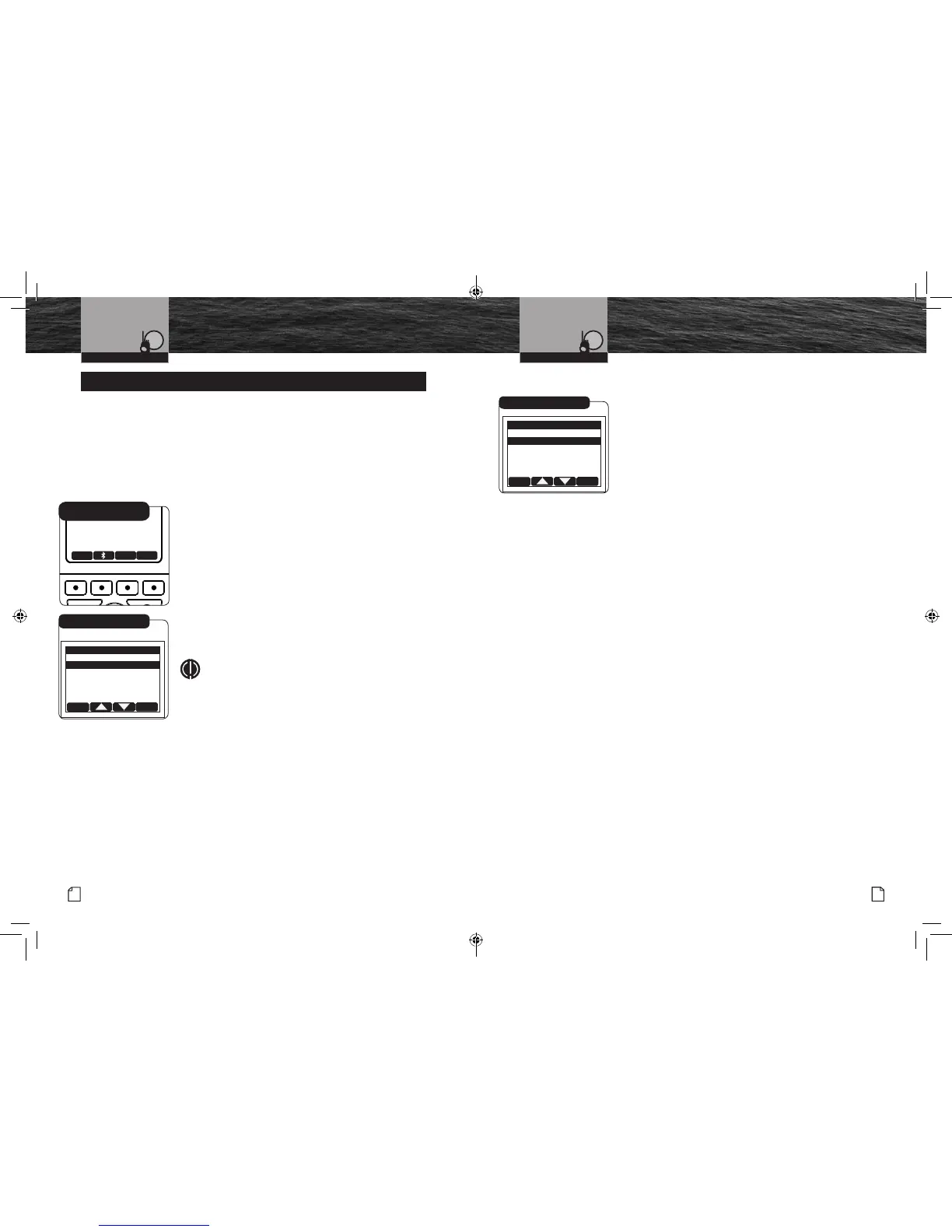29
Nothing Comes Close to a Cobra
®
VHF Marine Radio Protocols
Intro Operation Customer
Assistance
Warranty
Notice
Main Icons
Secondary Icons
Caution Warning
Installation
Customer
Assistance
Operating Your Radio
Bluetooth
®
Mode Pairing
and Programming
28
English
Bluetooth
®
Mode Pairing
and Programming
Bluetooth
®
wireless technology is a standard which has been developed for use in mobile
phones and other devices. This process of linking your mobile phone and this radio requires
a one-time “pairing” after which the two devices can be “connected” when they are within
range. When connected, this radio can act as the speaker and microphone of your mobile
phone while your phone is stowed in a safe and dry location.
This programming section shows you how to complete the pairing process. It also shows you
how to change some settings related to the Bluetooth functionality of your radio.
Bluetooth Radio On/Off
This setting allows you to turn On and Off the small Bluetooth
radio inside this VHF radio. The default setting is OFF. Turning it
Off can save some power. It can easily be switched On at any time.
1. From the Standby screen, press the MORE soft key until the
Bluetooth soft key icon appears.
2. Press the Bluetooth icon soft key.
3. Press the Channel Up/Down soft keys to select Bluetooth and
then press Enter.
4. Press the Channel Up/Down soft keys to select On or Off.
5. If set ON, the radio will go to discover mode as long as it’s not
already connected to a mobile phone.
Intro Operation Customer
Assistance
Warranty
Notice
Main Icons
Secondary Icons
Caution Warning
Installation
Customer
Assistance
NOTE
This process only needs to be completed for rst
time operation. From then on, as long as your mobile
phone is within 30 feet (10 meters) of the radio, the two
units will “Connect” automatically.
Pairing Your Mobile Phone:
1. If Bluetooth is turned on, the MR HH600 is automatically
ready to pair to your mobile phone.
2. Open the Bluetooth setting on your mobile phone and look for a
new device called “MR HH600”.
3. Select “MR HH600” on your mobile phone and wait to
connect. If prompted use the code “0000”.
4. You are now connected and ready to use hands-free calling.
Bluetooth
®
Mode Pairing and Programming
VHF Marine Radio Protocols
Intro Operation Customer
Assistance
Warranty
Notice
Main Icons
Secondary Icons
Caution Warning
Installation
Customer
Assistance
EXIT
ENTER
BLUETOOTH MENU
BLUETOOTH
VOX
MOB
SQL 16+
MARINE HH600 DSC + GPS
LOG
BURP MORE
16A
EMERGENCY
USA 6W
32 49.800N
SOG: 3.7
KTS
COG: 015 M
999.11.077W
DATE:06/30
TIME:10:00 LOC
Bluetooth Soft Key
VOX On or Off
The
VOX
function converts the radio microphone’s pickup of
your voice from being controlled with the PTT button to being
always open. When
VOX
is On, the PTT button does not need to
be pressed to transmit your voice, and you can just speak into
the microphone.
When
VOX
is Off, you need to press the PTT button while
speaking.
To Change Between VOX On and Off:
1. From the Standby screen, press the MORE soft key until the
Bluetooth soft key icon appears.
2. Press the Bluetooth icon soft key.
3. Press the Channel UP/Down soft keys to select VOX and
press Enter.
4. Pres the Channel UP/Down soft keys to select On/Off.
EXIT
ENTER
BLUETOOTH VOX
ON
OFF
VOX
MRHH600_ENG_MANL.indd 28-29 4/3/17 5:03 PM
