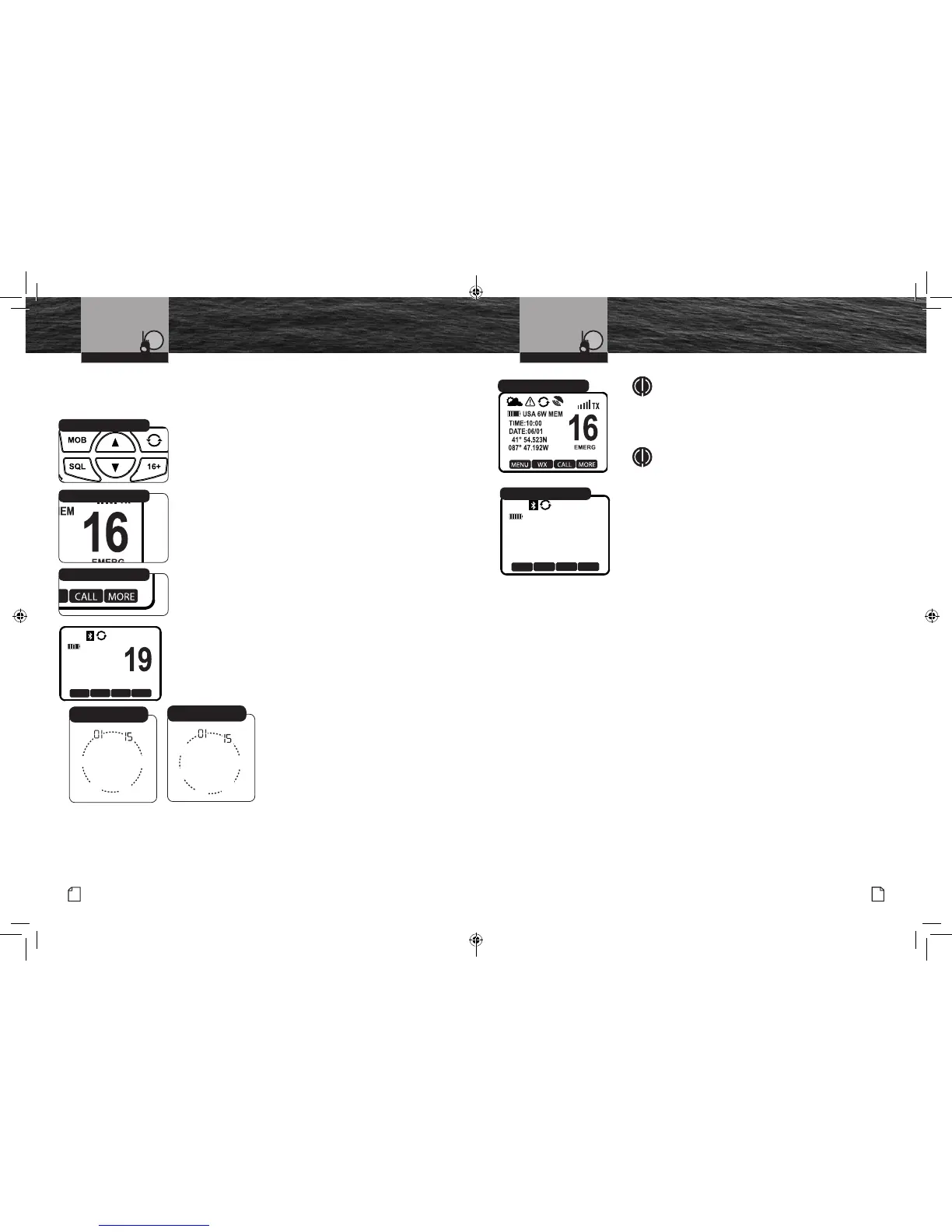Operating Your Radio
36
English
Advanced Operation
Memory Channels
You can program (or tag) any or all channels to be scanned in the Memory
Scan mode.
To Program Memory Channels:
1. From Standby mode, select a channel to be tagged using
the Up/Down buttons.
2. Press the MORE soft key (if necessary), then the MEM
soft key. The channel will be tagged for scanning and
MEM (memory channel) will appear on the LCD whenever
that channel is selected.
Repeat steps 1 through 2 to add addition memory channels.
To Clear Memory Channels:
1. Simply reverse the steps above. MEM (Memory Channel)
will no longer appear on the LCD whenever that channel is
selected.
Memory Scan
During Memory Scan, the radio will rapidly switch from tagged
channel to tagged channel. Whenever any activity is detected,
the radio will stop the scan to allow you to listen to the activity
on that channel. The radio will then continue to scan after 2
seconds of inactivity, unless you switch out of the Memory Scan
mode.
Scanning with Priority
Channel Off
NOTE
Memory channels must be programmed to use memory
Scan. The radio will enter standard Scan Mode if no
memory Channels are programmed.
NOTE
The radio must be squelched for the Memory Scan
mode to function. See page 16 for squelch procedure.
To Enter Memory Scan:
From Standby mode, press the MORE soft key (if necessary),
then the SCAN soft key.
The radio will immediately begin to scan the channels you
tagged. MEM SCAN will be highlighted on the LCD.
The radio will then continue to scan after 2 seconds of inactivity,
unless you switch out of the Memory Scan mode.
To exit Memory Scan, press the SCAN soft key or Talk Button.
This will return the radio to Standby mode on the last selected
channel.
COMML
A
MEM COMP MARK MORE
TIME: 10:00 UTC
DATE: 06/01
41° 54.523N
087° 47.192W
USA 1W MEM
Channel Up/Down Buttons
More Soft Key
Channel Select
Standby Mode
MEM SCAN
TW H/M/L SCAN MORE
TIME: 10:00 UTC
DATE: 06/01
41° 54.523N
087° 47.192W
USA 1W MEM
68
Memory Scan
