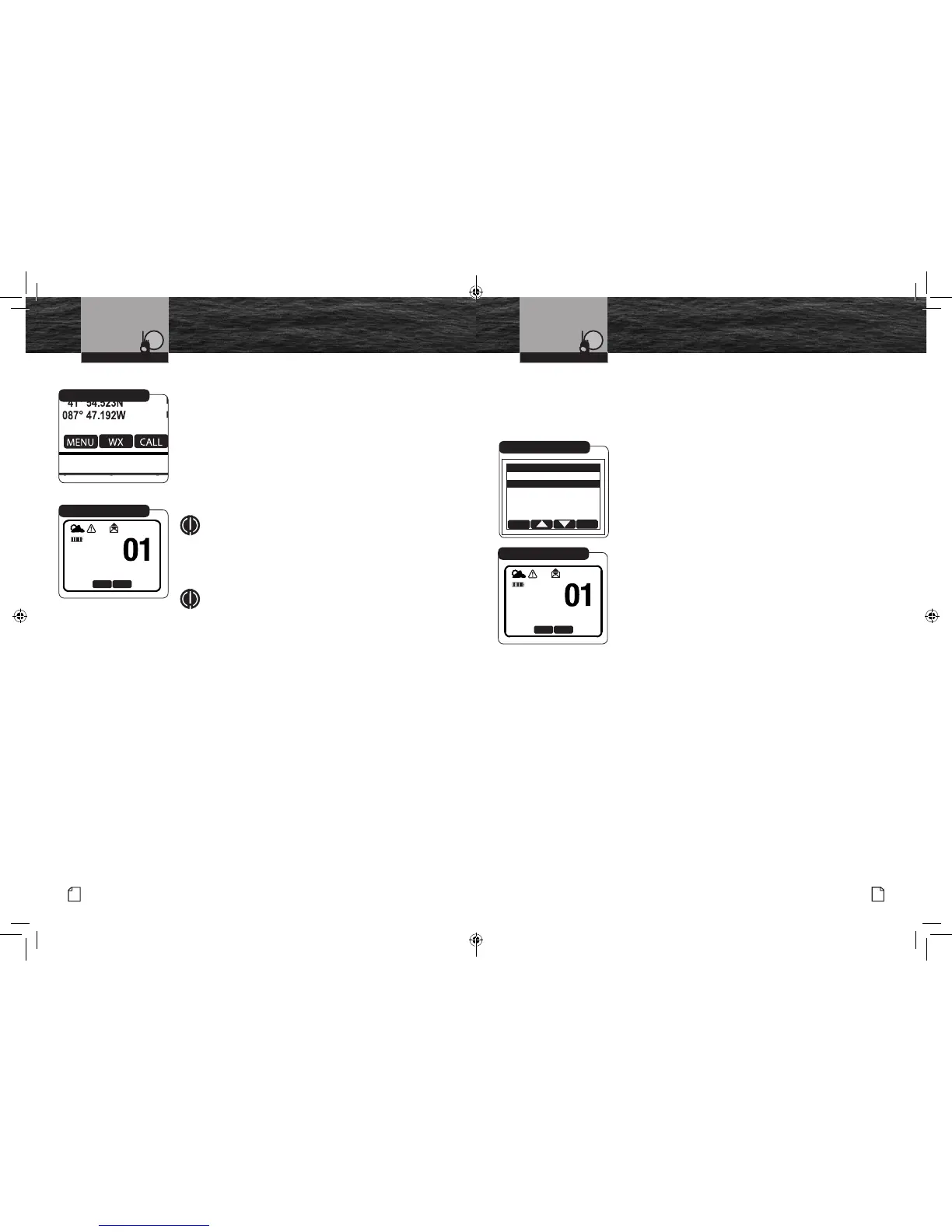33
Nothing Comes Close to a Cobra
®
VHF Marine Radio Protocols
Intro Operation Customer
Assistance
Warranty
Notice
Main Icons
Secondary Icons
Caution Warning
Installation
Customer
Assistance
Operating Your RadioVHF Marine Radio Protocols
Intro Operation Customer
Assistance
Warranty
Notice
Main Icons
Secondary Icons
Caution Warning
Installation
Customer
Assistance
Operating Your Radio
32
English
Weather Soft Key
Weather (WX) Standby Mode
To enter the WX Standby mode, press the WX soft key.
The Weather Standby Mode will show the currently selected
weather channel and the Weather Alert setting status as On or Off.
Press the Back soft key to return to VHF Radio Standby.
NOAA broadcasts weather information on the channels as
described in the NOAA weather channels section on page 85 of
this manual.
The following items will be displayed on the LCD display:
Intro Operation Customer
Assistance
Warranty
Notice
Main Icons
Secondary Icons
Caution Warning
Installation
Customer
Assistance
NOTE
Only one (1) or two (2) of the weather channels will be
operating in any given location [only in Receive (Rx)
mode]. You will need to select the channel with the
strongest signal in your location.
Intro Operation Customer
Assistance
Warranty
Notice
Main Icons
Secondary Icons
Caution Warning
Installation
Customer
Assistance
NOTE
When in the WX Alert mode, and NOAA sends the 1050
Hz alert tone, the radio will sound a series of loud beeps
regardless of the volume control setting.
Weather Standby
WEATHER
RADIO
WX ALERT ON
BACK ALERT
To Set WX Alert On or Off:
1. From the Standby mode, press MENU soft key to enter the
Weather Alert programming.
2. Press Channel Up/Down button to select WX ALERT.
3. Press ENTER soft key to select Weather Alert On/Off.
4. With the Channel Up/Down soft keys select On/Off.
5. Press ENTER soft key to save this entry and EXIT soft key to
exit menu.
Short Cut to WX Alert On or Off Select:
1. From the Standby screen, press the WX soft key.
2. Press ALERT soft key to switch WX Alert to On or Off.
3. Press BACK soft key to return to radio mode.
EXIT
ENTER
WEATHER ALERT
ON
OFF
WX Alert On/Off
Weather Radio Standby
WEATHER
RADIO
WX ALERT ON
BACK ALERT
This setting will allow you to choose to activate the Weather Alert feature. When NOAA
broadcasts a Weather Alert Signal, and your radio has Weather Alert turned On, you
will hear a continuous audible tone and the radio will automatically switch to Weather
Radio mode. The alert indicators will sound regardless of what channel you are
operating on as soon as a NOAA alert signal is received.
Weather Mode Programming
Weather Mode Programming
MRHH600_ENG_MANL.indd 32-33 4/3/17 5:03 PM
