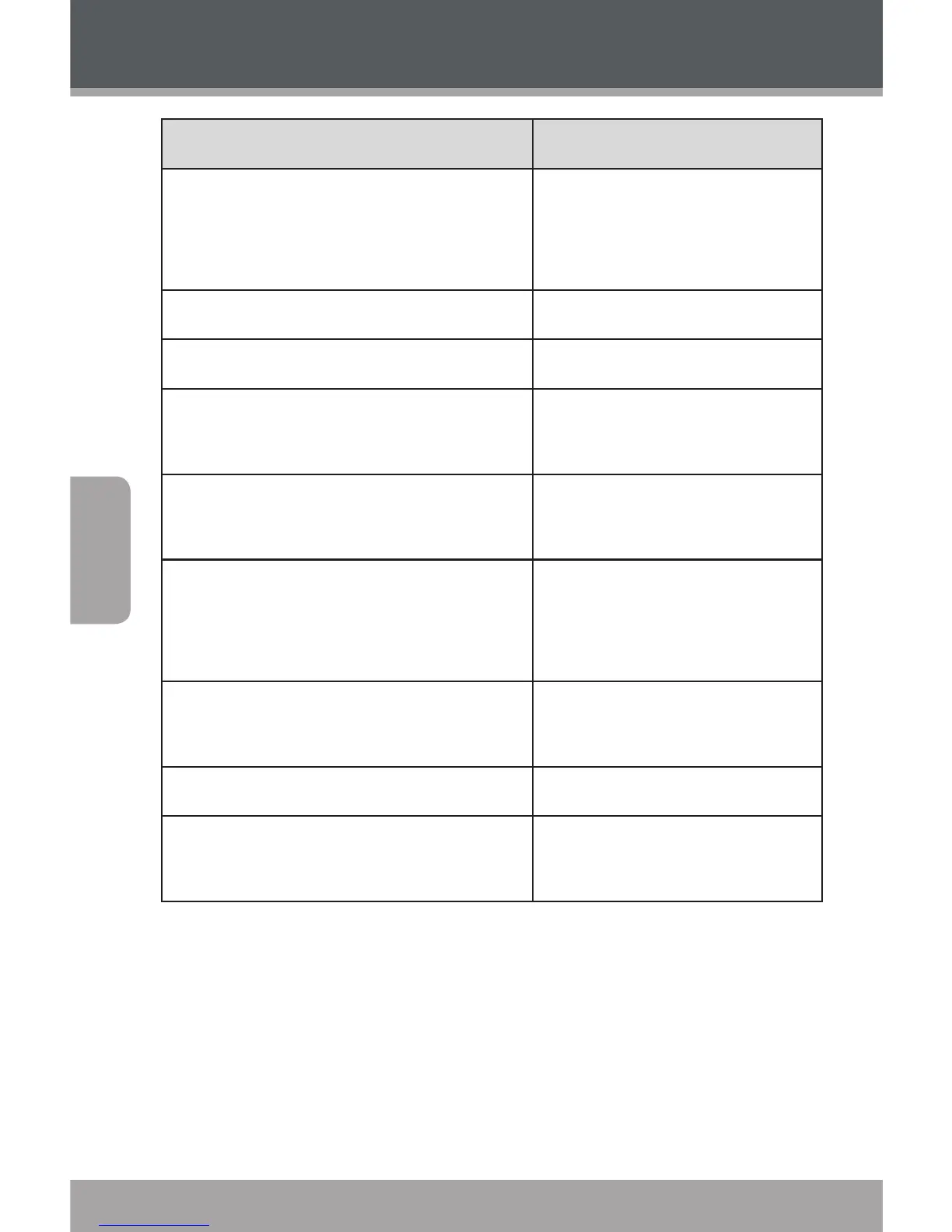Page 102 Coby Electronics Corporation
Français
Fonction Action
Sauvegarder automatiquement
toutes les stations disponibles en
tant que stations présélectionnées
Maintenez le bouton
<ENTRÉE> enfoncé
Régler une station supérieure Appuyez sur <DROITE>
Régler une station inférieure Appuyez sur <GAUCHE>
Passer à la station supérieure suiv-
ante (mode normal uniquement)
Maintenez le bouton
<DROITE> enfoncé
Passer à la station inférieure suiv-
ante (mode normal uniquement)
Maintenez le bouton
<GAUCHE> enfoncé
Sauvegarder la station actuelle en
tant que station présélectionnée
(mode normal)
Appuyez sur <MENU>, puis
<ENTRÉE>
Supprimer la station présélection-
née en cours (mode présélection)
Appuyez sur <MENU>, puis
<ENTRÉE>
Régler le niveau du volume Appuyez sur <HAUT> ou <BAS>
Revenir au menu principal
Maintenez le bouton
<MENU> enfoncé
Mode Radio