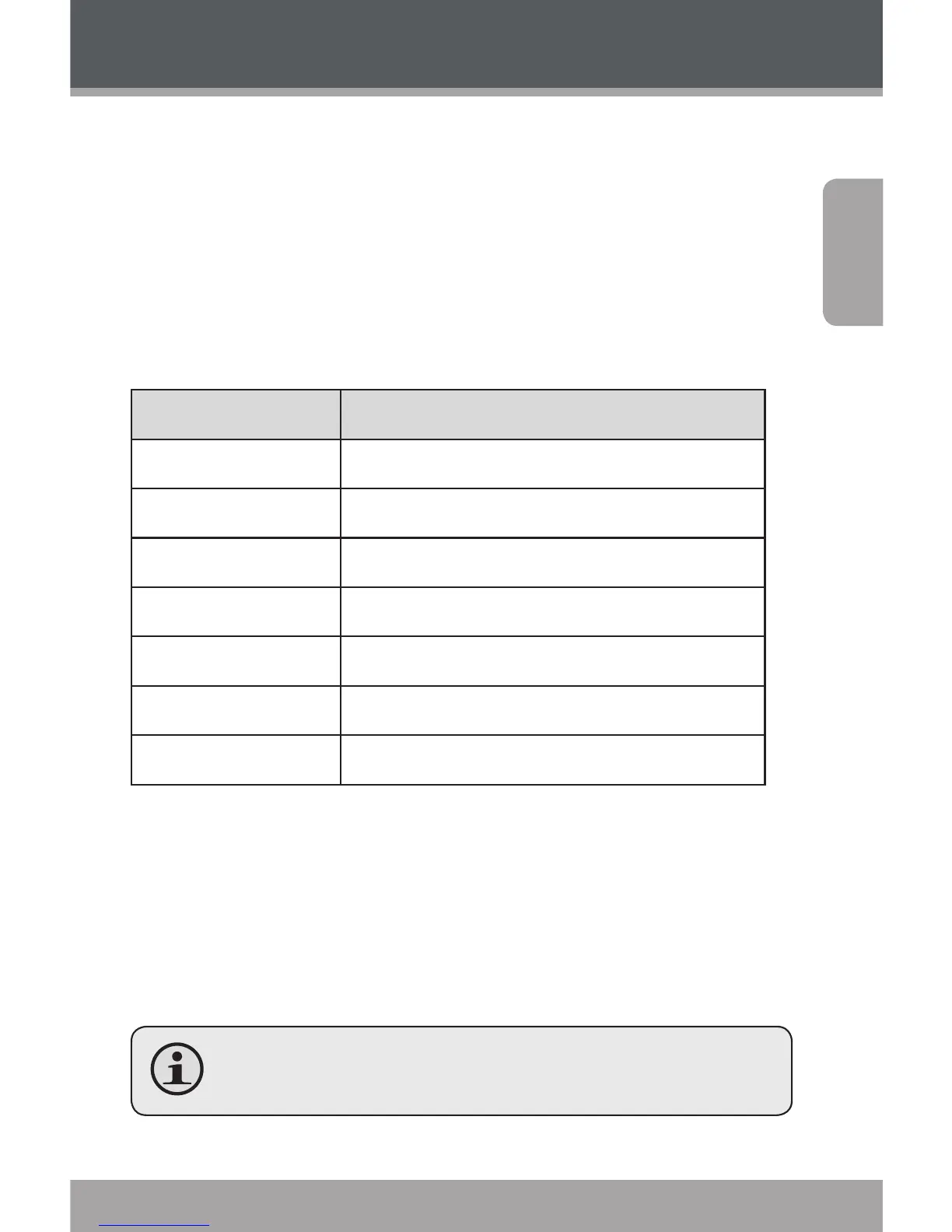www.cobyusa.com Page 15
English
Equalizer
Select a digital equalizer preset to optimize the way the
player processes audio signals. The options are: Normal,
Pop, Rock, Classic, Jazz, and Bass.
Repeat
Change the repeat options to adjust the order in which
tracks are played.
Item Description
No Repeat Play tracks in normal order and no repeat.
One Play the current track repeatedly.
All Play all tracks repeatedly.
RandomAll Play all tracks in random order.
Dir Normal Repeat all tracks in the current folder.
Dir Rep Repeat all tracks in all folders.
Dir Random Play folders in random order.
Library
Return to the Music Browser screen.
Play List
Selet "Play List" and then "My List" to play a list of your
favorite songs.
To add songs to the list, see “Using the Quick Play
List” on the page 12.
Music Mode