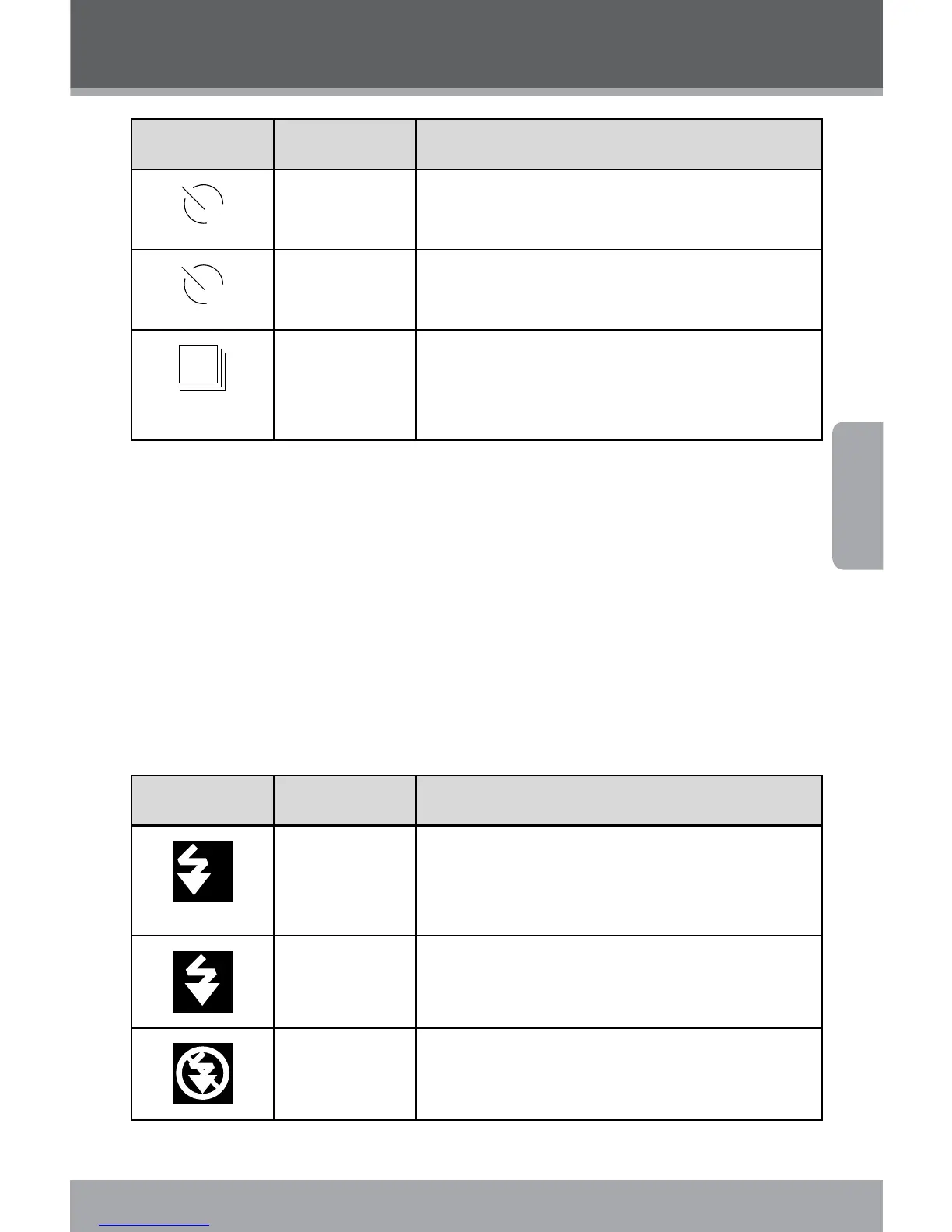www.cobyusa.com Page 89
Français
Opération de base
Icône Mode Description
2
2 secondes La photo est prise 2 secondes après l’appui
du bouton <SHUTTER> (Obturateur).
10
10 secondes La photo est prise 10 secondes après l’appui
du bouton <SHUTTER> (Obturateur).
Rafale Lorsque le bouton <SHUTTER> (Obturateur)
est appuyé, la caméra prendra 3 photos en
succession rapide.
Une fois que vous avez sélectionné le mode souhaité, mettez
la caméra dans votre emplacement désiré et appuyez sur le
bouton <SHUTTER> (Obturateur) pour prendre la photo.
Flash
En Mode Photo, appuyez sur le manche à balai vers la gauche
pour sélectionner votre mode ash souhaité. L’icône ash
s’achera en haut de l’écran ACL. Les modes sont les suivants :
Icône Mode Description
Auto La caméra va automatiquement détecter les
situations de faible éclairage et activera le
ash en conséquence.
Flash activé Le ash va se déclencher à chaque fois
qu’une photo est prise.
Flash
désactivé
Le ash ne se déclenchera pas.