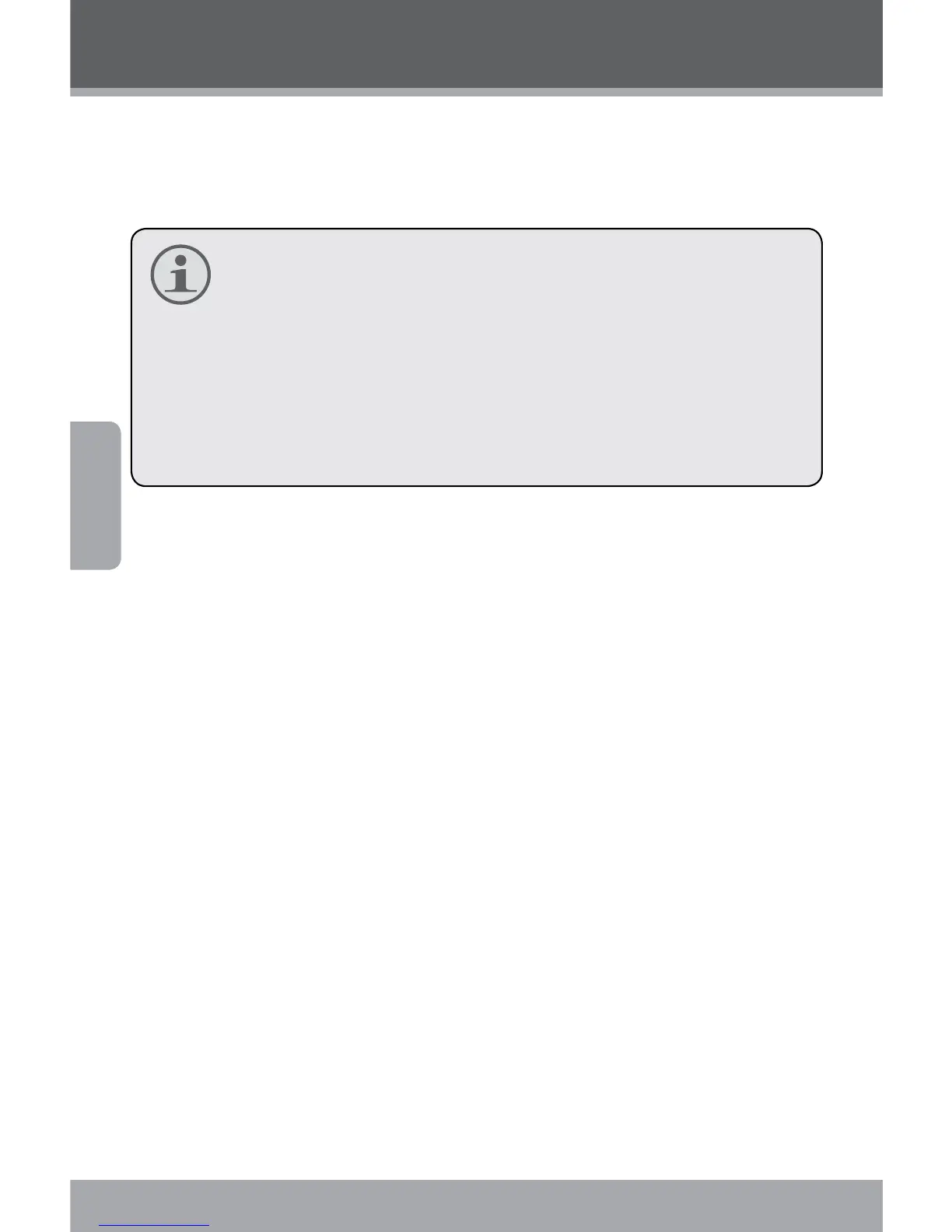Page 90 Coby Electronics Corporation
Français
Opération de base
Une fois que vous avez sélectionné votre mode désiré, ap-
puyez sur le bouton <SHUTTER> (Obturateur) pour prendre
une photo.
Le ash ne fonctionnera pas si la batterie de la caméra est
faible.
L’écran ACL sera temporairement sombre lorsque le ash
est en cours de chargement. Si cela se produit, attendez
quelques secondes pour que le ash se charge complète-
ment. Ne tentez pas de prendre une photo alors que le
ash est en cours de chargement.