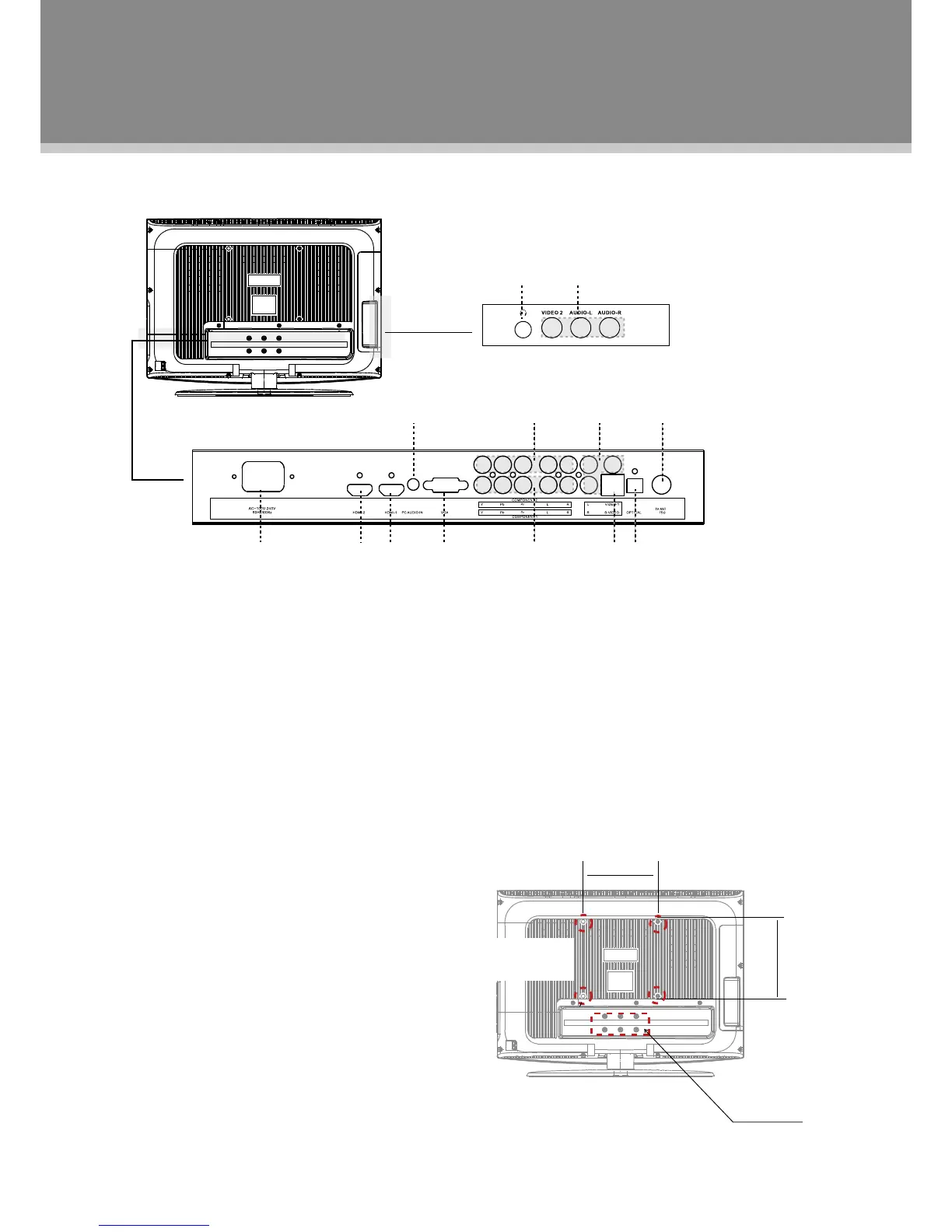1.PowerJack
Connecttothepowersupply.
2.HDMI2
HDMI2connector
3.HDMI1
HDMI1connector.
4.VGA
ConnectwiththeVGAportonthecomputer.
5.ComponentInput1
YCb/PbCr/Pr--Inputthevideosignal.
L,R--Inputtheaudiosignal.
6.S-VIDEO1
InputtheS-Videosignal.
7.OPTICALOut
Connectwiththedigitalaudiodecoder.
Wall Mounting
TheTVcasecanbeattachedontothewall,
usingtheVESAstandardmounting.
1.Releasethescrewsandtakeofftheunit
stand.
2.UseVESAstandardmountingstoxtheunit
ontothewall.Takecarewhenmounting,itmay
causedamageorseriousinjuryshoulditfall
fromthewall.
SeetheSpecificationspageforVESA
information.
8.PCAudioIn
InputthePCaudiosignal.
9.ComponentInput2
YCb/PbCr/Pr--Inputthevideosignal.
L,R--Inputtheaudiosignal.
10.AV1Input
VIDEO1--Inputthevideosignal.
L,R--Inputtheaudiosignal.
11.AntennaJack
ConnectwiththeTVRFsignalsource.
12.PhoneJack
Connectwiththestereophone.
13.AV2Input
VIDEO2--Inputthevideosignal.
L,R--Inputtheaudiosignal.
