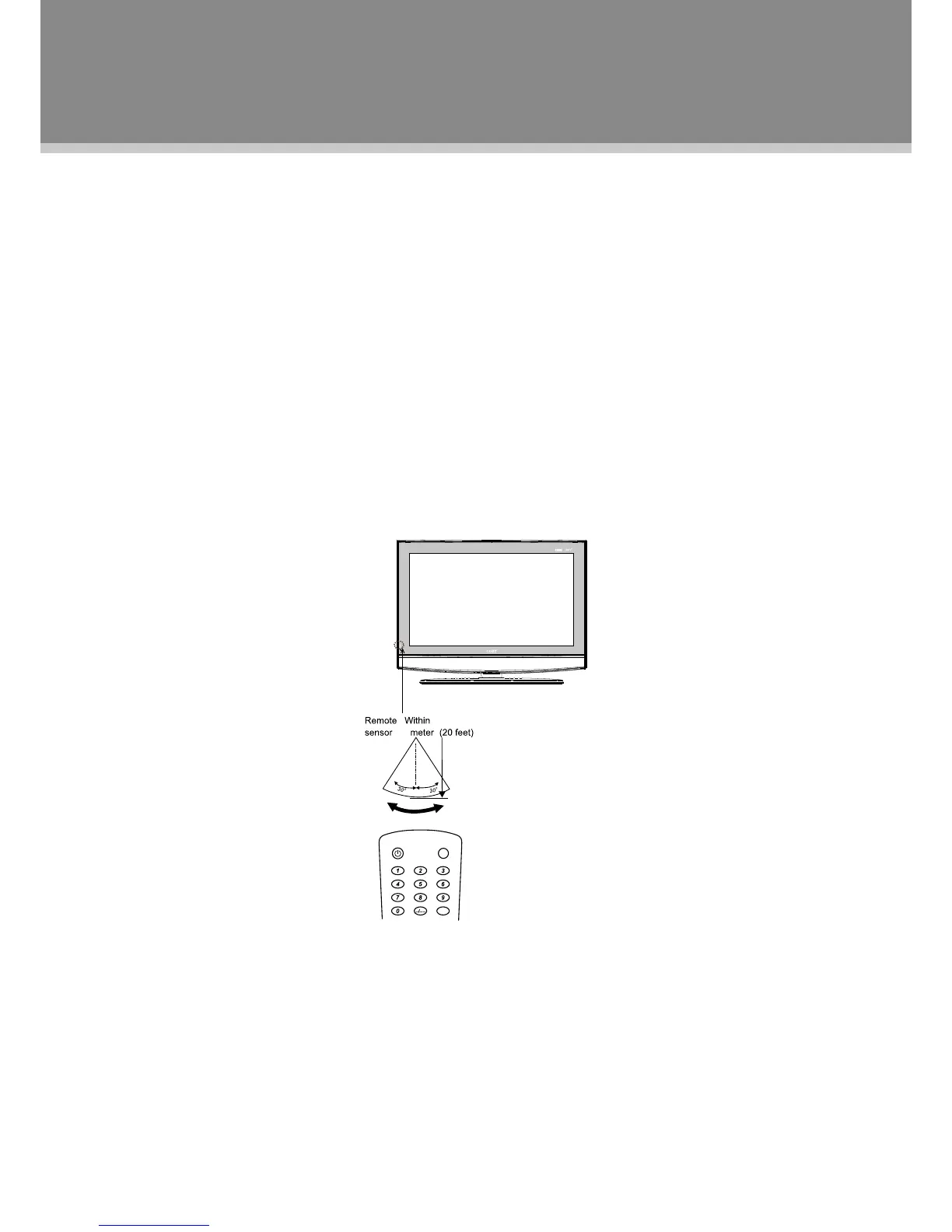7
Remote Control
Preparation
Remove thebattery compartment cover located onthe rearoftheremote control.Insert 2x“AAA”•
batteries,makingsuretomatchtheirpolarities(+/-)tothemarkingsontheinsideofthecompartment.
Replacethecover.
Batteriesintheremotewilllastforapproximately6monthsunderthenormaluse.Replacethebatteriesif•
theremotecontroldoesnotwork.Donotmixoldwithnewbatteries,ordifferenttypesofbatteries.
Removethebatteriesfromtheremoteifitwillnotbeusedforalongperiodoftime.•
Warnings:
The battery used in this device may present a fire or chemical burn if mistreated. Do not recharge,
disassemble, incinerate, or heat the battery (~212ºF).
Keep batteries away from children.
Using the Remote Control
Tousetheremote,pointitattheremotesensorwithin20feet,byanangleof±30degrees.
Theoperatingdistancemayvarydependingonthebrightnessaround.
Notes:
Donotpointbrightlightsdirectlyattheremotecontrolsensor.1.
Donotplaceobjectsbetweentheremotecontrolunitandtheremotecontrolsensor.2.
Donotusethisremotecontrolforotherequipmentsatthesametime.3.
