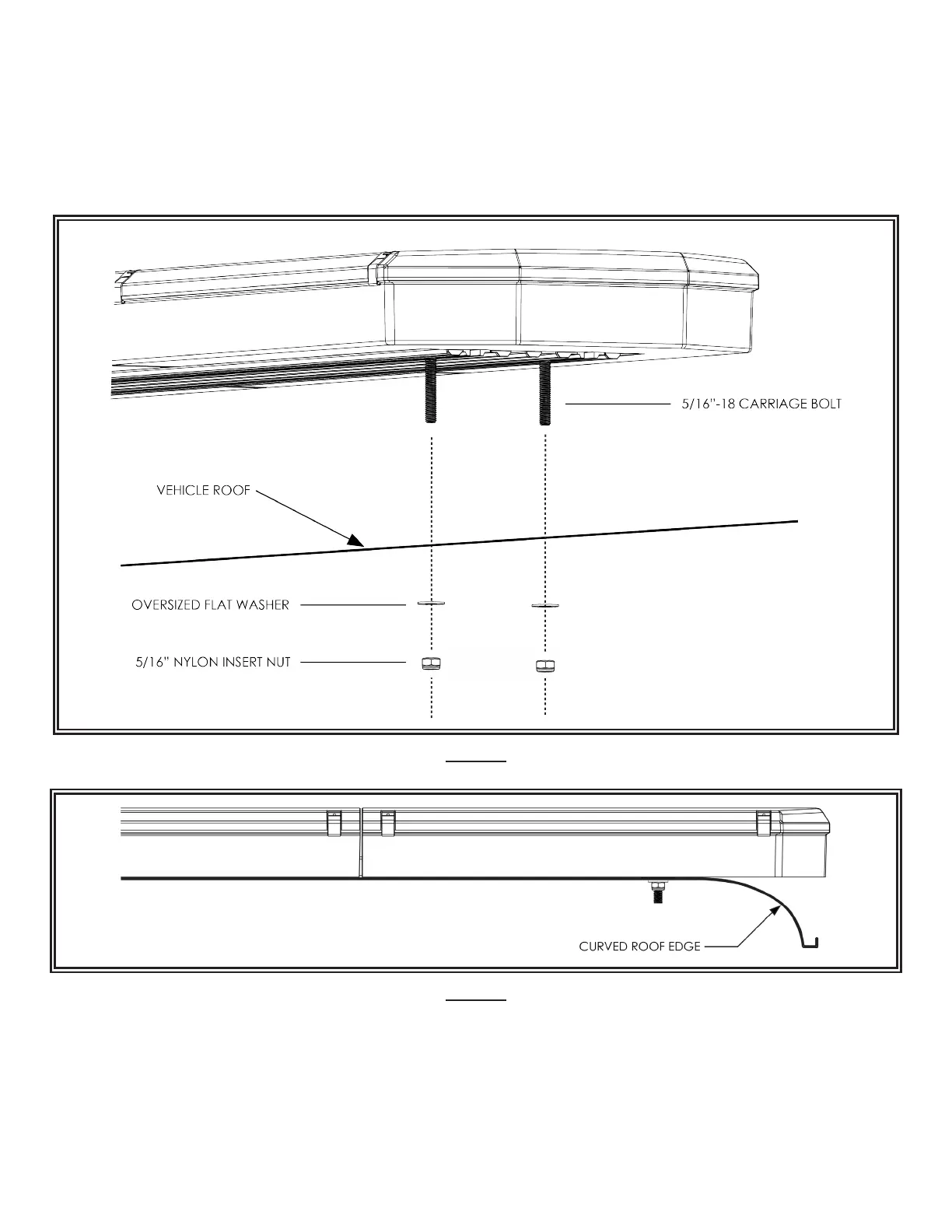Page 3 of 16
Direct Mount Option:
1. Remove the mounting feet from the lightbar.
2. Insert the four (4) 5/16”-18 carriage bolts in the channels on the under side of the lightbar.
3. Place the lightbar over the center of the vehicle and slide the mounting hardware into position near the curved edge when possible as
shown in FIGURE 2.
4. With the mounting hardware positioned, mark the location of the mounting hole centers on the roof of the vehicle. Remove the lightbar
and drill the mounting holes as marked.
5. Mount the lightbar as shown in FIGURE 1 and secure the unit. See the Wiring section of this manual for further wiring instructions.
Figure 2
Figure 1