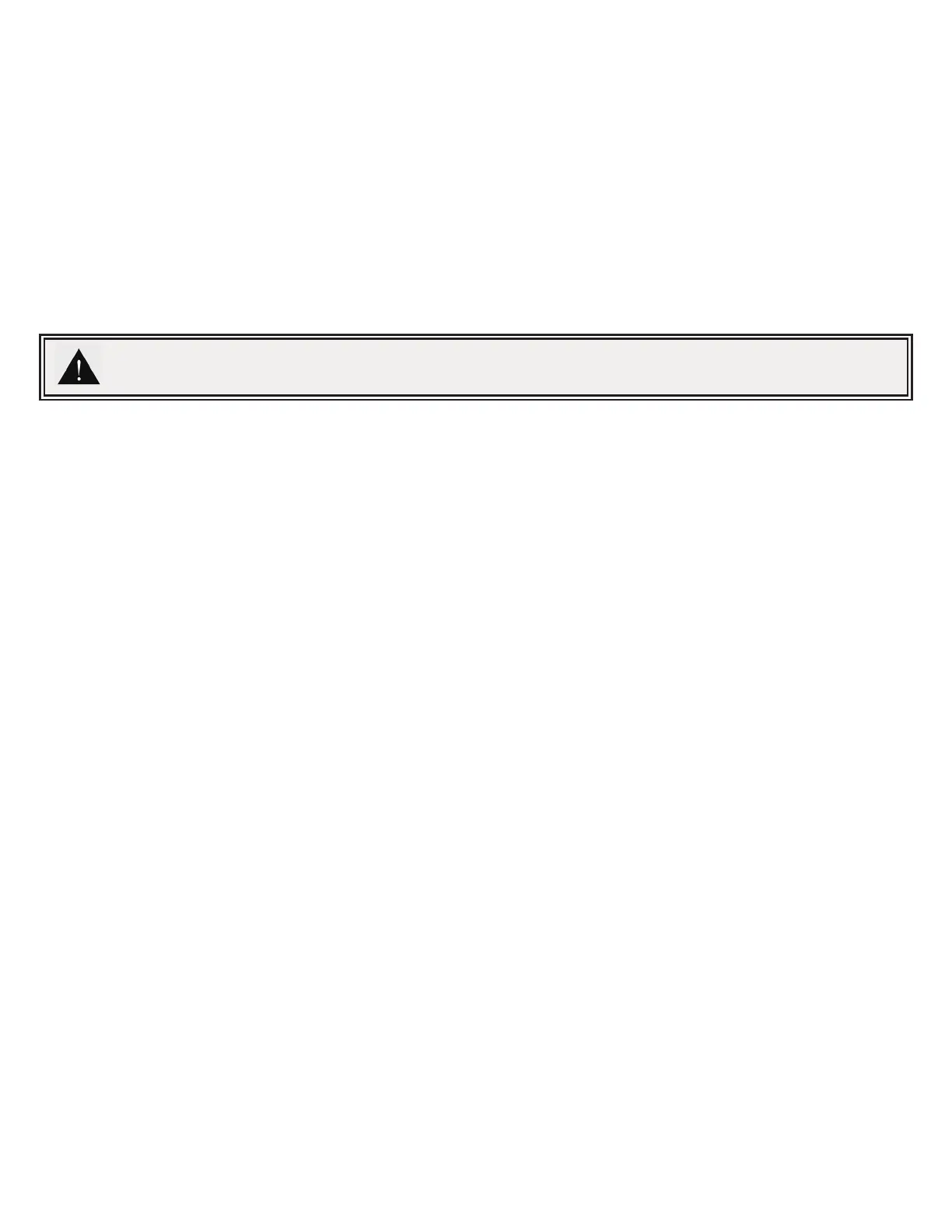Page 2 of 16
Installation & Mounting:
Mounting
Before proceeding with installation, plan all wiring and cable routing. Select the mounting location for the product on a at, smooth surface
and center the unit across the width of the vehicle. The mounting location should be chosen such that the product is level and visibility to
approaching trac is optimized.
Caution:
When drilling into any vehicle surface, make sure that the area is free from any electrical wires, fuel lines, vehicle upholstery, vehicle
support members, etc. that could be damaged.
Unpacking and Pre-Installation:
Carefully remove the product and place it on a at surface. Examine the unit for transit damage and locate all parts. If damage is found or
parts are missing, contact the transit company or Code 3. Do not use damaged or broken parts.
Ensure the product voltage is compatible with the planned installation.
