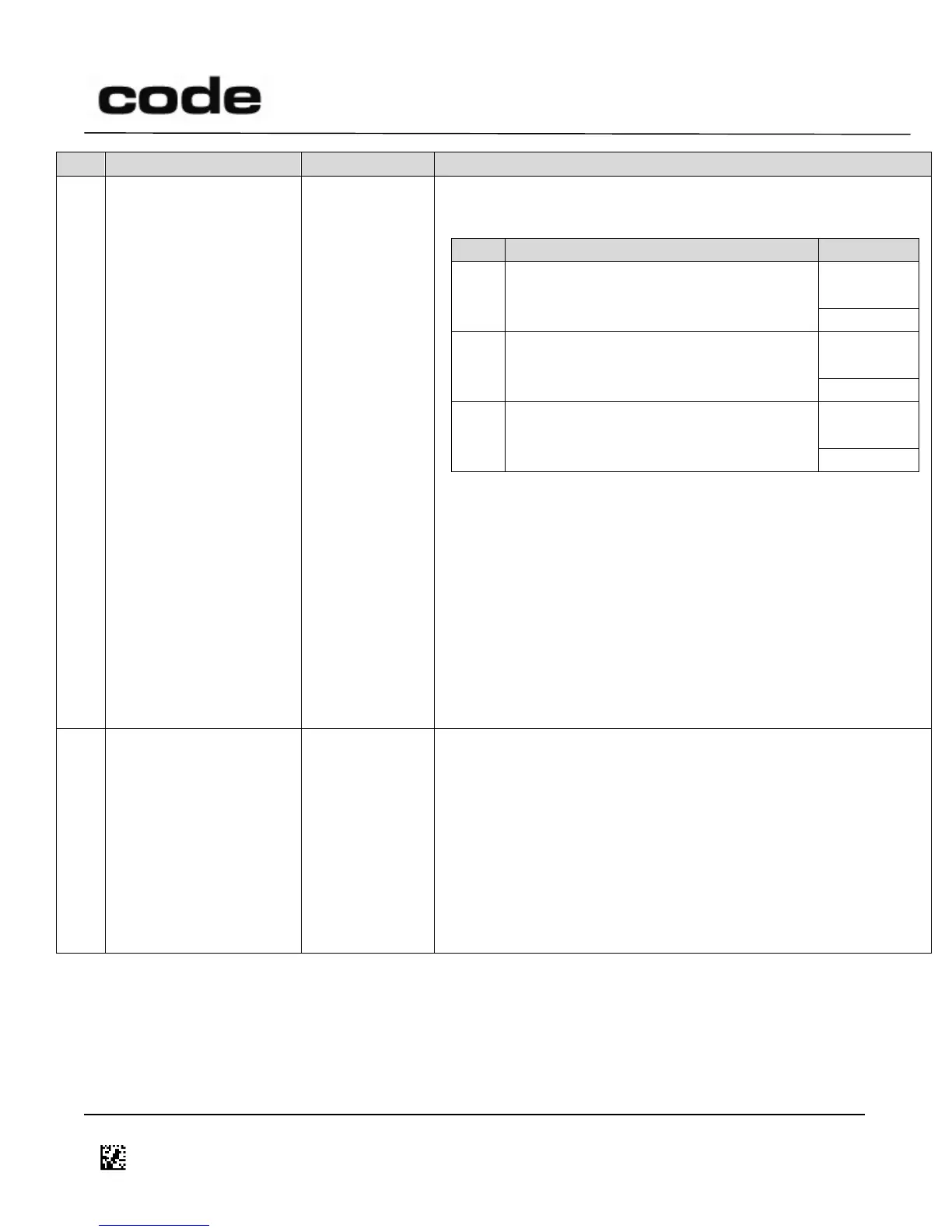4/14/2016
D014465 CR1400 CR1000 CR2300 CR2600 CR3600 CR44X5 CR8000 CR900FD CR6000 CR5000 T500 Client Version ICD
Page 92 of 106
© 2013-2016 The Code Corporation
12393 South Gateway Park Place Suite 600, Draper, UT 84020
(801) 495-2200
FAX (801) 495-0280
Motion Detection
Pattern Option
This setting defines the type of pattern detection to be applied
after initial motion is detected.
Basic pattern detection. It has fast
response time and can be used for
general applications.
Advance pattern detection. It has
better detection for low contrast
labels and 2D barcodes but is slower.
Cellphone detection (CR5000 &
CR5000RTC only)
Note:
Without applying any pattern detection (value as 0), the reader
will capture an image for decoding when any motion is detected.
When Basic pattern detection is not sensitive enough for some
cases, you can turn both Basic and Advance pattern detection
ON (value as 3). In this situation, most of the cases will be
detected by the Basic pattern detection with fast response time
and the Advance pattern detection can detect low contrast
labels and some 2D barcodes.
Keywords: #Cellphone, #MotionDetection
(#-500)
(disabled)
CR4405: 45000
(#282624)
Valid Range: 0 to 7FFFFFFF (#2147483647) Milliseconds;
FFFFFFFFFFFFFE0C (#-500) (Disabled)
If the auto wake feature is enabled (register 2D0: Full Wake
Duration > 0), when the reader auto-wakes from low power
sleep mode, it will stay awake for this amount of time (ms)
before going back to low power mode. This assumes the user
does not perform some other action that would “wake” the
reader normally, like press a button.
Keywords: #ReaderState