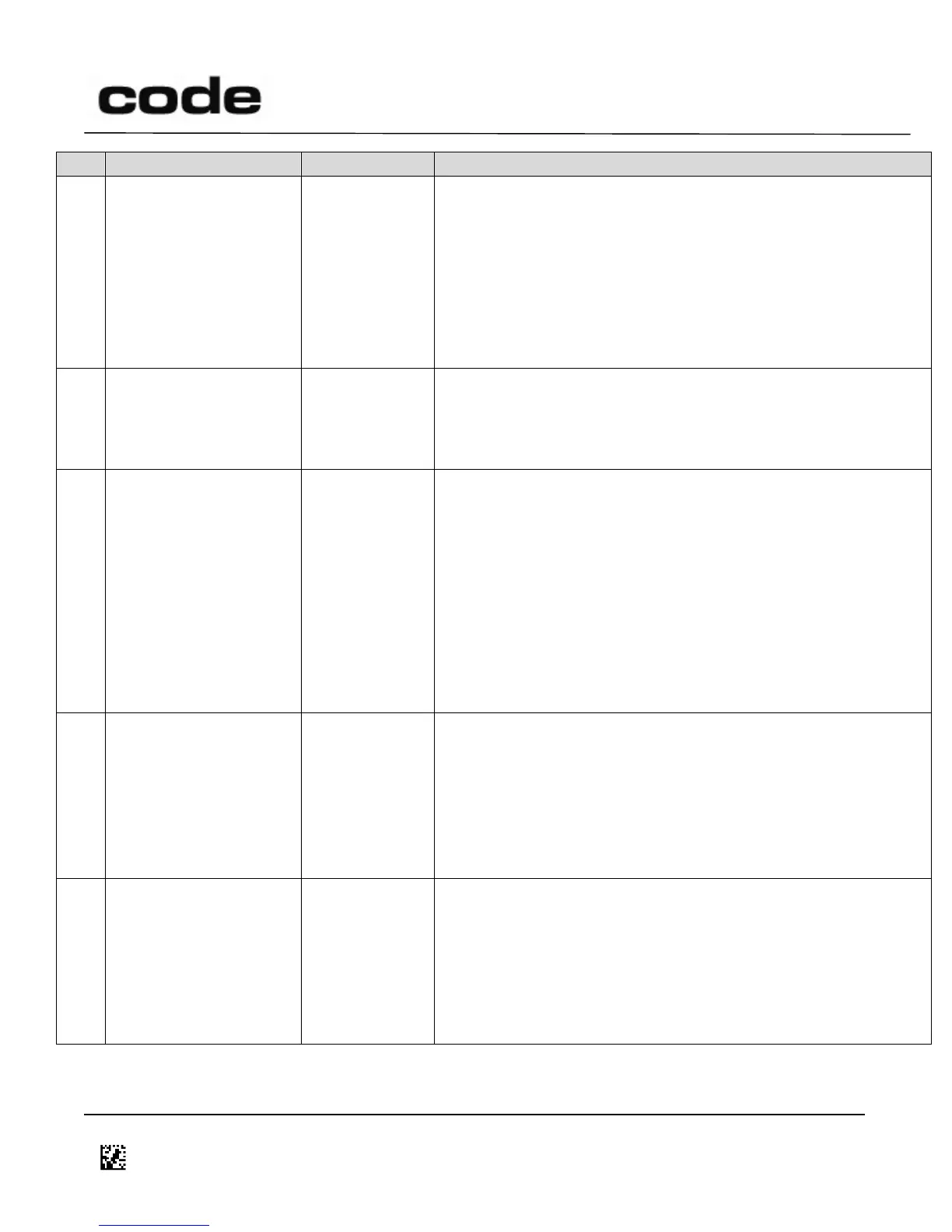4/14/2016
D014465 CR1400 CR1000 CR2300 CR2600 CR3600 CR44X5 CR8000 CR900FD CR6000 CR5000 T500 Client Version ICD
Page 93 of 106
© 2013-2016 The Code Corporation
12393 South Gateway Park Place Suite 600, Draper, UT 84020
(801) 495-2200
FAX (801) 495-0280
(#-500)
(disabled)
CR4405:
384
(#900)
(15 min)
Valid Range: 0 to 7FFFFFFF (#2147483647) Seconds;
FFFFFFFFFFFFFE0C (#-500) (Disabled)
If greater than zero, this is the amount of time (sec) that the
reader will remain asleep before auto-waking for the duration
defined in register 2CF. If zero or negative, feature will be
disabled and the reader will never auto-wake.
Keywords: #ReaderState
Storage Full Threshold
(percent)
Valid Range: 0 to 5A (#90) Percent
This setting limits the available storage to a percentage of the
total storage. It is not recommended to increase this threshold
greater than 90%.
Control Character
Input Method
This setting defines the input method in which Control
Characters are sent when in keyboard mode.
0: Language Default
1: Ctrl + Character
2: Alt + Keypad
3: Alt + Leading Zero
Persistence: Preserved
Note: The language default is defined by the language XML file
Keywords: #KeyboardMap
When the reader is placed on a surface and Stand Detection is
enabled, register F will be set to the value in this register.
Note: Applies to CR5000 & CR5000RTC readers only.
Keywords: #Stand, #StandModes
Out-of-Stand Target
Enable
When the reader is lifted up and Stand Detection is enabled,
register F will be set to the value in this register.
Note: Applies to CR5000 & CR5000RTC readers only.
Keywords: #Stand, #StandModes