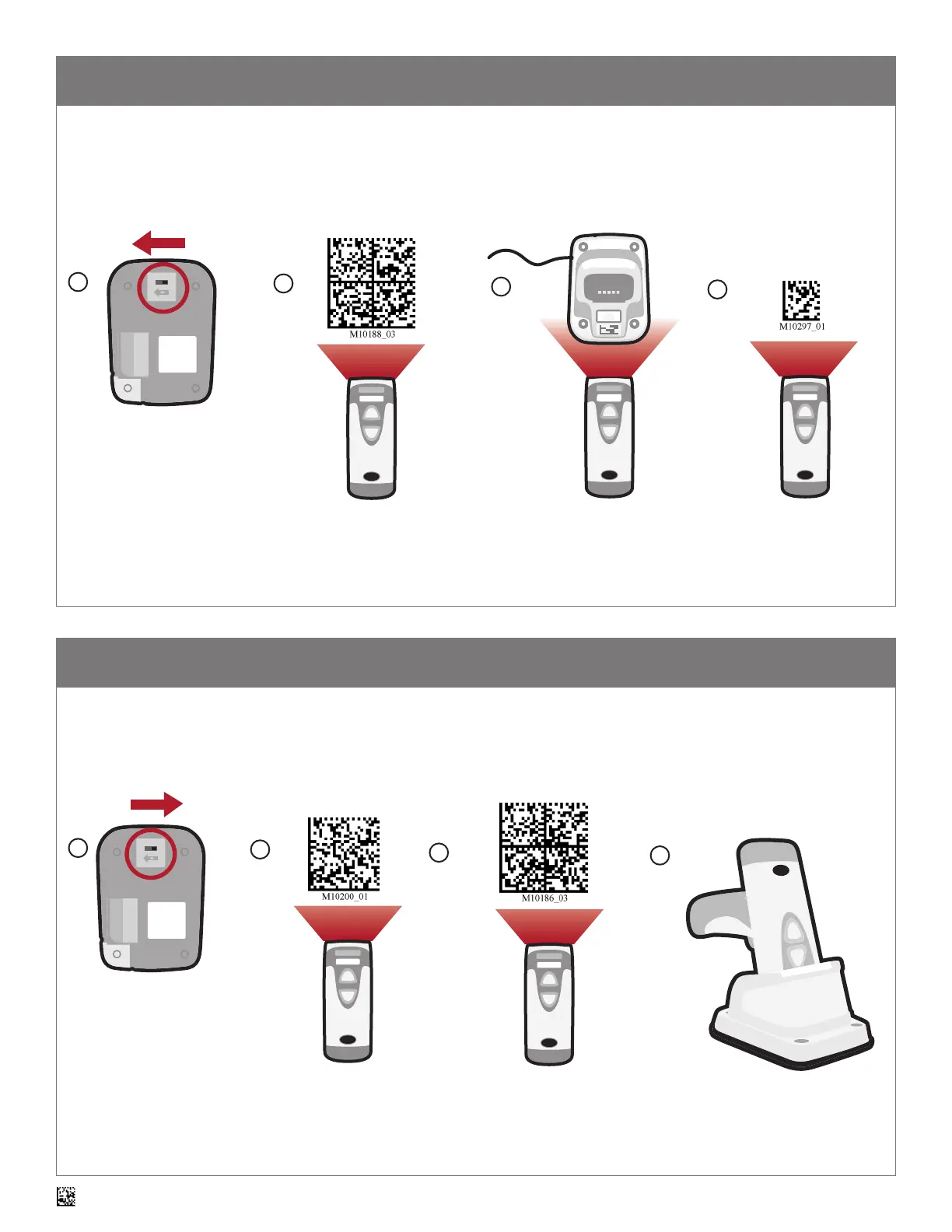10
C007964_05_CR2600_User_Manual
10.0 - Transmitting Batch Data via USB Communication
1
Scan the Batch Mode Enable
- Send and Log* conguration
barcode to save scanned data
to reader memory:
2
* Additional Batch Mode and Communication conguration options are available in the
CR2600 Conguration Guide located at www.codecorp.com/les.php
4
3
Scan the USB Keyboard
Communication Mode*
conguration barcode:
Open an application on the host
device. Dock the reader into the
charging station to transfer data
to the host device.
9.0 - Transmitting Batch Data via Bluetooth Communication
1
Scan the Batch Mode Enable -
Log Only* conguration barcode
to save scanned data to reader
memory.
2
* Additional Batch Mode and Communication conguration options are available in the
CR2600 Conguration Guide located at www.codecorp.com/les.php
Scan the Batch Mode
Transfer All Data in
Memory* conguration
barcode to transfer data to
the host device.
4
3
