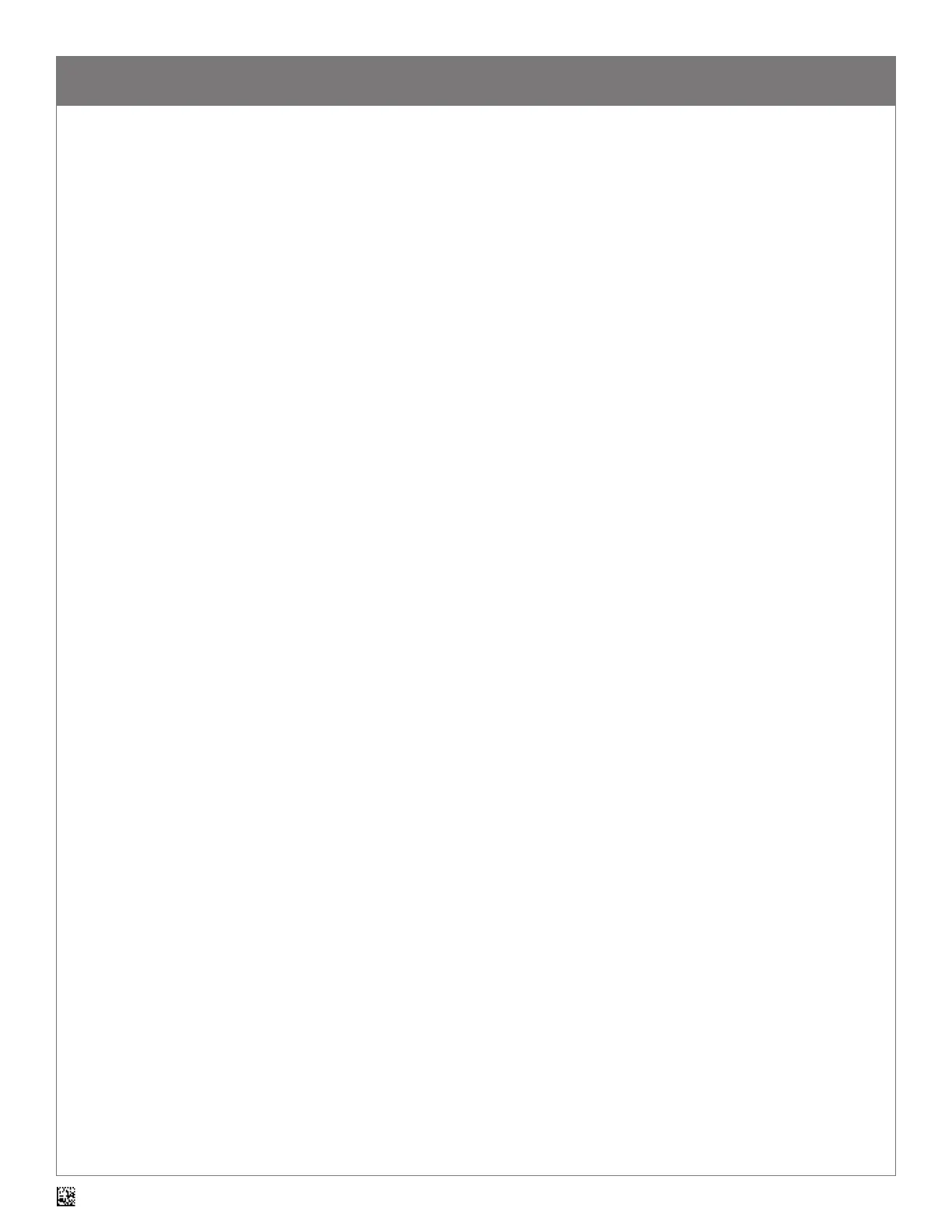4
C007964_05_CR2600_User_Manual
Table of Contents
1.0 - Included Items ........................................................................................... 5
2.0 - Set Up ....................................................................................................... 6
3.0 - Battery Installation and Removal .................................................................. 7
4.0 - Fuel Gauge Battery Status Indicator .............................................................. 7
5.0 - Charging the CR2600 ................................................................................. 7
6.0 - Powering On/Off the Reader ......................................................................... 8
7.0 - Scanning ................................................................................................... 8
8.0 - Establishing a Bluetooth Connection ............................................................. 9
9.0 - Transmitting Batch Data via Bluetooth Communication ................................. 10
10.0 - Transmitting Batch Data via USB Communication ...................................... 10
11.0 - Wired Communication via USB Downloader Mode ...................................... 11
12.0 - Reader Feedback .................................................................................... 11
13.0 - Reading Ranges ...................................................................................... 12
14.0 - Symbologies Defaulted On ....................................................................... 12
15.0 - Symbologies Defaulted Off ....................................................................... 12
16.0 - Reader ID and Firmware Version ............................................................... 13
17.0 - CR2600 Dimensions ............................................................................... 14
18.0 - Charging Station Dimensions ................................................................... 15
19.0 - CR2600 Maintenance ............................................................................. 15
20.0 - Warranty ................................................................................................ 16