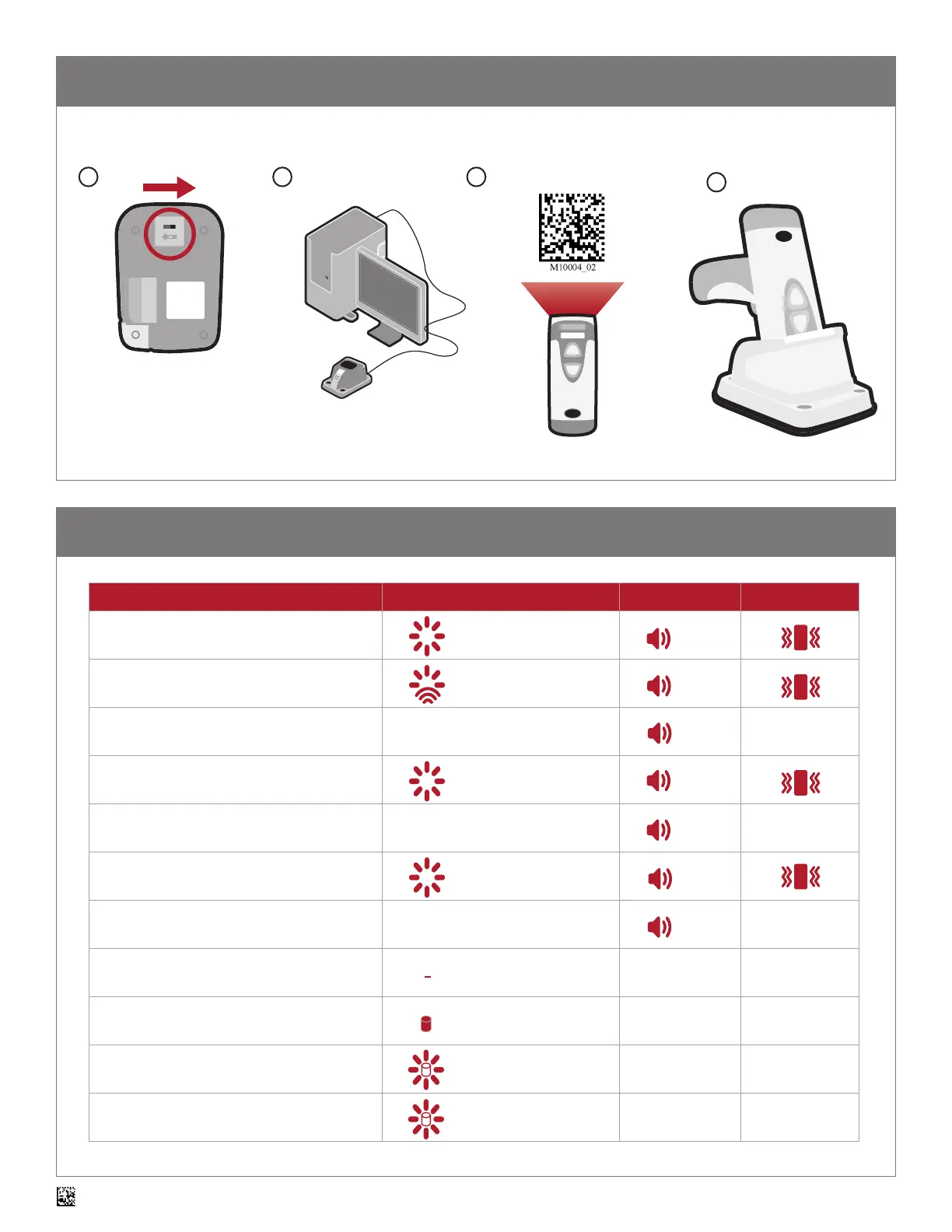11
C007964_05_CR2600_User_Manual
Scenario LEDs on Reader Sound Vibrate
Successfully Powers Up
All LEDs Flash 1X
Successfully Connects with Host
Wireless Icon Flashes 1X
Unsuccessfully Connects with Host
-
3X
-
Successful Decode and Data Transfer
Good Read Indicator will
Flash
1X
Unsuccessful Decode and Data Transfer
-
3X
-
Conguration Code Successfully
Decoded and Processed
Good Read Indicator will
Flash
2X
Conguration Code Unsuccessfully
Decoded and Processed
-
4X
-
Batch Mode Enabled and No Data is Stored
Batch Icon Off
- -
Batch Mode Enabled and Data Stored
Batch Icon Remains Solid
- -
Memory Space for Batching is Full
Batch Icon Flashes 5
Times a Second
- -
Batch Mode Enabled, Data Stored, and Reader is
in Sleep Mode
Batch Icon Flashes Once
Every 10 Seconds
- -
11.0 - Wired Communication via USB Downloader Mode
Scan USB Downloader (HID) Mode
conguration barcode:
1
2
3
4
Open
CortexTools™
12.0 - Reader Feedback
