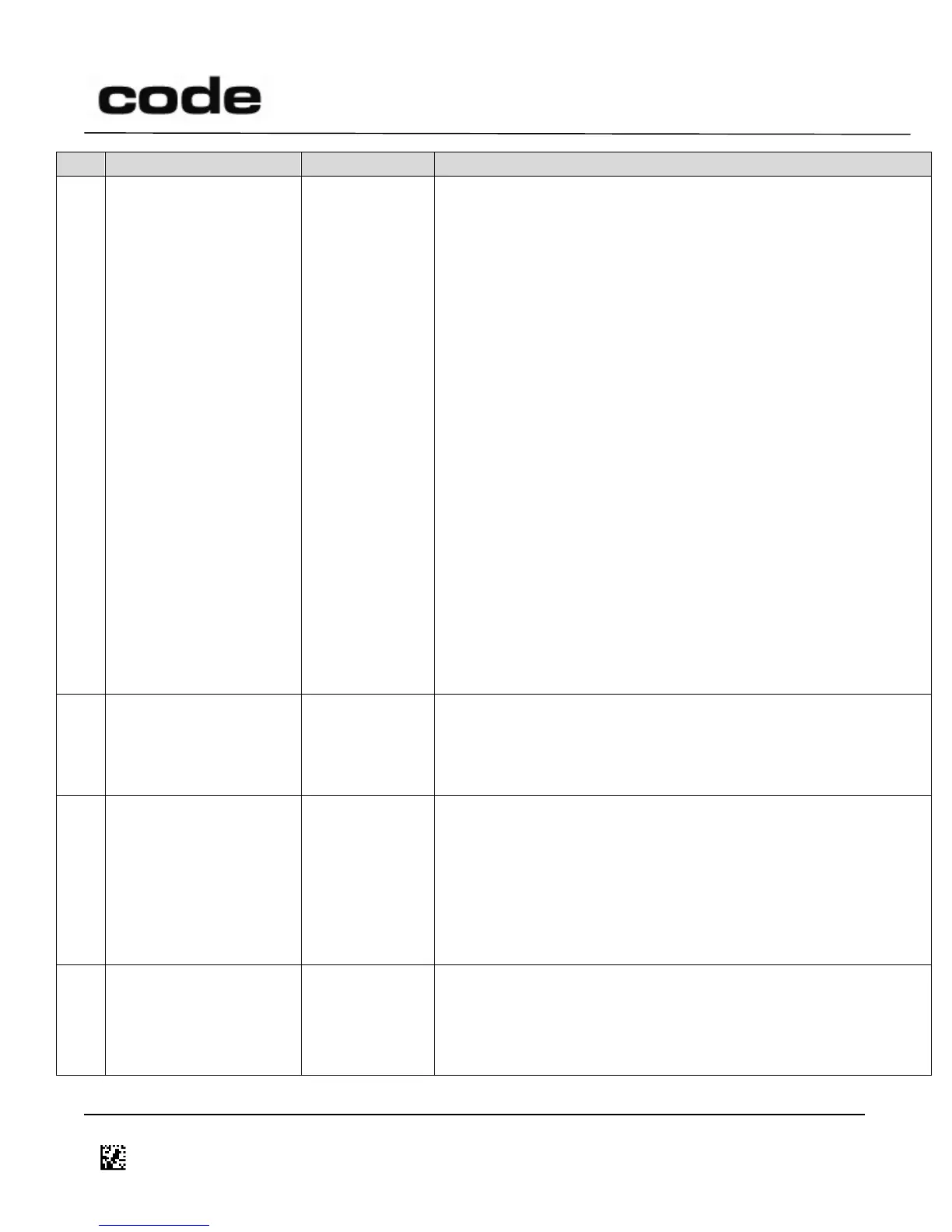4/14/2016
D014465 CR1400 CR1000 CR2300 CR2600 CR3600 CR44X5 CR8000 CR900FD CR6000 CR5000 T500 Client Version ICD
Page 38 of 106
© 2013-2016 The Code Corporation
12393 South Gateway Park Place Suite 600, Draper, UT 84020
(801) 495-2200
FAX (801) 495-0280
Idle Mode Countdown
Timer (ms)
Bluetooth® readers:
Active Mode
Countdown Timer (ms)
Valid Range: 0 to 7FFFFFFF Milliseconds.
This state: Idle (Mid power usage)
Next state: Standby
Counts down to the end of Idle Mode. To disable this timer, set
the register value to -1 as in the following example which
disables and saves the timer setting with the ‘C’ command:
C(32)#-1
Idle Mode is the time after the Active Mode Countdown Timer
has expired and before the Idle Mode Countdown Timer has
expired. There are many user and firmware events that will
reset the timer or send the reader back into a higher-power
mode; therefore it may seem that the timer is longer than the
value set.
Bluetooth® readers: This is the time from active mode to idle
mode when the unit is not in the charger. If in the charger, this
gets added to register 2C to get the time from active to idle.
Bluetooth® readers this state: Active (High power usage)
Bluetooth® readers next state: Idle
Keywords: #ReaderState
Target Time Before
Decode (ms)
Valid Range: 0 to 7FFFFFFF Milliseconds
This is the time between a trigger event and when the reader
will capture an image. It is useful for positioning the reader
over a specific barcode among multiple barcodes.
Maximum Candidate
Decodes Per Read
The Reader will process up to this number of barcodes per
“read barcode” event. If there are more than this many
barcodes in the field of view and within target tolerance, only
the first ones will be decoded. For fastest performance with
single barcodes, set to 1.
Valid range is 1 to 10(#16).
Keywords: #CompositeBarcodes
Button Stay-Down
Time (ms)
Valid Range: 0 to 7FFFFFFF Milliseconds
Keep processing the “read barcode” events for this amount of
time (act as if the button stays down for this time)
Keywords: #ButtonStayDownTime