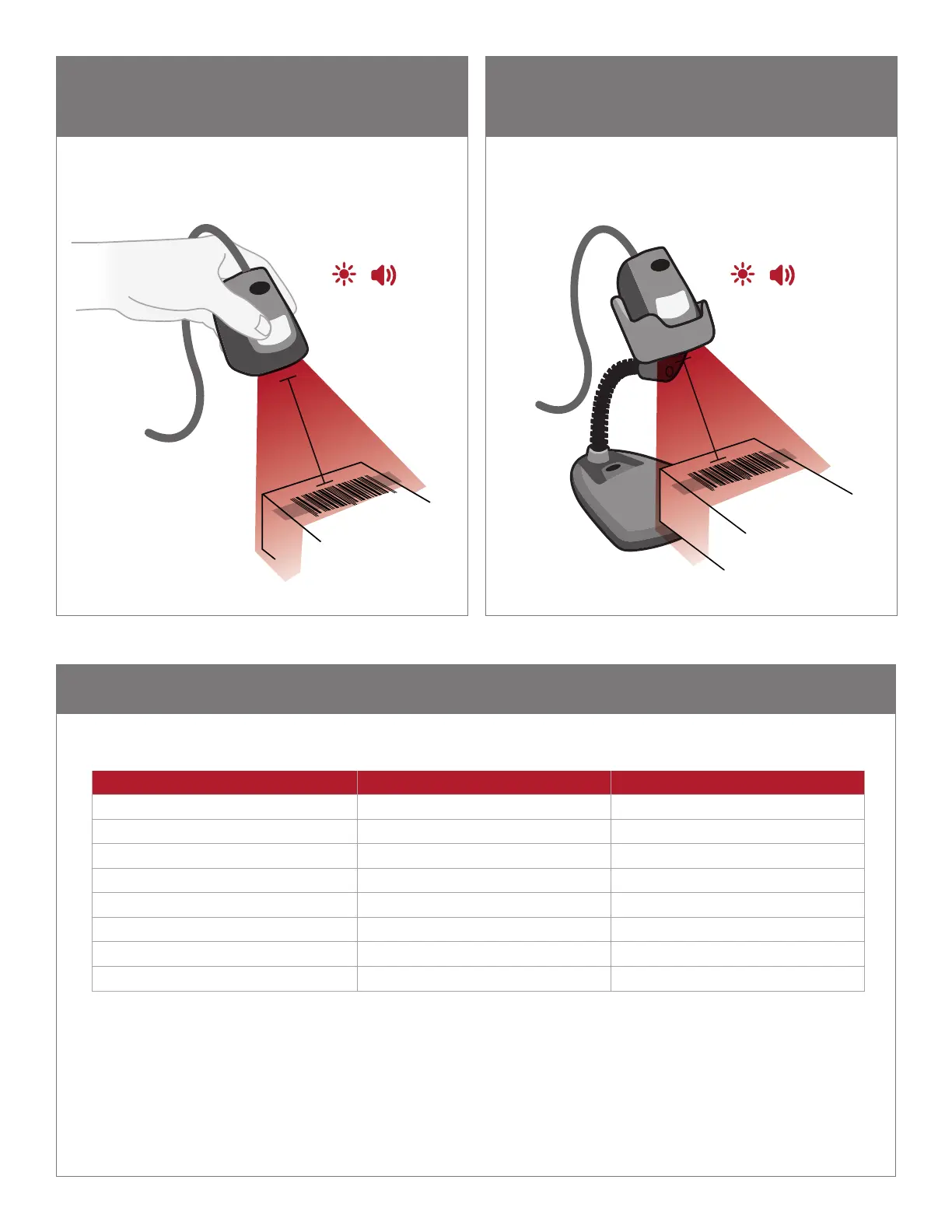6
6.0 - Typical Reading Ranges
Note: Working ranges are a comb
ination of both the wide and high density fields. All samples were high quality barcodes and were read along
a physical center line at a 10° angle. Measured from the front of the reader with default settings. Testing conditions may impact reading
ranges.
4.0 - Using a CR1100
Out of a Stand
5.0 - Using a CR1100
In a Stand
Test Barcode Min Inches (mm) Max Inches (mm)
3 mil Code 39 3.3” (84 mm) 4.3” (109 mm)
7.5 mil Code 39 1.9” (47 mm) 7.0” (177 mm)
10.5 mil GS1 DataBar 0.6” (16 mm) 7.7” (196 mm)
13 mil UPC 1.3” (33 mm) 11.3” (286 mm)
5 mil DM 1.9” (48 mm) 4.8” (121 mm)
6.3 mil DM 1.4” (35 mm) 5.6” (142 mm)
10 mil DM 0.6” (14 mm) 7.2” (182 mm)
20.8 mil DM 1.0” (25 mm) 12.6” (319 mm)
10 cm
10 cm
D032078 _02 CR1100 User Manual
