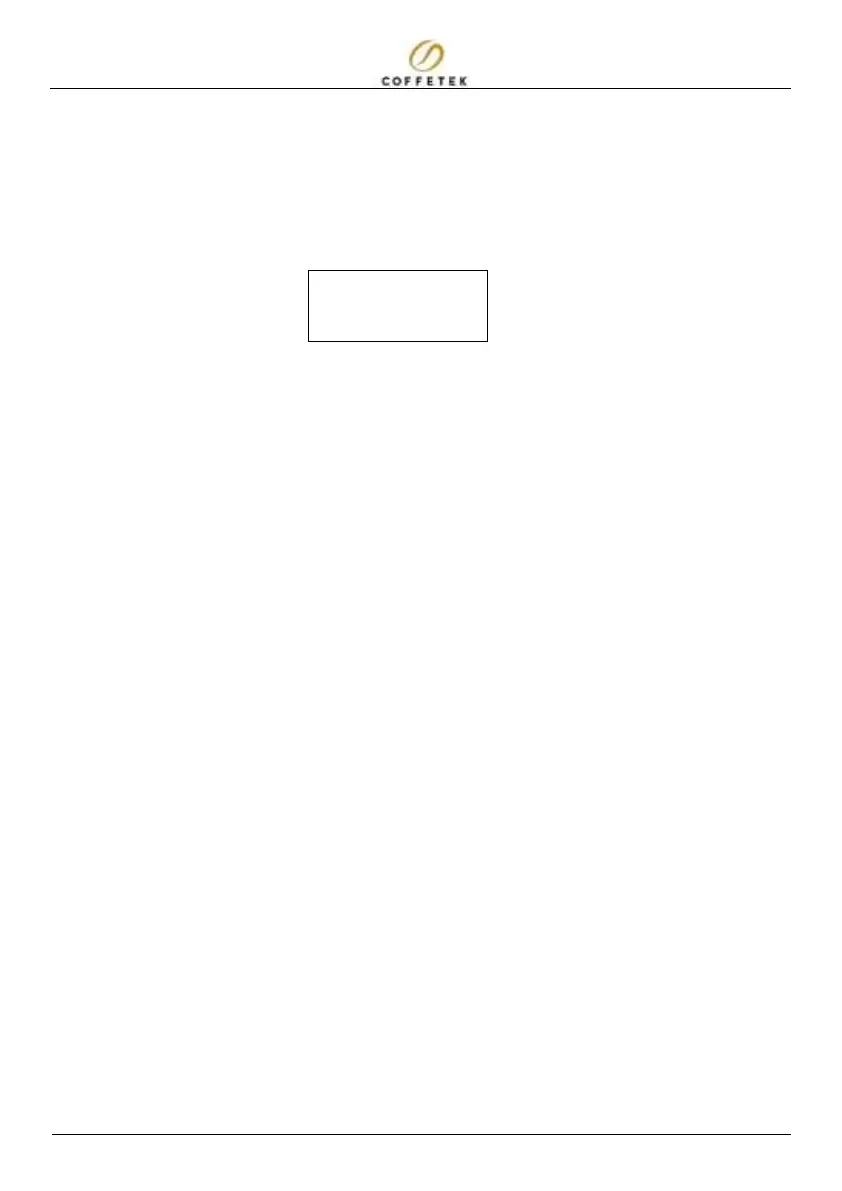ACCESSING THE USER PROGRAMS
The programs are accessed by pressing key 5 (PROG) on the INTERNAL
keypad.
The EXTERNAL display will then prompt for input of a four-digit entry code. The
code is input using the numbers printed on the keys of the INTERNAL keypad.
After pressing the PROG key, the display will change to:
Use the numbered keys on the INTERNAL keypad to enter the code 1111
It is not necessary to press ENTER. The code will be checked on entry of the
fourth digit. Three attempts are allowed before the PROG key must be
pressed again. On entry of a valid code the display will change to the menu.
Set Pricing Mode
Entering SET VEND PRICING allows the programmer to select one of the
following pricing modes:
• NORMAL PRICES
• ALL DRINKS ARE FREE
• CHEAP DRINKS
The selected mode becomes the default setting to which the machine will
return after any timed activities.
Change Prices
Entering CHANGE PRICES provides access to the following submenu:
• NORMAL PRICES
• ALL CHEAP PRICES
• ALL NORMAL PRICES
• OWN CUP DISCOUNT
• CHEAP PRICES
Entering NORMAL PRICES or CHEAP PRICES provides access to a list of
drinks with corresponding prices. The price of a displayed drink can be
changed by pressing ENTER, altering the value shown, and pressing
