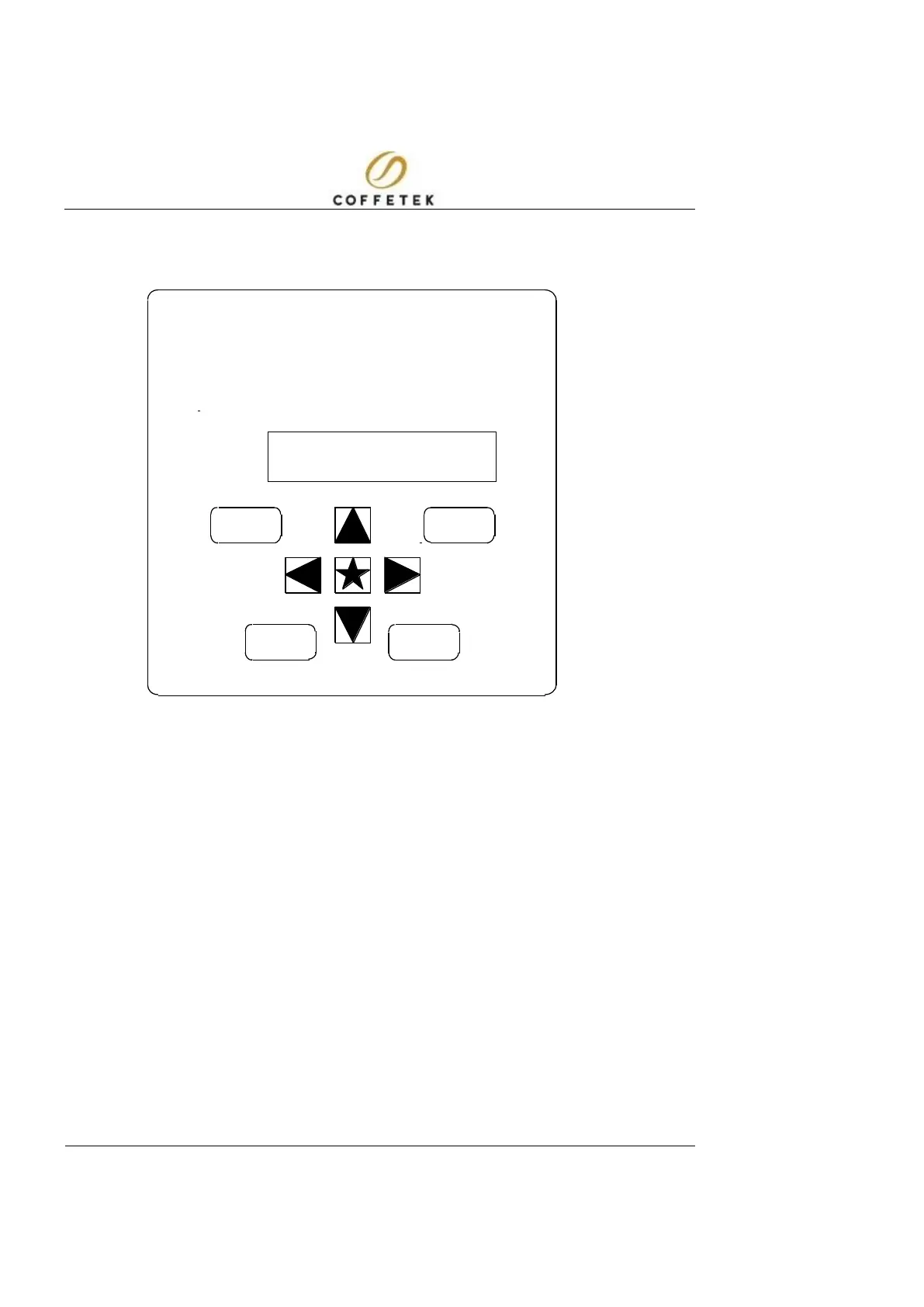INTERNAL KEYPAD LAYOUT
KEYPAD FUNCTIONS
4. The Operator’s Program is available to the operator and Service Engineer. The Program
provides options for counting the number of drinks dispensed for each beverage, monitoring
the weight of ingredients used, showing the total vends dispensed and resetting the drink
dispensed counters if applicable. Additionally, the operator can set the machine to Out of
Service if required.
5. Keypad functions when used in the Operator’s programming mode, are as follows:-
Key (ENTER) used to access a function.
Key (PROG) used to access the operators program, then used to change menu
functions.
ARROWS UP (), DOWN (), LEFT (), RIGHT () are used for adjustments when
in program mode.
key is used for selecting option when in output test mode.
